[ANSWERED] Light? can I use Showtec net-2/3
-
Hi there,
I have just borrowed some wireless LED-lamps and a Showtec net-2/3 to connect it with dmx. I do see though, that enttec is recommended for Isadora, but can I use this device to get my signal through? And... is there any tutorial on how to control lights? I have tried to find something, but since I am a complete newbe in this field, I think my first question is if I can get this equipment to work? And if there is some instruction on how to get some basics going?
Any help is apreciated,
All the best
Eva
-
@eva said:
. I do see though, that enttec is recommended for Isadora, but can I use this device to get my signal through? And... is there any tutorial on how to control lights? I have tried to find something, but since I am a complete newbe in this field, I think my first question is if I can get this equipment to work? And if there is some instruction on how to get some basics going?
For artnet your friends will be:
https://troikatronix.com/add-ons/artnet/
https://troikatronix.com/files/isadora-art-net-send-tutorial.zip
and
If it's just a USB-DMX interface using serial instead of Artnet to communicate with Isadora, then your friends are:
https://troikatronix.com/add-ons/dx-dmx-universe-enttec-compatible/
and
https://troikatronix.com/add-ons/dx-dmx-32-channel-receiver-enttec-compatible/
Best wishes,
Woland
-
Hi there Eva,
Like @Woland already showed us, you can use the ArtNet actors to communicate with this device.
A few things regarding Networked devices (if you decide to use ArtNet)
- Normally Lighting equipment is set to 10.x.x.x range or 2.x.x.x range.
- All devices should be set to sub-net mask 255.0.0.0 on the Network (else they can't find each other)
- All the devices in the network need an UNIQUE IP ADDRESS. So you can't have two devices that say 'Hey, I'm 10.0.0.1" for example.
- Always use an Ethernet switch or router in between your setup. (You can also do this without, but that requires an deeper understanding on Network settings)
This is what I would suggest;
- 2x Ethernet cable
- 1x Switch
- 1x Net-2/3
- 1x Laptop (or Computer) with Isadora 3.x + The ArtNet send and receive actors that you can download at our Add-ons section
Steps
- Connect the Ethernet cable from the Net 2-3 to one of the ports of the switch (do not turn on the Net 2-3)
- Connect the Laptop / PC to the switch
- Start the Net 2-3
- Check the IP address, mode of operation and the Subnet mask
- Go into your computer network settings
- Set your Subnet mask to the same Subnet as your Net 2-3
- Set the IP address of your computer to the IP address of the Net 2-3 + 1 (So if the IP address is 10.0.0.1, the computer will be 10.0.0.2)
- Apply
- Open the Artnet examples file from our KB article
- Select the correct device on the Artnet Send actors
- See or anything happens

-
So, thank you so far. I think I have set up most of this, though, what I am interested in controlling is this:
And I am usure of how to connect this and get some lights out. The lamps can be connected via DMX-cables, so you can put them in a chain. I imagine I can set each lamp to ea certain number and controll them simply via my KORG nano controller or add other sources to controll them with. So as I understand, because I have an artnet device, I should set it up as a serial port, and if I want something easier, I should get an enttec device and spare myself for the hassle? Is that right?
It seems to me that the Art Net tutorial is made for LED-strips, but does this equally work with lamps? or how do I make this connection? I simply need to find a way to first controll the colors of led lamps:)
Thanks again:)Eva

-
Art-Net runs through your router/network, it does not use serial. The easiest way to use it is to connect your computer to a Router, and then connect your Art-Net device to the Router. It should then become visible to the Art-Net Send Actor in Isadora.
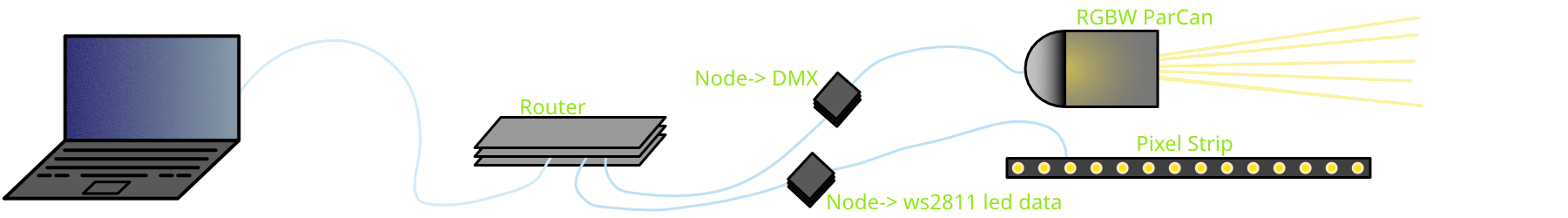
The attached Isadora file is set up to set the DMX values for two 5-channel Par cans, and send the data out to Art-Net. The above image could be extended with another RGBW ParCan after the one shown to more closely match the example file. The example file does not deal with the ws2811 node shown, but this does illustrate how multiple Art-Net nodes can be connected to your network and used separately in Isadora.
I include a small JS script in the Par Can fixture (user actor) which makes setting the device DMX start address easier. I recommend using this method of creating easily reusable 'fixtures'.DMX addresses are in sequence:
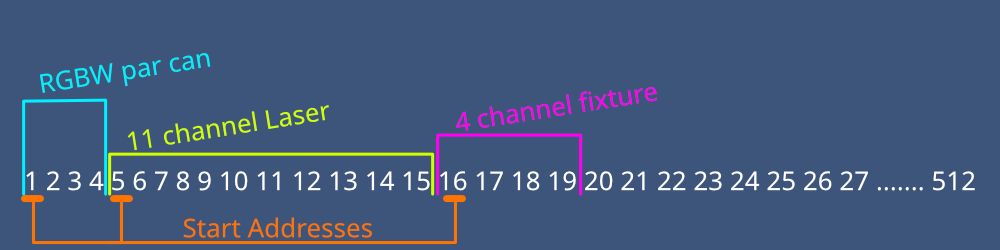
In the above example image, the underlined (orange) numbers are the start addresses for the fixture.
The basic setup is a Fixture sends to a Matrix Port (using a defined range of Matrix Channels, setup using the DMX start address input). The Matrix Value Receive picks up these values and formats them for Art-Net (converts them to HEX and puts them in series), this string is sent to the ArtNet Send actor which is connected to the Art-Net Node on your network.
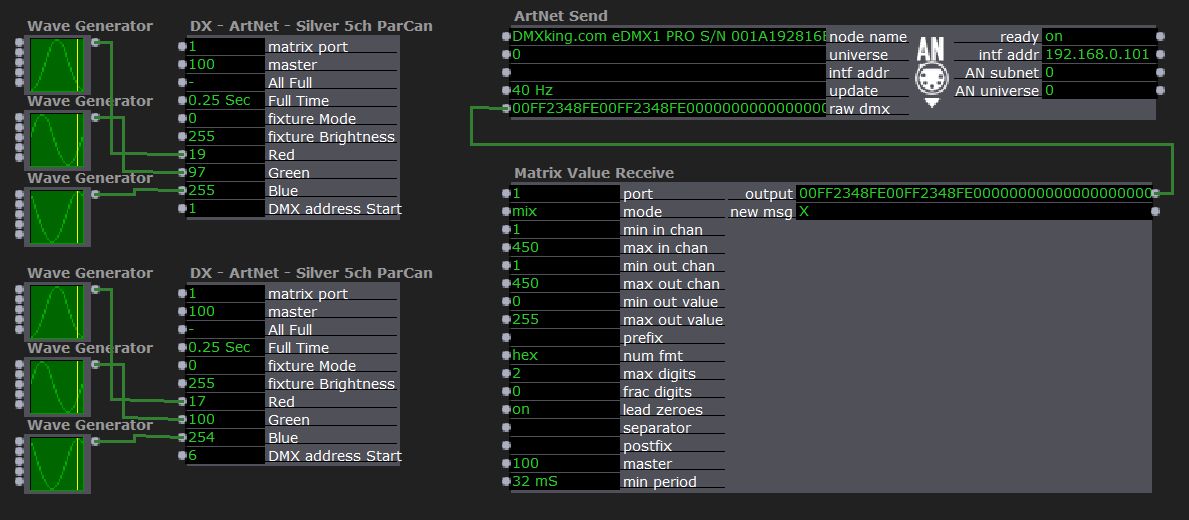
-
Ok, thanks for that lot:) I see I have to do some serious learning and taking time to work that out:)