[ANSWERED] SRT + Movie player not in sync with timecode
-
@woland Thank you for the response, I've downloaded the new actor and replaced the old one. I made a new isadora patch and just tested it but still seems to be lagging behind the timecode I'm outputting from the movie player. You can see I have it connected to a timecode calculator as well and trying manual ranges on its inputs but it's going almost half as slow as whats being presented in the movie player actor. The same happens if I put in an SRT file in the subtitle player as well.
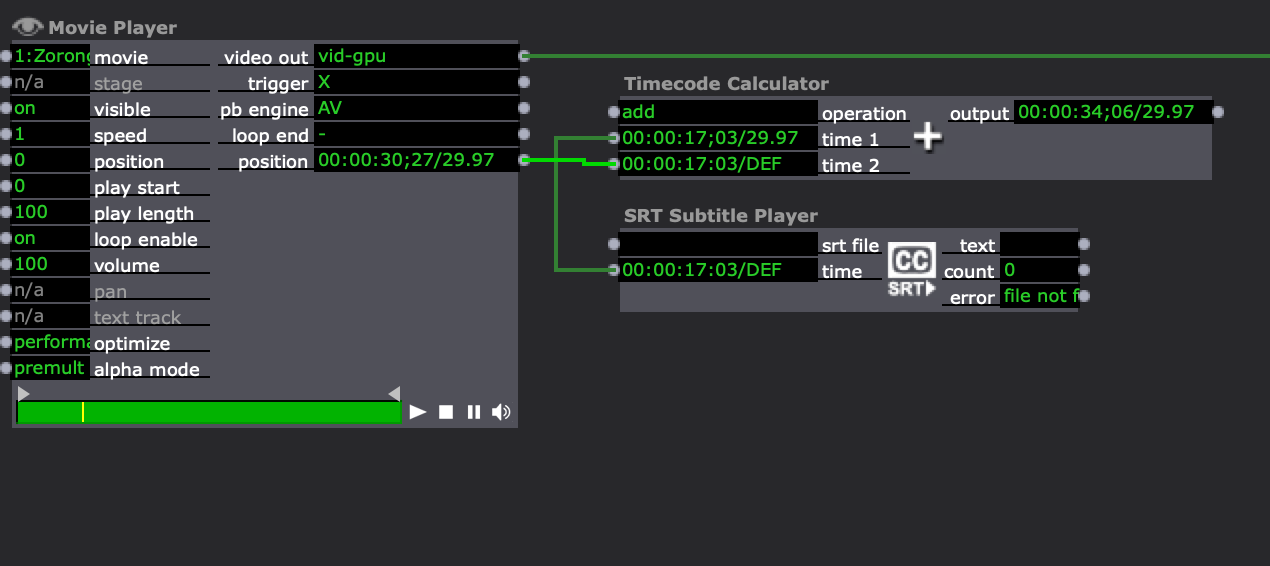
-
In your screenshot, your framerates in the timecode actors do not match. SRT Subtilte Player is using the /DEF and the Movie Player is using /29.97.
-
@princecarlosthe5 said:
as well and trying manual ranges on its inputs
Do not set manual ranges for the timecode inputs or outputs. If you connect two actors with manually-set ranges in Isadora, it will automatically scale the values for you. This is probably why you're having this issue.
Try starting with a completely fresh Movie Player actor and a completely fresh SRT Subtitle Player actor. Import a movie, switch the Movie Player to Timecode, and connect the "position" output of the Movie Player to the "time" input of the SRT Subtitle Player actor.
Another thing to check is what you've got your default timecode rate set to at the bottom right of the main application window. Make it match the movies that you're working with (which all must to be the same framerate if you're working with timecode). -
Thank you @woland,
Unfortunately none of these suggestions seem to fix the issue. I even tried on another machine (running mac OS High Sierra and that gave me a time code almost twice as fast!). I've attached a photo confirming i followed your directions. I also changed the time code under Izzy preferences to no avail. Thank you for the support, I might just have to render my own caption text and play them as movies.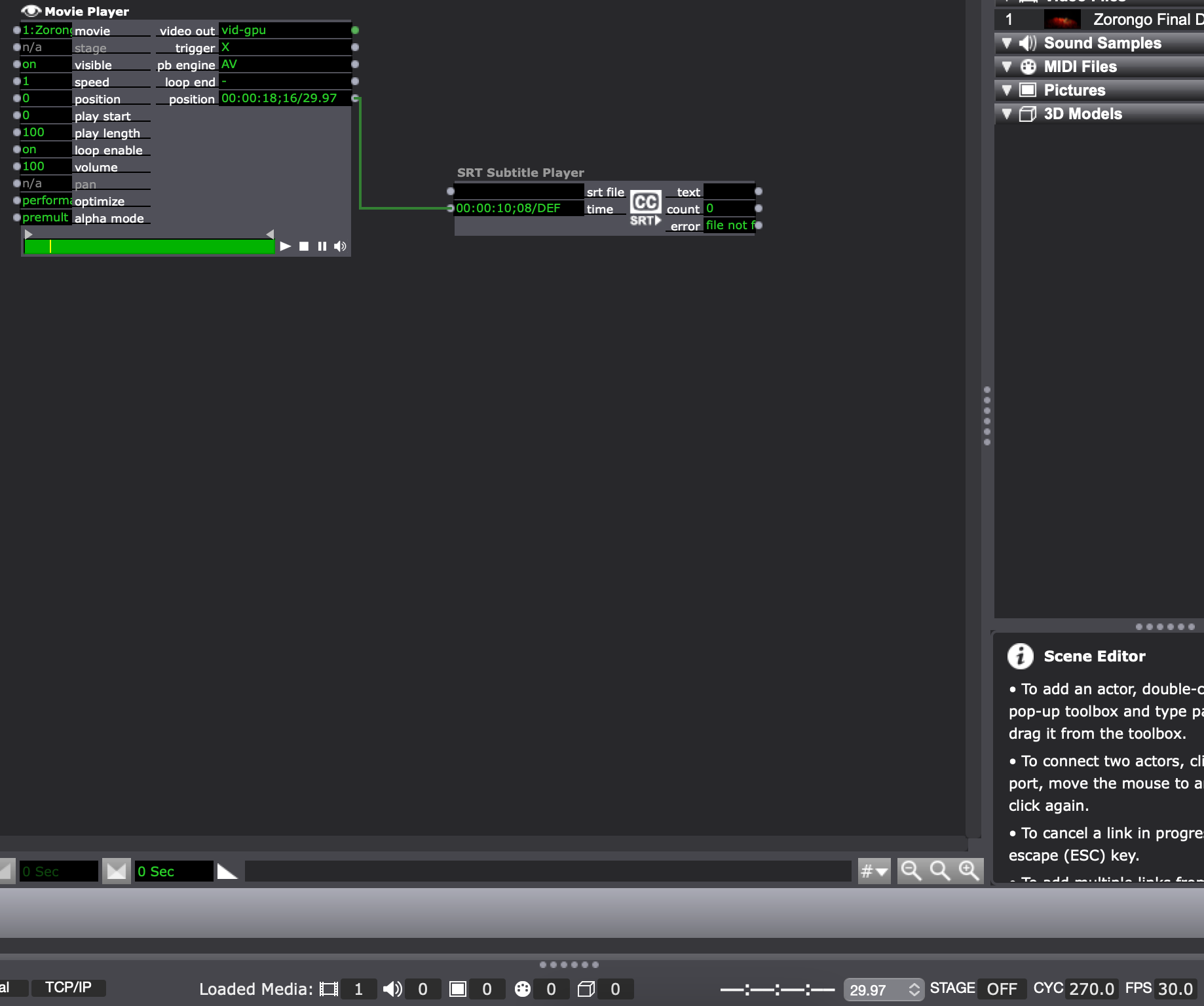
-
I found an mp3 file and mp4 file both at 30fps. The timecode coming from the movie player plays two times as fast for the mp4 file in another actor like the SRT or Timecode calculator and the mp3 outputs numbers almost half as slow in the respective actors. Is there a specific file codec to use so that it is accurate?
-
I can confirm the issue.
isadora 3.1.1 (Edit: same with 3.2.2)
OSX 11.6.1
Everything is fresh and all TC are automaticly set by the actors. The framerate isn't synced automaticaly...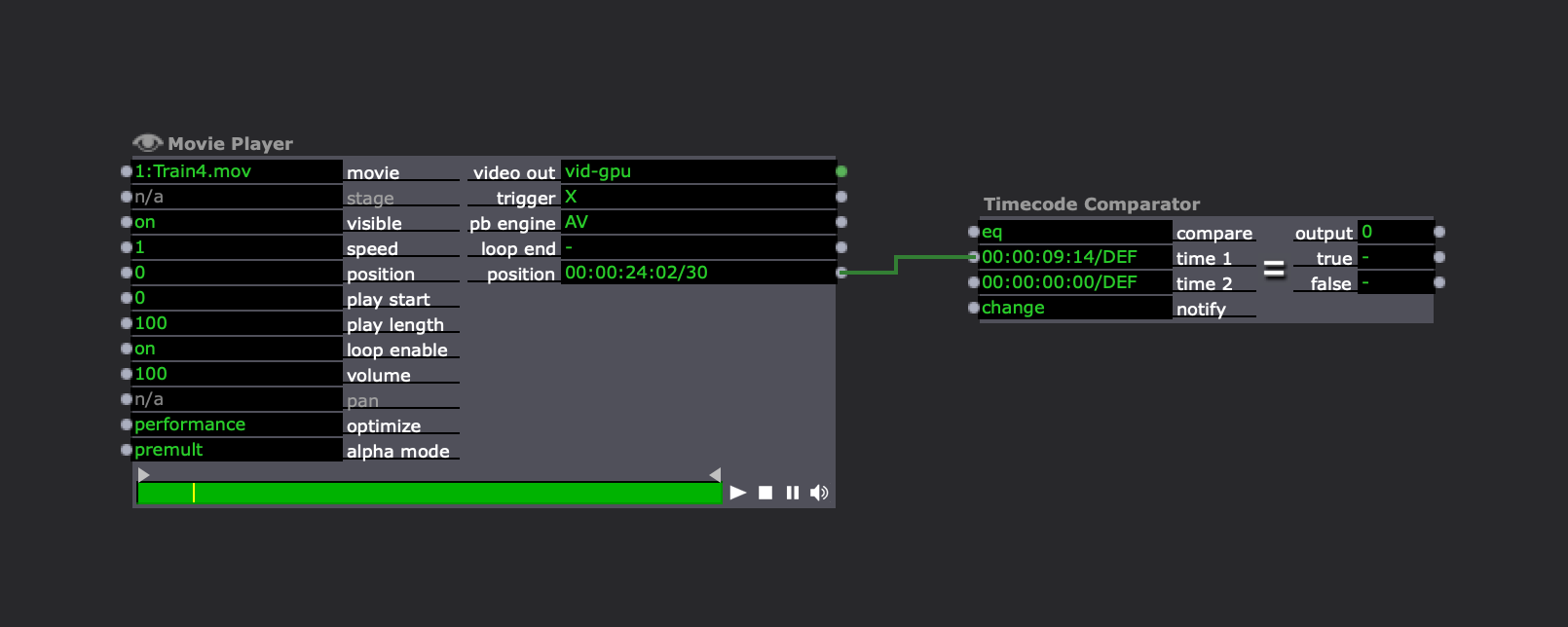
Edit: It always seems to fit the percentage instead of the TC coming from the Movie Player.
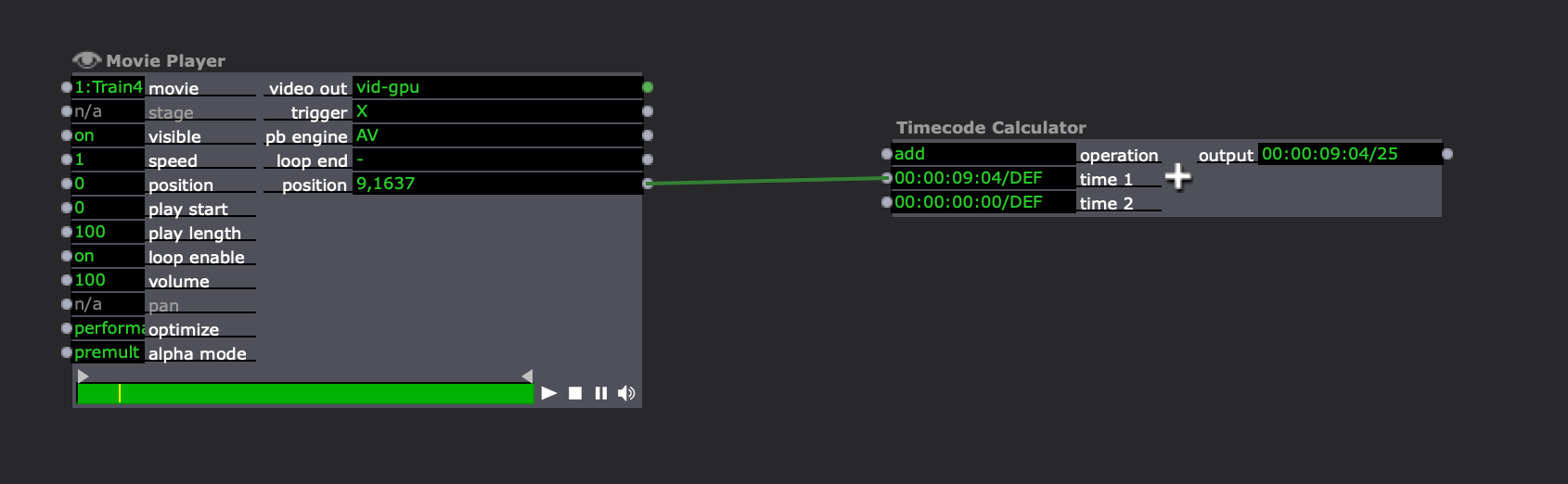
-
@dillthekraut said:
The framerate isn't synced automaticaly
Weird, because for me, it does automatically set the framerate
-
@dillthekraut @princeCarlosthe5
I see your Position, play start, and play end Inputs are not in Timecode format.
Have you right-clicked the Movieplayer and selected 'Use Timecode'?
It looks like you may have changed the position output format somehow rather than the usage of the Movie Player itself. -
Hi there Prince!
Would love to know or your query was solved with the latest suggestion from @DusX, if not please reach out to us so that we can assist further.
- Juriaan
-
@princecarlosthe5 @DillTheKraut @Juriaan @Woland
Hi there, Mark Coniglio, creator of Isadora here. I've been reviewing this thread, and I am very confused by one thing: somehow the Movie Player is displaying as timecode on the right but showing percentages on the left. The fact that you can get the Movie Player to look like that is most definitely a bug. But how you are making that happen is a mystery. I absolutely cannot reproduce this situation. (@Woland? @Jurrian? Can you make this happen?)
In any case, I am almost sure given the pictures that number you are feeding into the Timecode Comparator is a percentage, from 0 to 100, not actually timecode. That's why it doesn't operate at as you expect.
BACKGROUND: Timecode is just a number; internally it's simply stored as a floating point number that represents a particular timecode frame. For example, at 30 fps, 00:00:01:15 would be stored internally as 1.5 seconds. But if you connect a floating point number to a timecode input – i.e., the position output when it's sending a percentage -- a timecode input will happily display that number as hh:mm:ss:ff. If you want to see what I mean, connect the output of a Calculator actor to a Timecode Comparator.
Can @princecarlosthe5 and @DillTheKraut follow this procedure exactly and see if it works?
- Add a movie to your Isadora file.
- Drag the movie to the Scene Editor to make a Movie Player and Projector
- Right click the Movie Player and choose "Use Timecode" from the popup-menu. At this point, the 'position', 'play start' and 'play end' inputs should all be showing timecode. If they do not, then something is wrong. Please let us know if that's the case.
- If everything is OK so far, Add a Timecode Comparator actor
- Connect the 'position' output.
- Now do you see the actual timecode?
Please let us know.
Sincerely,
Mark -
thanks so much @mark I actually got it to work by following those steps: I right clicked on the movie player actor and selected 'show timecode'. Before I was right clicking the position output of the movie player and switching to timecode which didnt change the input position, play start, or play end.
Woo no more after effects alpha titles!!! This gives me so much control for subtitling my video opera!