[ANSWERED] Datapath FX4 Not Recognizing Multiple Stages
-
I'm working with the Datapath FX4 HDR, MAC OS Monteray 12.4, 4 beamers and Izzy 3.2.2
I must be missing something, but can't figure it out.
The FX4 shows an input from my mac and it shows the 4 beamers, but they only show up on my mac as a single 1920 x 1080 display.
I set up my blended stage in IZZY for the FX4 and send it to that display but goes to the 4 projectors as thought they were only the one. Interesting that in IZZY when I got to Force Stage Preview I get the Blended version of the 4 stages and also a single 1920X1080. Is this because I'm missing something in the original setup in the Datapath that isn't showing the 4 separate beamers to IZZY? I may be used to the Triple head where the monitor on my mac shows up as its full width, so maybe Datapath doesn't display like that. It's weird because the project I've been working on worked fine with the datapath on my old version of Izzy, but since I'm having the same problem with building a new set-up from scratch I'm guessing it's not a difference between versions that's the problem...Hoping the solution is something simple I'm missing. That's a regular thing : )

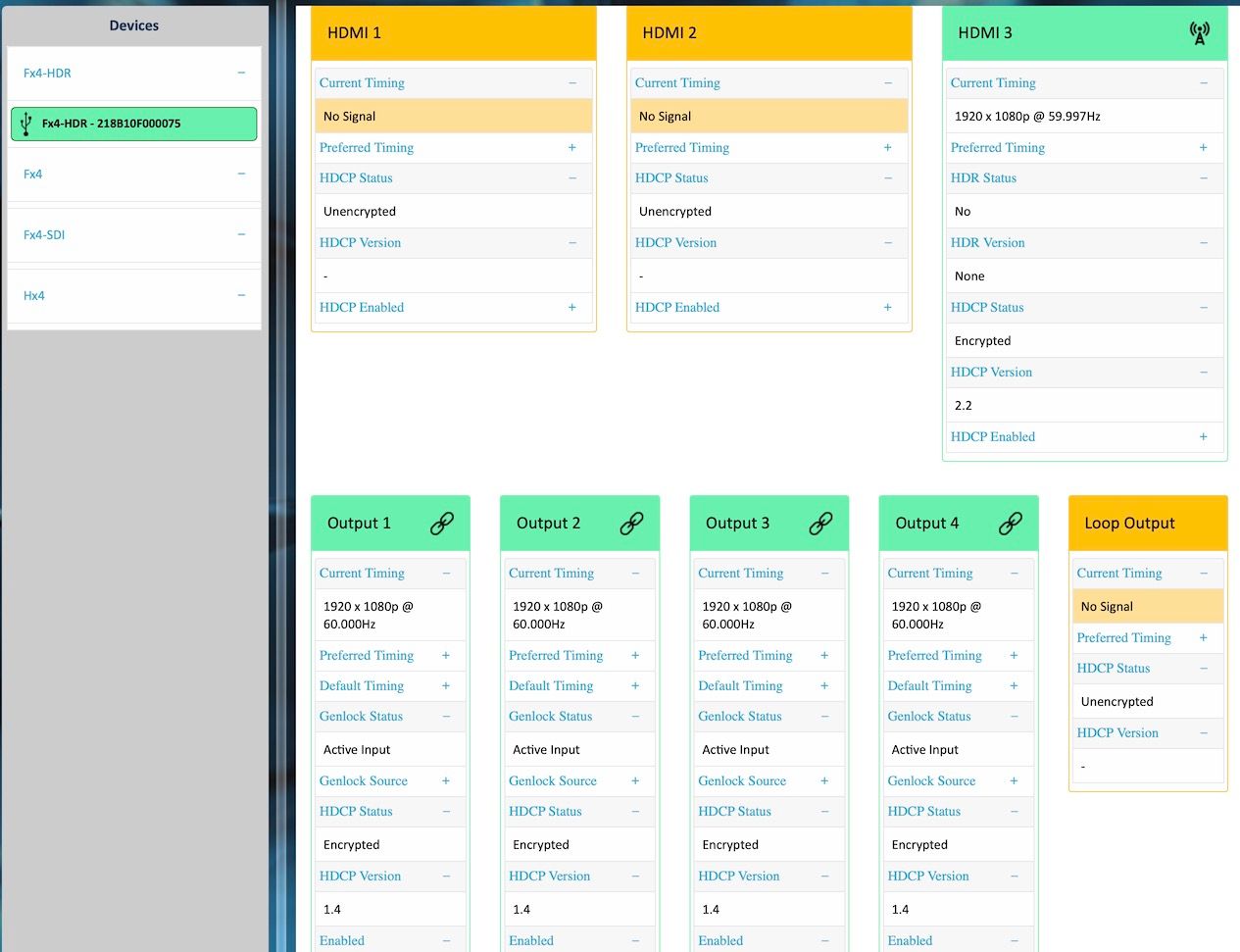
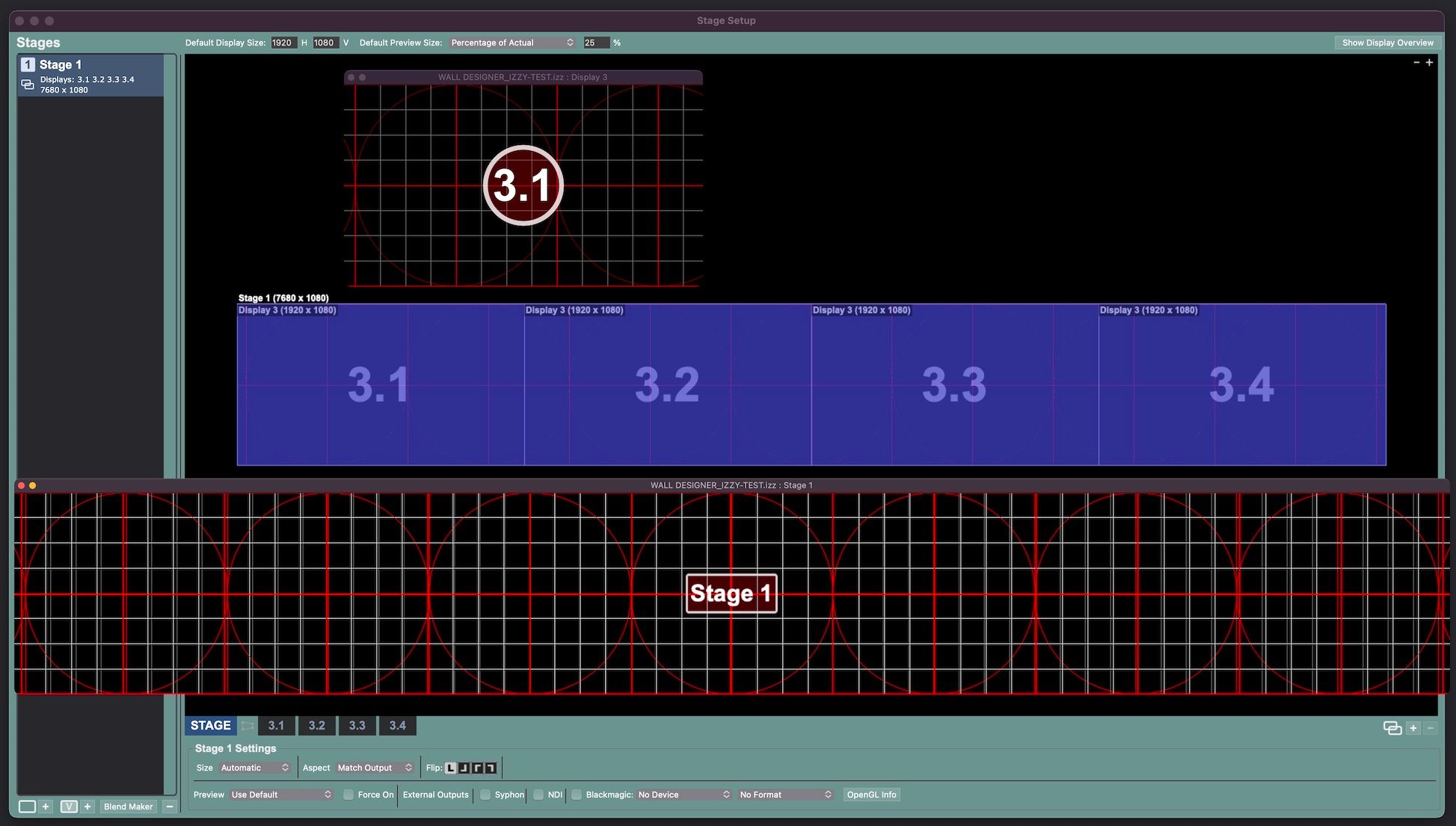
-
To help you debug this, it would be best if you open a ticket so you can send us your patch. Without examining each of the four stages and how they are set up, it will be a little hard to help you.
When you send the ticket, please let us know if you set up the blend using the Blend Maker or if you did it manually.
Also, be sure you have disabled "Displays Have Separate Spaces" in the MacOS System Preferences under "Mission Control" Please ensure this is option is "off" if it is not already. If it was on, please go back and try your setup again. That might change things.
In the meantime, if any of the users here have experience with the DataPath FX4, please chime in. I've never used on myself.
Best Wishes,
Mark -
The screenshot of the Datapath setup software, under hdmi3, shows the “timing” as 1080p. That makes me think that the problem is you need to configure the datapath in that area to be 7680x1080 (1x4 of 1080p displays) or 3840x2160 (2x2 of 1080p displays). There looks to be a clickable thing that says “preferred timings”. Try that.
The fact that it’s sending the same thing to all four beamers really makes me think you need to set the datapath to a different configuration within its own software.Best wishes,
Woland
-
Hi,
You need to configure your Outputs and Inputs in WallDesigner.
Here attached is a config file for WallDesigner that might work for what you want.
Best,
-
Thanks! Your set-up works perfectly. I realize that I kept trying to input the 4x1 numbers rather than the 2x2 ones. Configuring at 3840x2160 works and I still have my 4x1 set-up in Izzy.
-
Thanks, as always. I realize that I kept trying to input the 4x1 numbers rather than the 2x2 ones. Configuring at 3840x2160 works and I still have my 4x1 set-up in Izzy.