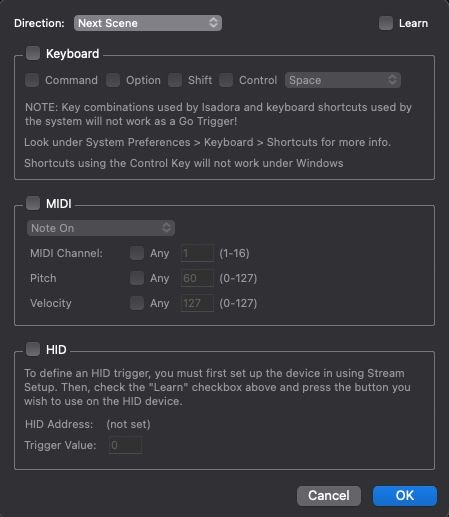[ANSWERED] How to attach MIDI to the Scene Controls
-
This is probably me being a bit dense, but I'll explain what I'm trying to do and hopefully there's an easy fix staring me in the face:
I'm building a user actor that I can drop into a whole bunch of projects so that I can use my midi controller to run the show, but one of the most basic functions is proving to be the most illusive.
The GO button.
I want a go button that behaves exactly as the spacebar does on my keyboard ie. takes me to the next scene, respecting the fade in/out times that are set for the scenes in question.
a the moment I have a button hooked up to a jump actor take me to the next scene, unfortunately this seems to bypass the scenes fade options in favour of its own. So unless I want the same fade on each scene or to add another input into my user actor that sets the scene in/out times I'm kinda stuck.
is there a way to get the simple GO/PREV controls that are available on the control interface mapped to a different physical controller?My fear is that I could fall into a situation where there are multiple ways of advancing a scene that each behaves slightly differently which will not be ideal if I need to pass off to someone else to op the show.
I know that it's probably simple but I've been pulling my hair out on this and I just can't seem to get it to work.Thanks in advance everyone.
-
-
@jfg ooooooooh, thanks for this.
That's really helpful.