[ANSWERED] 3D objects don't fade?
-
Hi,
I don't think you are doing anything wrong ... it is a known issue that there are limitations around transparency when working in Isadora's 3D Space. It appears to be a bug when working with 3D scenes. I try to keep 3D transitions within a single scene, but you can program cross scene fades through the alpha/transparency channel of your 3D textures:
Best Wishes
Russell
-
many thanks. unfortunately i can't work out how to enlarge that video..

-
-
Thanks for helping out!
Sadly your Vimeo link doesn't work here. -
Is it possible to get the forum page properties changed so that embedded video can be viewed full screen?
The link works OK for me, but I will dropbox the video and provide another link.
here it is on dropbox: https://www.dropbox.com/s/czzm...
Best Wishes,
Russell
-
woagh, thanks for going to the trouble, fellow Izmonauts. It is appreciated.
-
the link doesn't work for me too but you can get the video in fullscreen with Ctrl+click on the video and choose "open frame in a new tab". In the new tab you see the address: https://player.vimeo.com/video...
This link works
best
Jean-François
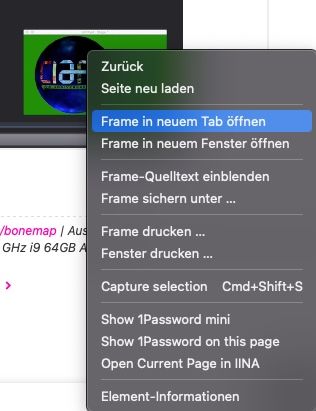
-
-
Hi, did you change the blend mode of the 3D Player from 'default' to 'transparent'?
best wishes
Russell
-
ay, thanks, that works.