[ANSWERED] Decimal point on 'Number' Control element
-
is the mismatch between decimal point placement on the 'Number' readout, and the feed from (for example) the Timer Actor something I can change?
I'm making a control panel for performing, and I want to watch a timer readout while performing. My number-deficient brain can't make sense of the decimal point in this place during a live performance. Maybe there's a smarter way of doing this? NB: I don't want to trigger anything from the timer I just want to see how long the performance is running from the point where I kick off.
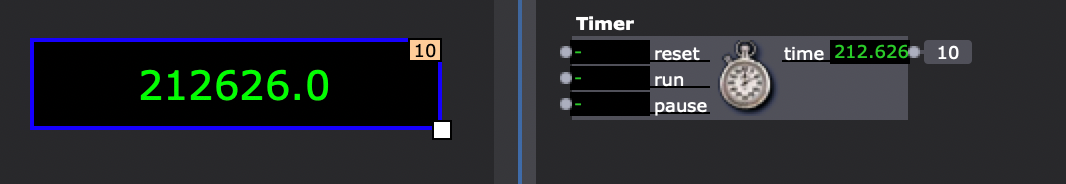
-
The time is tracked in Milliseconds. By default the Timer actor has the output set to Seconds, this is a 'convenience' setting, underneath the data type is Integer, and represents milliseconds. This can be a little confusing.
Click on the output 'time' and look at the property inspector, you can change the 'Display' of the data, but the data type is locked to being an integer.
To get Seconds for the Number control, you will need to divide the time output by 1000. -
thanks. that did it