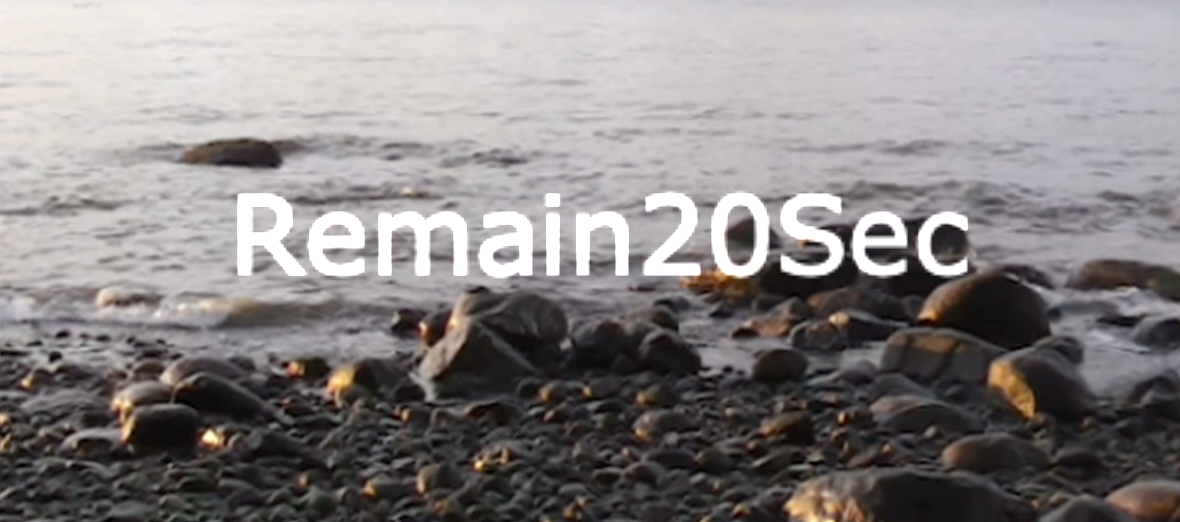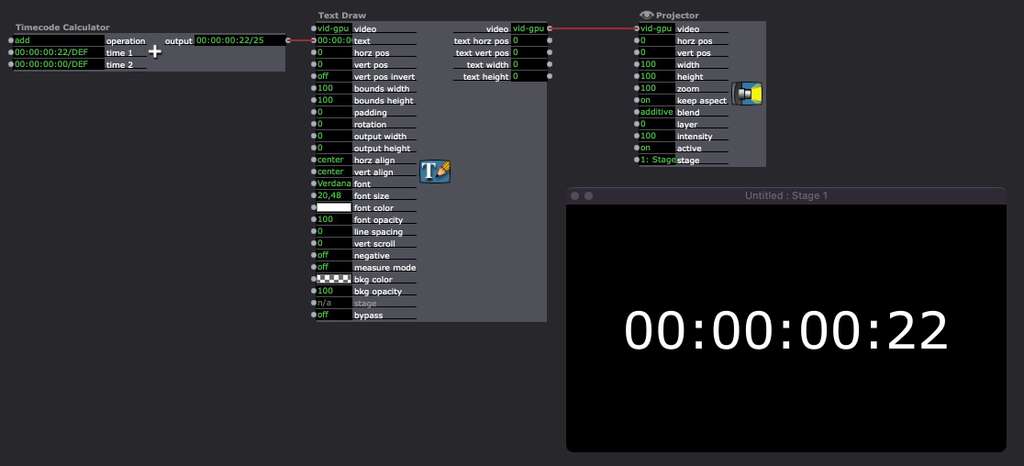[ANSWERED] Display time remaining in video
-
@dusx Thank you so much -- I will be using some of your other work in my show also.
This will be very helpful.
VIXmedia
-
Sorry I must have missed something in your explanation.
I can see the time remaining wonderfully on the actor, but I cannot figure out how to display it large so the dancer can see it.
Thanks so much for your time saving assistance.
Kindly,
Victoria
-
-
@jfg Thanks so much -- I thought about text draw, but I thought I would ask because it was not a video output or the usual text actor I used before.
This forum saves me time and trouble.
Thank you very kindly.
VIXmedia
-
@DusX Thank you for your help.
I am able to use the Timecode calculator as pictured by @jfg
With this actor, the Text draw input works.
However, I cannot get the Media Playback in seconds actor to connect to Text Draw or any other way I have tried to make the display larger.
The output seems to want to connect to hor or vert change, but not video or text
I get the big red circle X when I try.
Thanks again for trying - I did not realize this would be so difficult.
KIndly
VIXmedia
-
I don't know exactly what you mean by "media playback in seconds actor". If you mean the actor " Media percent to time", the output is a value and not a text. This is the reason why you cannot connect it to the text input of the "Text Draw" actor.You need to convert it with the actor "Value to Text". Since this value is a time in seconds, you also have to divide it by 1000 with a calculator before you send it to the "Value to text" actor. See picture
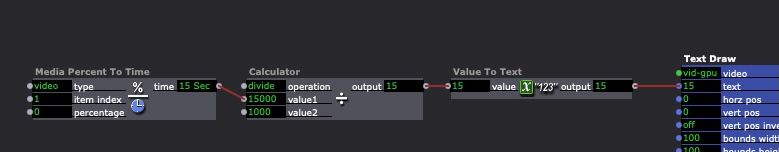
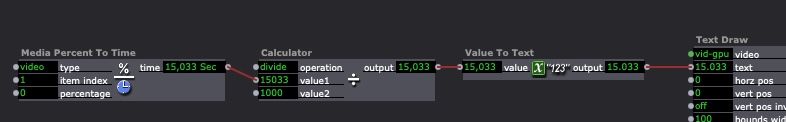
best, Jean-François
-
If you want to have the word Sec as the after the number like in the "Media Percent to time" actor, you must use the "Text Formatter" actor.
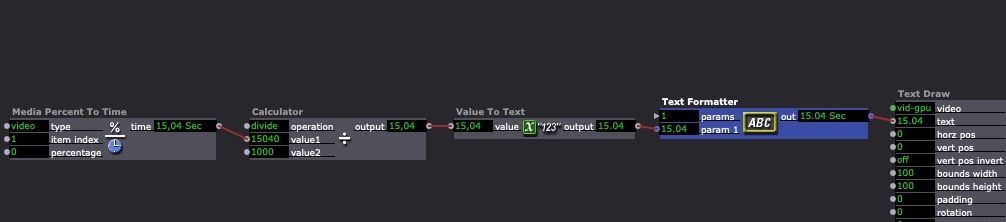
Double click on the "ABC" icon in the middle of the actor and replace "Data" with P1 " Sec"
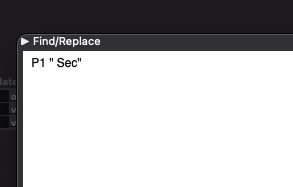
or what you want to have. If you want to have e.g. "Remain" for the number write: "Remain " P1
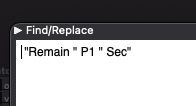
Don't forget the space before and after P1.
best Jean-François
-
@jfg Thank you for your advice. Dux made this actor "DX_Media Playback Countdown in Seconds" and sent in in an earlier part of this message. It does show the time remaining in the video, but in very tiny print that cannot be shown on a monitor for the dancer.
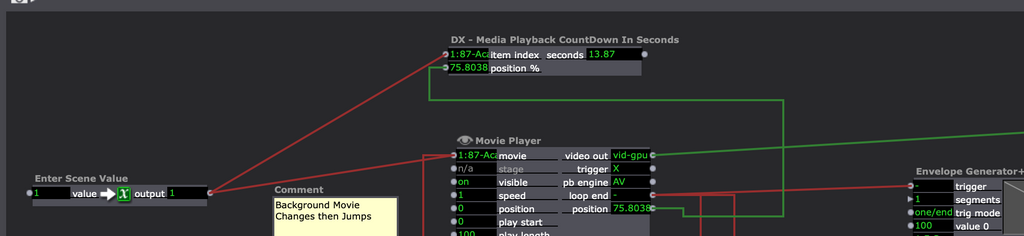
When I tried the Text Formatter - it wrote "Data" to the projector -- cute but not what I want
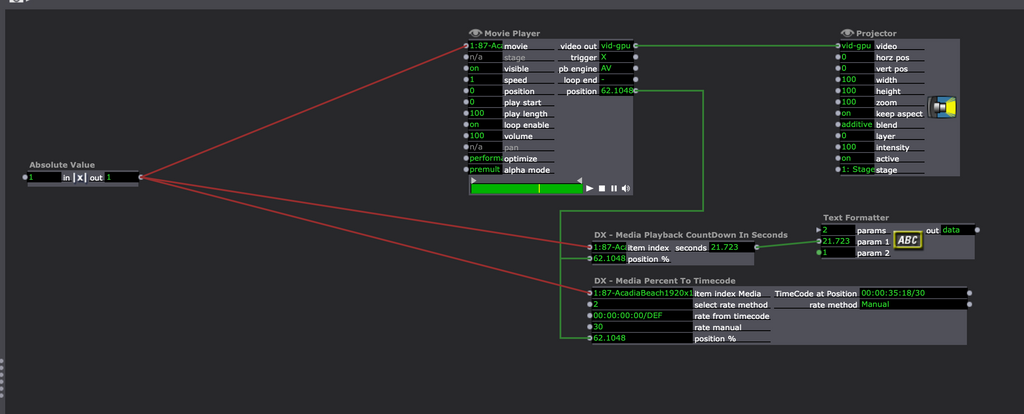
I did look inside the user actor for clues, but it seems you are able to understand these math actors much better than I do.
Thank you for this. I will try it as I really need to inform the dancer of how long before the clip ends.
How can I tell if a number output will print to text?
The calculator output looks like the same numeric output to me, but it will go in the Text formatter and print in the Text actor.
With time and experience in this version, I will get to know what each actor can do.
Thanks for your kind assistance.
VIXmedia
-
@jfg Using the chain of actors that you suggested I got a read out from Dux "DX_Media Playback Countdown in Seconds" actor and the actors you suggested.
If I have time before the show I will try to round off the number in the display so it doesn't jump around -- I don't need decimal places just the main number.
This will work. I am so pleased.
Thanks for your assistance.
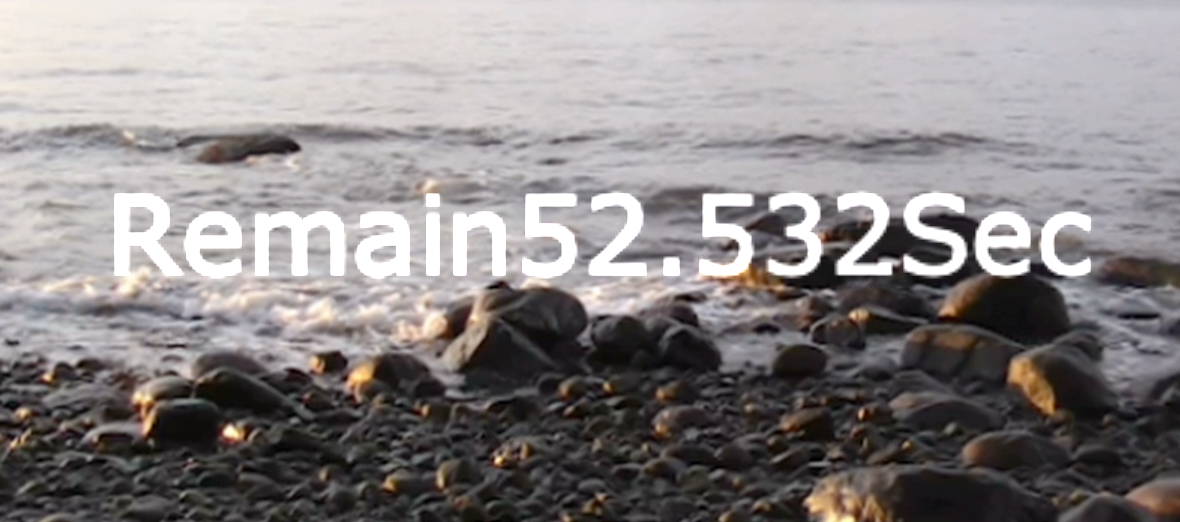
-
To round up the time you can use the "Float to integer" actor between the "Calculator" and the "Value to Text" actors.
best, Jean-François
-
I have made some time ago a similar actor as the actor from DX. Using DX actor to get the total length of the movie by setting the position % to 100 you can also use this solution to get the time code on the screen. With the "Text Chopper" actor you can choose which part of the time code you want to show:
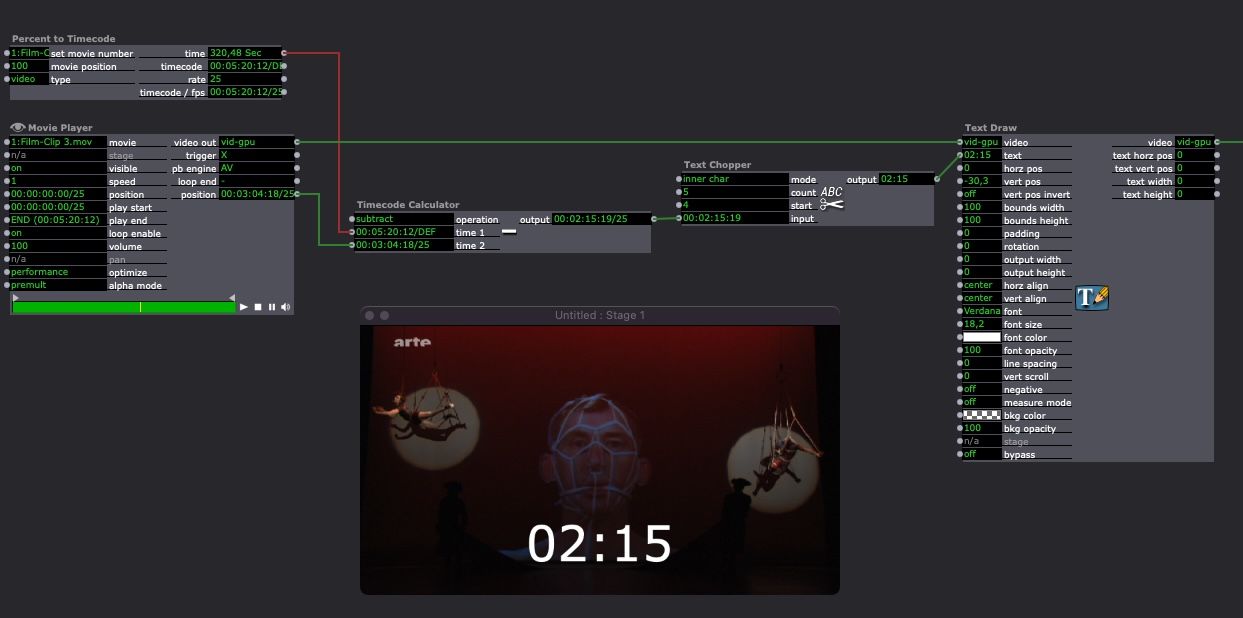
-
@jfg Thank you so very much. This works very well. The dancer will be able to know exactly when the background will change.
Thank you so much for helping me.
Joy and happiness from myself and the movement artist.
VIXmedia