Art-Net Receive actor : no reaction from outputs
-
Related to : [Artnet receive](/topic/6890/artnet-receive)
Hi all,
I'm working on a project where I need a combined sound/lighting/projection show to be run by people with little experience in the field. Isadora is an incredible tool that helps me providing a very simple way to trigger projection+sound cues. But to simplify the handling even more, I'm trying to drive Isadora from my Zero88 FLX lighting desk through the Art-Net Receive actor so that people running the show only have one button to click on the desk to trigger the whole thing.
Sadly I cannot seem to trigger the outputs of the actor from the desk. I guess I'm missing something obvious, but after a thorough reading of every piece of documentation and every remotely related forum topic I could find, it remains a mystery to me.
I am aware that there might be a still unresolved bug with the actor limiting it to using universe 0, so I set my desk to output values on universe 0 and the actor to listen on that universe. A communication is definitely happening since my desk detects the Isadora node. Moreover, if I use the ArtNetominator sniffer, I see the values output by the desk on universe 0 and as I understand it I would not see those values if Isadora was not communicating because the desk would not send anything if there was no receiver node. But there is neither a X in the data rcv output of the actor nor a non-zero value in the chan X outputs.
I am using the latest (or versions of both Isadora and the actor plugin (downloaded a few days ago as I started fiddling with this amazing piece of software).
Could somebody point me what I'm missing?
Thanks
-
Some printscreens that might help understand my poor english

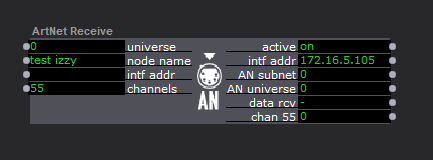

-
Still no success... has anyone an idea what I could do wrong?
Thanks,
Jean
-
Hi. This may be a bum steer but what about the subnet in the artnet actor...? There is nothing marked in this.
If you are seeing the artnet packages into the computer, then maybe the subnet setting on the actor needs to be set.
No idea if that is a bum steer as I have never used the artnet actor before.
Hope this helps.
Eamon
-
I just ran a test sending Artnet from my Mac Mini via Isadora... to my PC (receiving in Isadora).
I didn't have any issues, however, I noticed that my connection was dropped when I entered the node name 'test izzy' until I updated the node name on the sender side.
Are you running ArtNetominator at the same time you are trying to Recieve the values? It may be that this software is intercepting the data without passing it on?
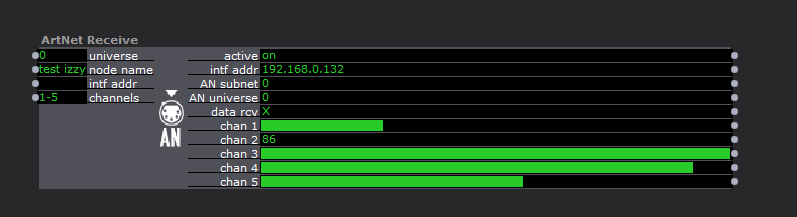
Almost zero configuration was required to receive the values on my system (both computers are connected to the same router). At first, I didn't enter a 'node name', I did that just to match with your example. I added the 1-5 just to get a wider range of values.
-
Hi,
I just have a project, where I need to receive ArtNet, to trigger cues from a GrandMA and I had similar issues like @jiw.
The PC I use for the Project does have several Network Ports. I use two of it. One for VNC and regular Networking and one for the ArtNet Network.I have a 'Master scene', which is always on in the background, receiving ArtNet on one channel, triggering the cues.
In one of those 30ish cues, I have a second receiver actor, which listens on a different channel but on the same Universe and IP, to trigger some special actions. I had both running fine (probably separate, as the 'Master cue' might not be on, while testing this specific cue).
In the show, all cues where triggered, but the 'special' ones not. I could see the actor didn't show any rcv while the other did it's job. (No worries, I was prepared, and triggert those specials manualy, so nobody got hurt. ).
).As I do not have access alot to the PC, I tried some things with recieving and sending actors on two different devices connected directly. I mainly tried alot with different Ethernet devices, changing the IP adresses in the actors setting, or using the default settings. Results where very confusing, so will be the text coming from here, probably. So I say sorry allready for the longiness.
Some thoughts/feelings I got about the results:
1. Different softwares receiving ArtNet on the same PC (I used ArtNetNominator as well), block the Ports for other ones, some not. Some does that only, if you select the corresponding IP (ANN does that).
2. I had the impression, that it doesn't always work like expected, if you want to use a different IP address, which isn't the default, shown in the Isadora preferences. And I found that the default Address (empty intf addr value, only shown in the output value) of the actor, sometimes isnt' the same to the default of Isadora itself, shown in the preferences.
E.g, when I leave the node selection empty, but set a manual IP, which isn't the default of the actor, the receiver stays silent (even when using the default address, which is corresponding to the set network of the sender actor). Setting the node to it, the receiver awakens right on.The scheme is like following:
If the isadora default isn't corresponding to the actors default on the same machine, the receiver only works, if you choose the node explicitly on the senders side, despite the IP shown in the actors, are in the corresponding network.
If you don't set a node in the sender, the reciever is only responding if the sender is using an IP which is corresponding to the default of isadoras preferences, ignoring the default adress for the actor.
It even seams, that sometimes the right address isn't one of those default adresses, but a third, if you have more than two IP's on the same machine. In this case only this "hidden" IP works for the reciever, and then as expected with AND without node set.3. Is it maybe possible, that two ArtNet actors block them selfs, like the two different softwares on the same machine?
4. I sometimes had the issue, while choosing the right IP Address, the node wasn't shown. On the other hand, I could not send to a chosen specific node, when I chose the IP, where it showed up.
5. Does two recieving actors using the same engine? I gave two receivers, two different IP adresses, corresponding to two different Ethernet ports. On one Port there was an ArtNet signal, on the other there wasn't.
When I gave the first actor the IP without the ArtNet Data, it didn't receive anything, like expected. But when I gave the other the right address for the Data, the first one started recieving (which should not), while the second one didn't. Killing the first actor, sometime helped instantly, sometimes I had to switch some thing on the sender actor like the node select.
In general, it doesn't seem to be a good Idea to use more than one receiving actor at the same time, even on different IP settings.
Systems:
Windows 10
MacOS BigSur
MacOS High Sierra
Isadora 3.2.5
Best
DillPS: While testing, I had some other issues with the matrix value actors. Several times I could not manage to get the reciever actor to show values.
The left one in the screenshot has been put first. As I couldn't get it to work, I compared it to the ones from the ArtNet tutorial patch, which ran immediatly, even the sender beeing in the other patch. I just copy and paste it into my patch then, which worked fine.
I then put another from the toolbox, which worked immediatly, too.edit: If you look closely, the first receiver shows new msgs, but doesn't change the output.
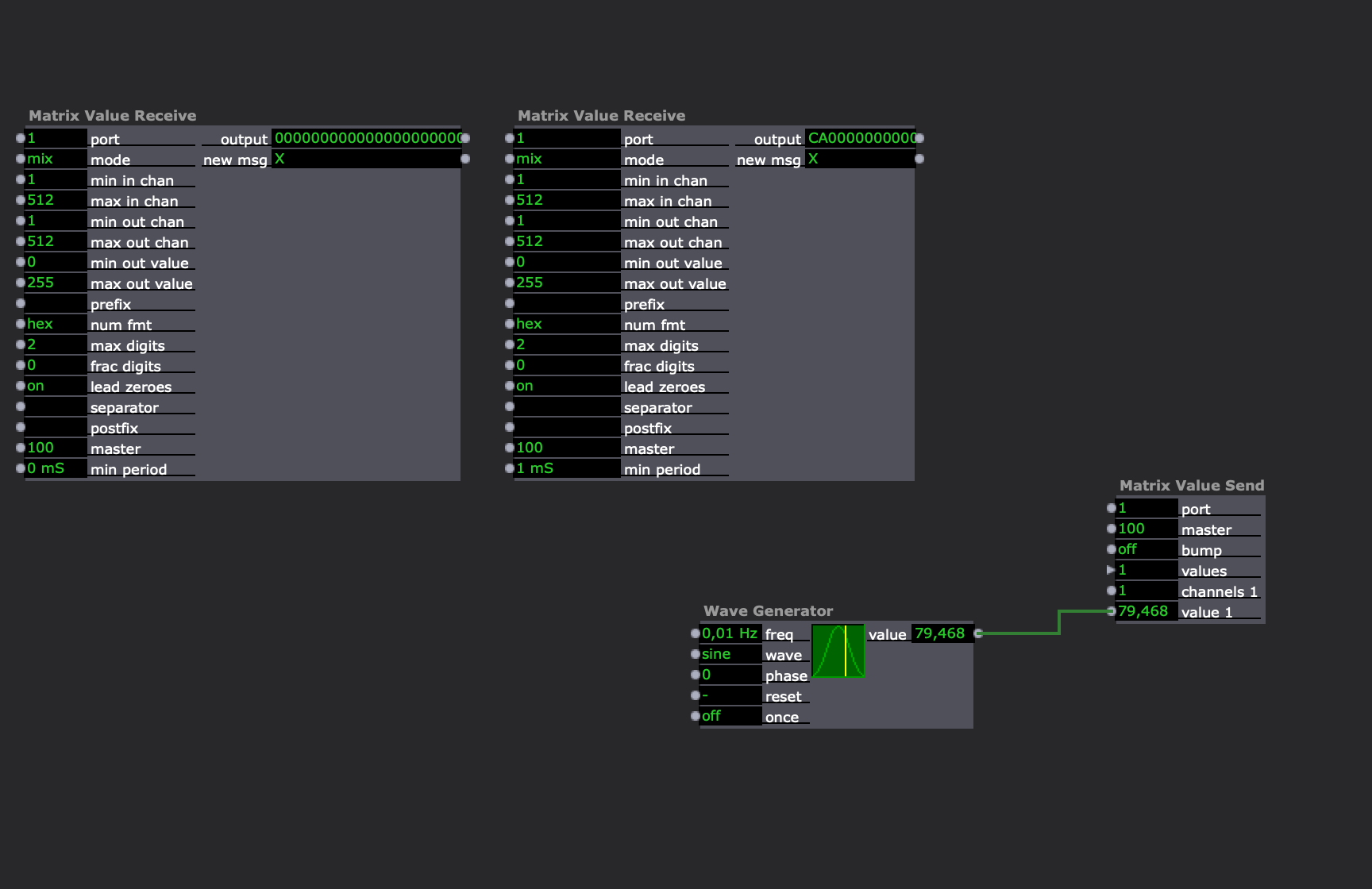
-
Hi,
Sorry for not replying, I just found out that watching my own posts was not activated by default in the forum, so I completely missed the last replies...
Thanks for the ideas, I'll investigate further next time I need to receive Art-Net in Isadora.