No sound!
-
@andielloyd said:
how to make that go away.
highlight it as you have highlighted the MacBook Pro Speakers instance in the picture, then just hit the "-" button that is just out of shot at the bottom of your picture.
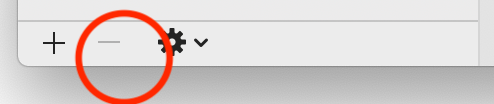
That will delete that particular configuration.
- I'm butting in cos have struggled with audio set-up for a while in Izzy. I love it to bits, but channeling audio in and out of it is (for me) a mind-melt.
-
Thanks for butting in! I had thought that would be the way but I am left with this: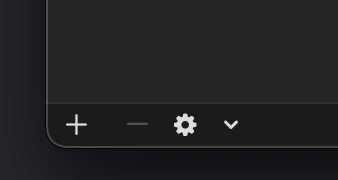
I don't seem to be able to remove any devices. The button just won't go.
-
I think we may have reached the edge of the forest, as far my expertise is concerned. The strange thing is that my "–" button is greyed out too, but it does seem successfully to remove devices from the setup window.
-
My "-"button is also greyed out, and I could not delete anything. But I found this link:
and it did it for me...
-
-
Thanks for doing this digging for me! I followed along the video and it indeed got me to the right place, but the Isadora device is no where to be found so I still can't remove it. I emailed the person who set this up for me, since I don't remember how they built it.
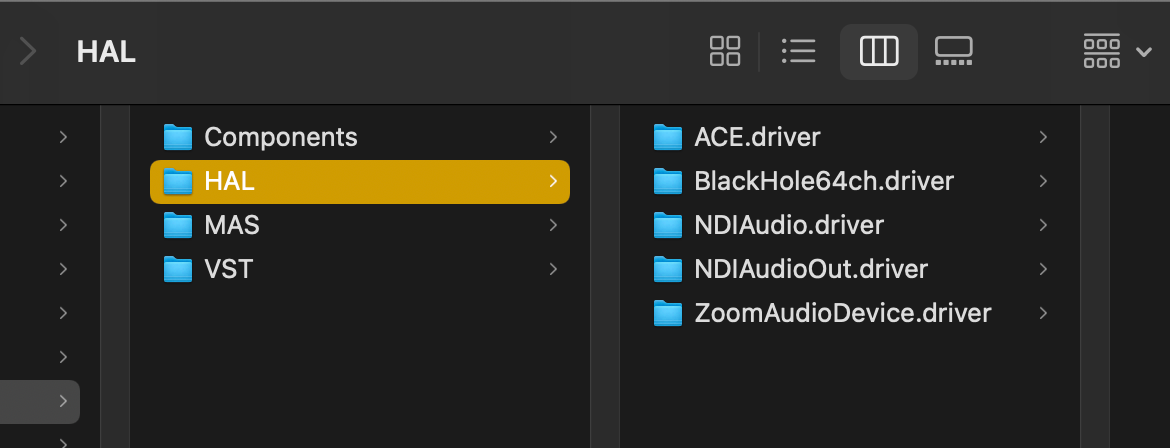
-
Have you also look in your user Library/Audio/Plug-ins? If there is a HAL folder it could be there.
best
Jean-François
-
@jfg said:
Have you also look in your user Library/Audio/Plug-ins? If there is a HAL folder
The above screenshot is from that exact spot

-
No there is one in the HD/ library and one in the user library. I think the one is the screenshot from the HD Library
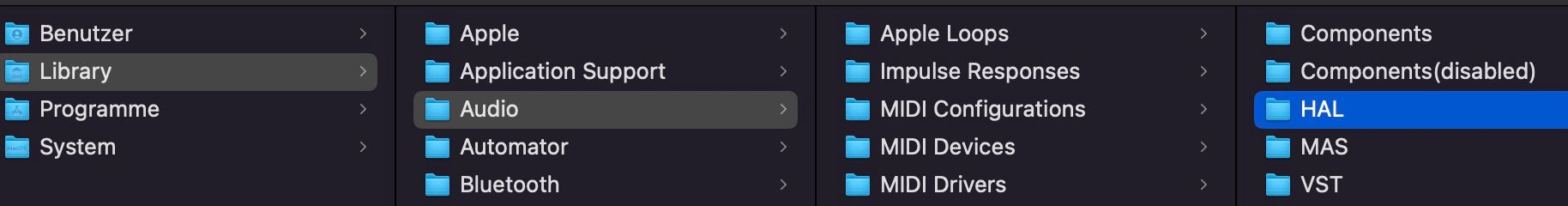
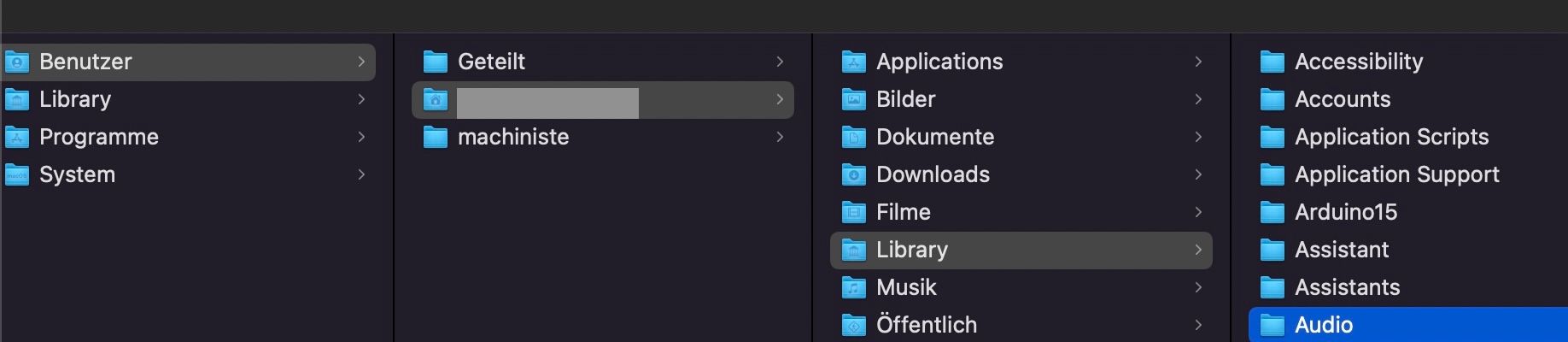
-
I have another idea. I saw you have loopback installed. Perhaps your "to ant" device is made with loopback and you can delete it inside loopback software.
best, Jean-François
