[ANSWERED] OSC x,y data separation
-
Hi all,
I'm fairly new to integrating OSC into my workflow. The setup has gone smoothly and the devices are speaking to each other. My trouble is that I can't figure out how to separate the x and y values when they're being sent to Isadora in a pair. An example: TouchOSC XY controller sends an /xy1 packet, but I only seem to be able to get the x-value from the OSC Listener... Any ideas how to get both?
Best,
Rory
-
have you tried with "OSC Multi Listener"? You get the two values in different outputs. Here the values from a XY Pad:
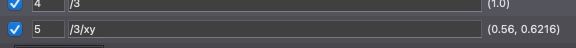
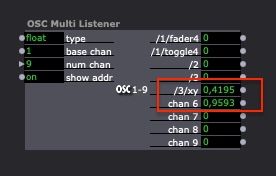
best, Jean-François
-
Ah! turns out I had assigned each of the dials to a different channel (without gaps) which didn't provide space for the second value to come through. Thanks!
-
@jfg has shown you perhaps the more efficient way of grabbing this pair of values, but for clarity, I want to add that you can also grab these values (as shown in JFG's image slice of the stream setup window) on Channel 5 AND 6 using two OSC Listeners.
This is because OSC allows some values to be sent in bundles. In Isadora's stream setup window, this can be seen as a list of comma-separated values shown to the right side of the channel assignment row (again seen as (0.56, 0.6216) in the image JFG provided). The first values (in this case your x value) will be available on channel 5 (whichever is assigned to this address) the following values (y in this case) will be available in the following channel/s.. channel 6 in this case. If you were passing XYZ data it might use channels 5, 6, and 7.
-
thanks a lot for your very useful supplement. Since I have always used the Actor OSC Multi Listener, I had not paid any attention to the fact that when renumbering the ports, Isadora jumped for e.g. from 4 to 6 when there were two values at 4.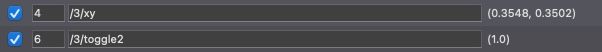
Thanks again