Recomendations for live camera, do's and don'ts?
-
Heya:)
I am starting to work on a new show, that is including livefeed of e.g. hands drawing and making collages, creating a story to project on a larger screen. I have so far used live cameras such as Logitech HD pro web cam. I would like to upgrade this, and e.g. be able to controll that the camera doesn't autofocus unnescesarily while moving hands in front of it and having objects added to the surface. But which cameras are recomendable for live feed? And are there any one that are there any that are not? (Since I know some are not compatible and some just dont do the job well, I will love to hear if any users have some good experiences:)) Also, being a bit of a newbe in this field, is there anything else I should be aware of that is nice to know? Any suggestions are much appreciated.
All the best
Eva -
I think that it depends on your budget...
Many Canon cameras have a utility that connects the USB output of the camera to the computer, so that the computer sees it as a webcam, which then makes it easy to bring into Isadora. You can have manual control of aspects of the camera such as focus and exposure, and if you choose a camera with interchangeable lenses then you have even more control.
Here's a link to the software and a list of compatible cameras:
https://www.canon.co.uk/camera...
I have not tried running more than one camera at a time using this utility, but maybe it's possible.
Other brands of camera probably have something similar, but I only know about Canon
HTH
Mark (not that Mark). -
Part of the decision making process is going to be influenced by the rigging and orientation of the camera, by the proximity of your control computer. How far the camera signal is required to travel, as either a wireless or wired signal, to reach your Isadora machine will be an important consideration. Mark_M is right many of the more expensive cameras now provide ‘webcam’ style connectivity through USB connection, including GoPro’s and DSLR’s, often through a utility application that gets installed on your machine. Perhaps the real challenge is to find a reliable way to connect the camera over the required distance while maintaining a solid and glitch free video stream. Generally good wireless video transmitters are more expensive than a wired solution. And using a solution that includes transmitting video over cheaper Cat6 network cable is often used to ensure reliability over longer cable lengths. Each solution has its limitations particularly in relation to cable lengths that maintain the signal clarity. USB and HDMI are the most common outputs available and some cameras will output on both. The trick then is to extend the range of the cameras video signal to reach your machine.
Reasonably priced BlackMagic devices can be useful for capturing video, for example a Mini Recorder can take the HDMI video output from a DSLR and convert to a Thunderbolt computer input. In this case you are limited to the reliable length of both the HDMI cable (10 - 15 mtr) and the Thunderbolt cable (1mtr). In a larger venue the requirements for longer cable lengths are common and this is where solutions that convert to Cat6 and SDI are more efficient and reliable.
As general rule I have used cheaper wireless video solutions only when it is less critical, for example when the video image is being used for blob tracking and as a sensor input. When working with a live feed presentation - wired video feeds are going to be more reliable. That said there are constant advancements in video technology and the tools to transmit and receive video signals and I would not be surprised if you find a workable wireless solution.
In terms of controlling your camera remotely many of the current generation of DSLR’s, GoPro’s and cinema style video camera’s provide a wireless control interface through an associated smart device App or LAN and web browser connectivity.
Best wishes
Russell
-
This lil boi is a very interesting concept to me but I haven't tried it in show conditions: https://www.insta360.com/product/insta360-link
-
Oooooh, that looks very cool:) did you try it off stage? With Isadora?
Looks like some of these features are pretty usable, if you can use them in there...
Thankks for advising:)
-
Yeah, obviously budget is important. I will have to apply for some extra funds so knowing the price ranges is nice:) also, the concept for this is, that there is someone drawing live on stage or moving little leaves and collaging live, while telling a story and enacting. So the camera will be focused on her hands.
Its not so important that it is wireless, mainly because I find that the safer the better, as more advanced tech is more frustrating and less reliable unless its out of my range of pricing
 + its so stressful with these signals not working ocationally already. So I generally go wired up:)
+ its so stressful with these signals not working ocationally already. So I generally go wired up:)I think ill check this lil 360 link out. But please share if other elegant options are available or if other of you have experience with them:) good and bad ?
Thank you for sharing!
E
-
Ah thanks for detailed conciderations!
In this we will be 2 on stage, me controlling Isadora and live creating some visual surfaces collage style with a camera, and the storyteller creating another part of the visual surface that will all be projected in one layered image. So I we will not be super far apart... It would be preferable to have something not too large since that will be more elegant. Its just important to find a way that e.g. hands can work in front of the camera without some things getting all blurry in wierd ways because of autofocus:)
Here is an example of the aestaetics of the book that will be created live and played with.
-
@eva I use the live feed in my performance works and have tried different options.
However, the best so far is my iPhone with the continuityupdate on os venture. It works great.
I used NDI (but this is not autofocusing etc., and before that, I used epocam.
But the continuity of venture gives the best stream and quality
I use the Manfrotto pro phone rig, and I have some table-mounted. Tabletop or even microphone stand rigs depend on the stability.
This is the cheapest and the best image I have gotten so far. Unless you want the aesthetics of a DSLR camera or a specific video image that you can only get from a camera lens, this is worth a try.
jim
-
I'd like to add, that I have good experience with fiber hdmi. With a price tag of around 2€/m not much more expensive than sdi. Espacialy, if extra sdi converters would be needed. They extend easily up to 100m, while having more and higher resolution options. (SDI is limited to default broadcast resolutions, leaving out aspects like WUXGA, which is common for many 'bigger' projectors).
Best
Dill -
@eva said:
did you try it off stage? With Isadora?
I haven't tried it, I've just been told about it by some folks in the Office Hours community.
Best wishes,
L Wilson-Spiro
-
Hi there,
When I started I had pretty much the same question. Budgetwise, CCTV cameras are very affordable, especially if you already own a video capture card. You can find them with different lenses, even some with zoom. If you want to be able to pan and tilt it gets more expensive.
I'm using them with the CVI protocol. Meaning that I can use cheap coax cable to get the signal wherever I want and do so over long distances (I'm using 25m cables, but have also used the sound patch of the theatre and adapters to get the signal to control without any issues... that's really cool if you plan to tour in different venues).
Things to be aware of:
- Not all cameras allow manual settings (most do, but most vendors have no idea).
- Camera control is generally slow and tedious, clicking through menues. So you won't probably use them in shows where you need to change camera configurations during the performance.
- The cameras are very reliable and robust. Image quality nowadays is no issue.
- Many of them are capable of infrared capture (which is cool for many applications, especially interaction).
- I'm using Dahua cameras with a simple 4 camera "recorder" (not recording anything, just using it to control the cameras and feed the signal into the capture card).
- I forgot one more advantage. With just one capture card I can feed 4 cameras into the computer (of course at a quarter of the resolution, but that's ok). I'm using FullHD and 1/4 resolution for each camera.
Cheers
-
From my experience - I prefer cables, wifi is great these days but if you use it take your own AP with you and get a good one and be prepared for disruption when a room fills up with a few hundred people with smart phones.
Different connections have different overheads, decoding a compressed stream from USB (this includes USB capture boxes and cameras) or Wifi uses a lot more CPU than ingesting a signal via a capture box. SDI has been my go to for a long time, yes its limited to SMTPE resolutions but so are most cameras.
I have used SDI box cameras a lot - they are cheap ($120) and have interchangeable lenses (meaning manual control so no autofocus) Here is an example https://www.ebay.com.au/itm/28... . I connect these to Blackmagic capture cards via SDI, they are not so good for roaming but work really well - they dont have a viewfinder but they do have an analogue output as well as SDI and you can mount a cheap $30 3" LCD on top.
Marshall make more professional mini SDI cameras like this https://marshall-usa.com/camer... They are great and designed for broadcast, they also have a serial port that lets you adjust, store and recall camera settings remotely (and software to do this, but its serial so you could do this from inisde Isadora) and they are not too expensive.
Ideally outside of Isadora I use Machine vision cameras like this https://www.flir.com/products/... the only interface you need is an ethernet port (it provides power via POE, gets the camera signal and controls the camera remotely), these are my favourite but there is no Izzy actor to work with them as yet.
From the description you made I would suggest Marshall camera (get a lens that matches your distance), an SDI cable, a Manfrotto magic arm and a Blackmagic capture box, it will give a high quality reliable image with fixed focus and settings and minimal overhead.
-
@fred said:
Ideally outside of Isadora I use Machine vision cameras like this https://www.flir.com/products/... the only interface you need is an ethernet port (it provides power via POE, gets the camera signal and controls the camera remotely), these are my favourite but there is no Izzy actor to work with them as yet.
These look very interesting. Maybe after IzzyCast and Python we can take look at this.
I created a feature request for this (which included a bit of SDK and licensing research) but also I couldn't resist screenshotting this and sharing it:
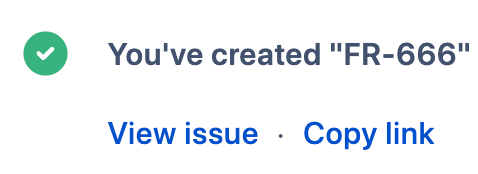
-
I am planning an installation with 3 Blackmagic Micro Cinema cameras over NDI and control of the manual Laowa Cinema Zero-D lenses via servos based on OSC or PTZ over NDI.
I think if I manage to do everything as I imagine it, then I will do a happy dance

The baby is once conceived in my head, now it's time to implement it.
NDI/OSC have the huge advantage that they are directly available from Izzy and you can do all the fun with it.
Also, it's not depending on a special Camera brand, you can use every cam with HDMI/SDI and manual lenses.
The only pain ist the price for NDI transcoders - thinking about building them self with Newtek SDK like Dicaffeine do this on a Orange Pi 5...
But the way is still long... have a nice holiday,
Tom -
If you really need wireless, I highly recommend the TeraDek products: Teradek
You get what you pay for!
Cheers,
Hugh
-
Hi Jim, thank you for sharing. I am not personally a fan of the aestaetics of a DSLR camera, and also it seems to end up being more expensive than I would want. So I think it is worth a try. We will be working with hands in front of the camera drawing or making collages, so I am not sure if autofocus is actually a quality. I find at times that this is actually not the nices since it is not faces and I would like to see the whole board... How are the colors of NDI? It does look like the iPhone solution is also quite simple in terms of getting the image into Isadora?
-
Oh, this sounds nice - I was at first looking up the insta360 link - but I am wondering if the coloring and the autofocus is really doing what I need. So i imagine that I can do simple things like zooming etc... Ill have to look into how I make something like that happen...
-
Hi,
I get this at next week: https://www.canon.co.uk/video-...
But can't give any recommendation before I am tested it as web-cam.