Removing Black in Video
-
Hey,
I have a title video that is coloured text on a black background. What I'm trying to do is, at a specific time in a show, the current scene will activate the next scene which is this title video, and I want it to overlay on top of what is already on stage, but not be additive. I want the colors to be strong. Currently when I activate the scene with above, the full black background just fills the screen. Is there anyway to remove the black background part of the video? I have tried Chroma Key, and Luminance key, but I have not been able to get it to work.
-
I'm afraid I don't quite understand what you're looking for. If you want to replace the black background with another image, it must work with Luminance Key.
If you just want to project the image with the text, you don't need to do anything. If you use Chroma Key or Luminance Key, black will be replaced by black or whatever you want. Since black is (should be) no light during projection, only the text is projected. The problem is that most projectors/monitors don't give a true black. It is almost a "dark gray" and therefore light is projected there as well. If the projector allows it, you can try to adjust the black level of the projector.
I used a Text Draw instead of a movie player but it must work the same way. The black from the shape is like the transparent/black background
Best regards,
Jean-François
-
the Text Draw actor has a video input.
-
Hey all,
Sorry if I was a bit confusing. The video is a animation of text that has been build in a different program. I am bring that video in with movie player, And I want to remove the black background in the video so when I play the video on top of another scene, all I get is just the coloured text in the video, and not the black background too. I am not able to at the moment provide an example file, but I still try to get one later if need be.
-
The best solution is to make a video with transparent background and export it as Apple ProRes 4444 (with alpha channel) or HAP alpha
example in FCP X:

and then in Isadora set the projector "blend" to transparent:

and here the result:
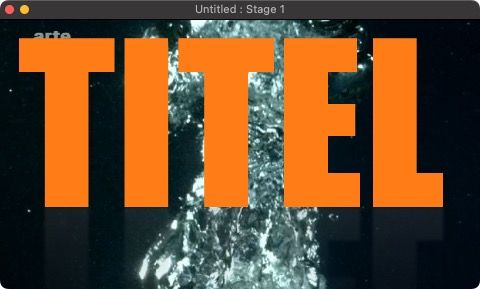
and if you have the Text Video in another scene don't forget to set the "transition" in the activate scene actor to "above":

Best regards,
Jean-François