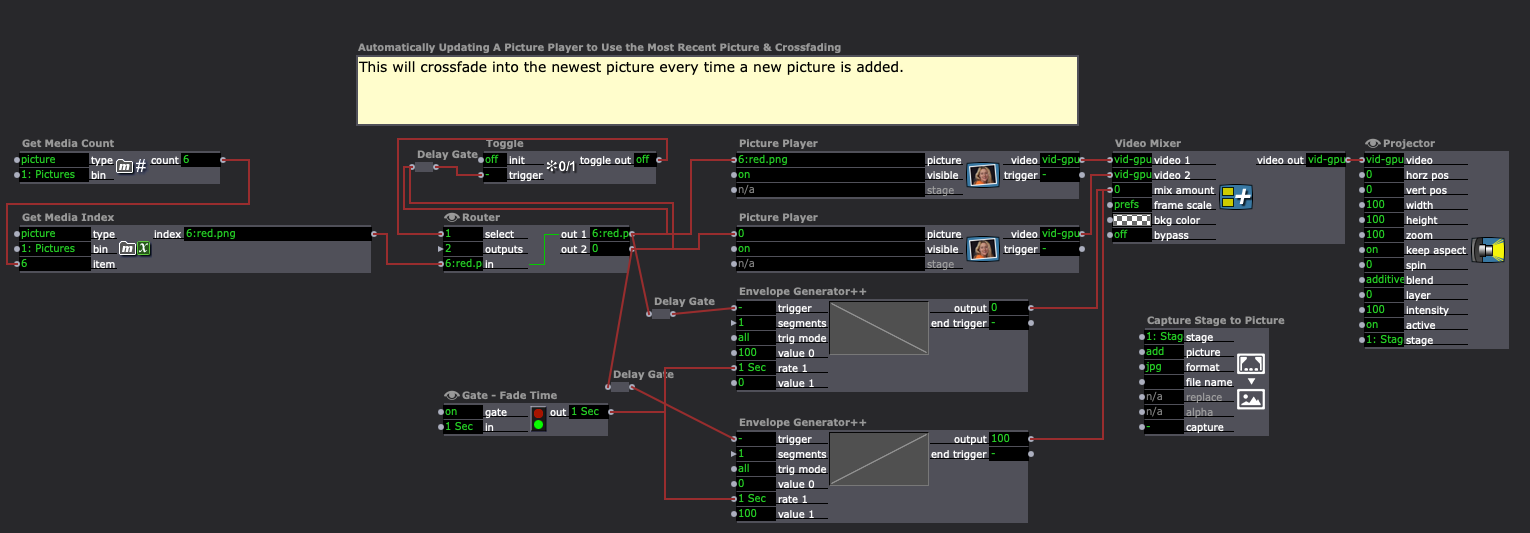[ANSWERED] Set Up a correct Picture bin & Picture folder
-
Hi there.
I set a custom captured media folder in the "output" window.
When I captured a picture, file goes in the well selected hardisk folder...but the live "picture" folder (bin) on the left panel doe'n't show it.
When i try "rebuild media from folder", it import media, but doesn't refresh when i take new picture...
So simple question, how to set a correct media folder on hardisk, and picture bin to well refresh when taking picture in a choose location ?
(hope question is clear enough to have help ^^ If not i can explain my process )
Tks for help

-
@chameau132 So i find my way...but if you have multiples media bin, how to call one or the other in the picture player ?
Thanks
-
Here's an example file --> Download Example File
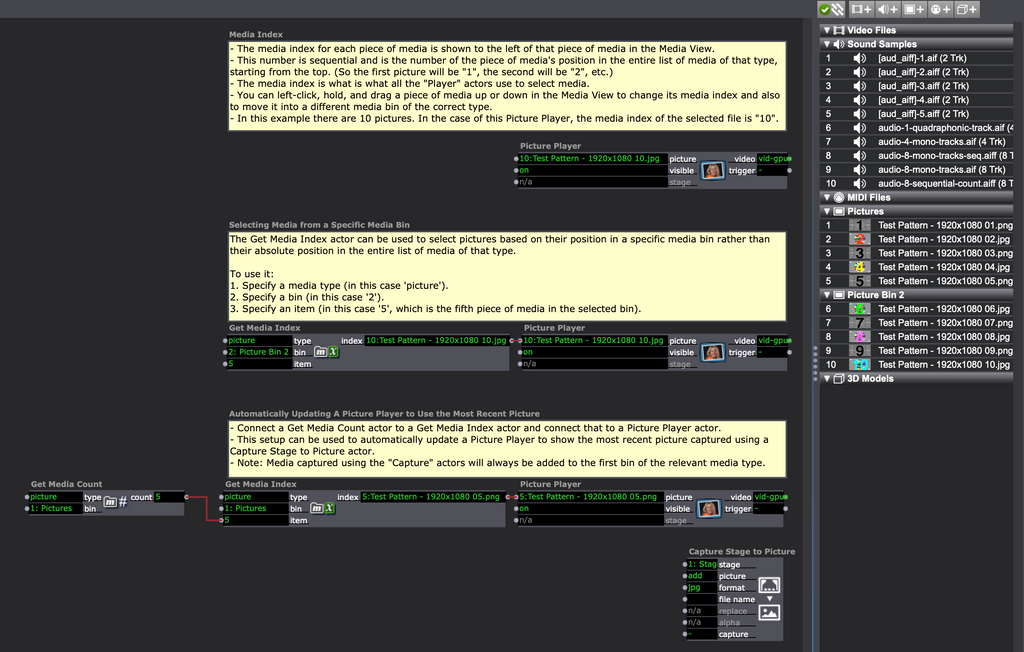
P.S. You may find some of the programming in this other example file of mine helpful if you ever need to play things in a random order or for a random duration: https://troikatronix.com/add-ons/random-media-random-duration/
Best wishes,
Woland
-
It may also be worth pointing out that the Bin Picker control can access multiple Bins of any type of media. The default setting for the Bin PIcker is set to view Video bins, but this can be changed to Pictures. In this way you can select an image for the Picture player from any Picture bin you have (you can also pick and choose which bins to include if you like). In the image below the Bin Picker is displaying Pictures from the second Picture Bin. The Control Settings have had the Media Type set to Pictures.
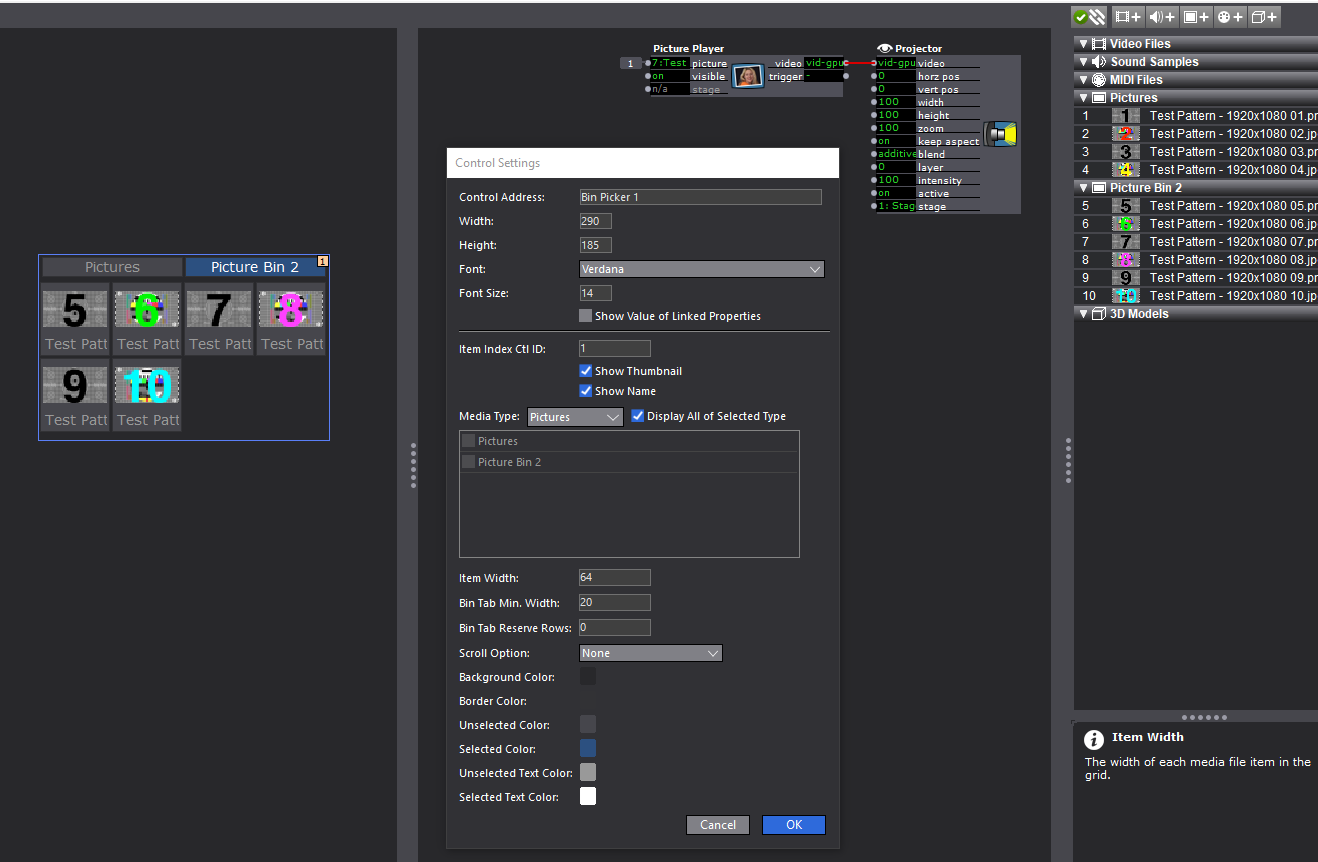
-
Thanks Guy's i will try it

-
Hey There... And is it possible to capture stage to picture in differents bins ?
Can different bins be differents media folder ?
Idea is to make
> Video In watcher > a green treatment in > virtual stage 1> capture stage picture in picture bin "green"
> Same Video In watcher > a red treatment in > virtual stage 2 stage > capture stage picture in bin "red"
And...i cant' figure out how to crossfade 2 picture when recalling via Get Media Count > Get media index > picture player ? Any idea ?
Cool to learn everyday, but i don't figure out lot of things ^^ lots of work remaining :)) Greatfull for the help

Cheers
-
@chameau132 said:
Hey There... And is it possible to capture stage to picture in differents bins ? Can different bins be differents media folder ?Idea is to make > Video In watcher > a green treatment in > virtual stage 1> capture stage picture in picture bin "green"> Same Video In watcher > a red treatment in > virtual stage 2 stage > capture stage picture in bin "red"
This is not currently possible but I already put in a feature request for this when I was looking at your original post. As far as Isadora being able to "group" red and green pictures for you, I was able to make an example for you. It involves:
- Naming the pictures as you take them with the Capture Stage to Picture actor
- Parsing the name of every new picture file to determine if it's 'red' or 'green'
- Saving the name and media index of the new picture file into one of two Data Array actors (one for red and one for green)
- Using a Counter actor to recall the entries in the Data Array actor (so you can sequentially recall the pictures that are part of each group and their media index numbers.)
The third Scene ("Sorting Red/Green Pictures") in this updated example file has the programming for this.
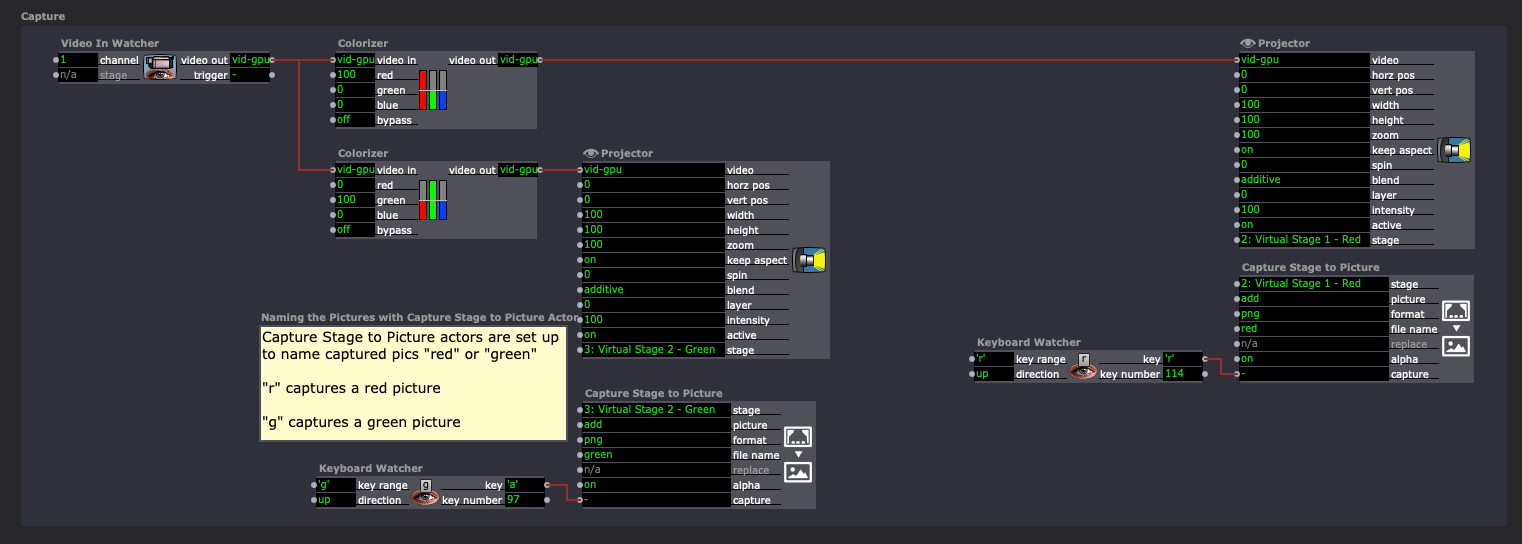
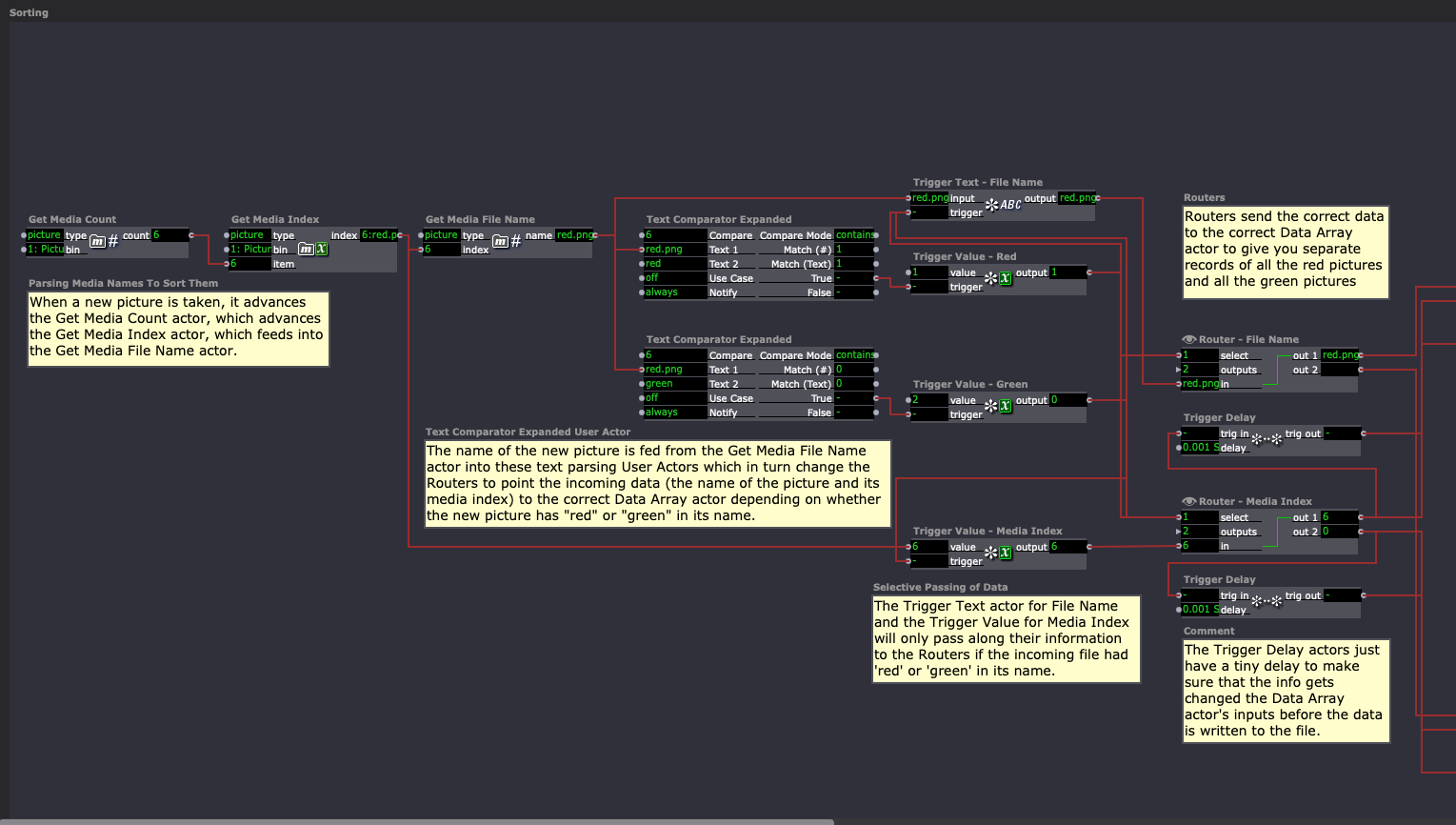
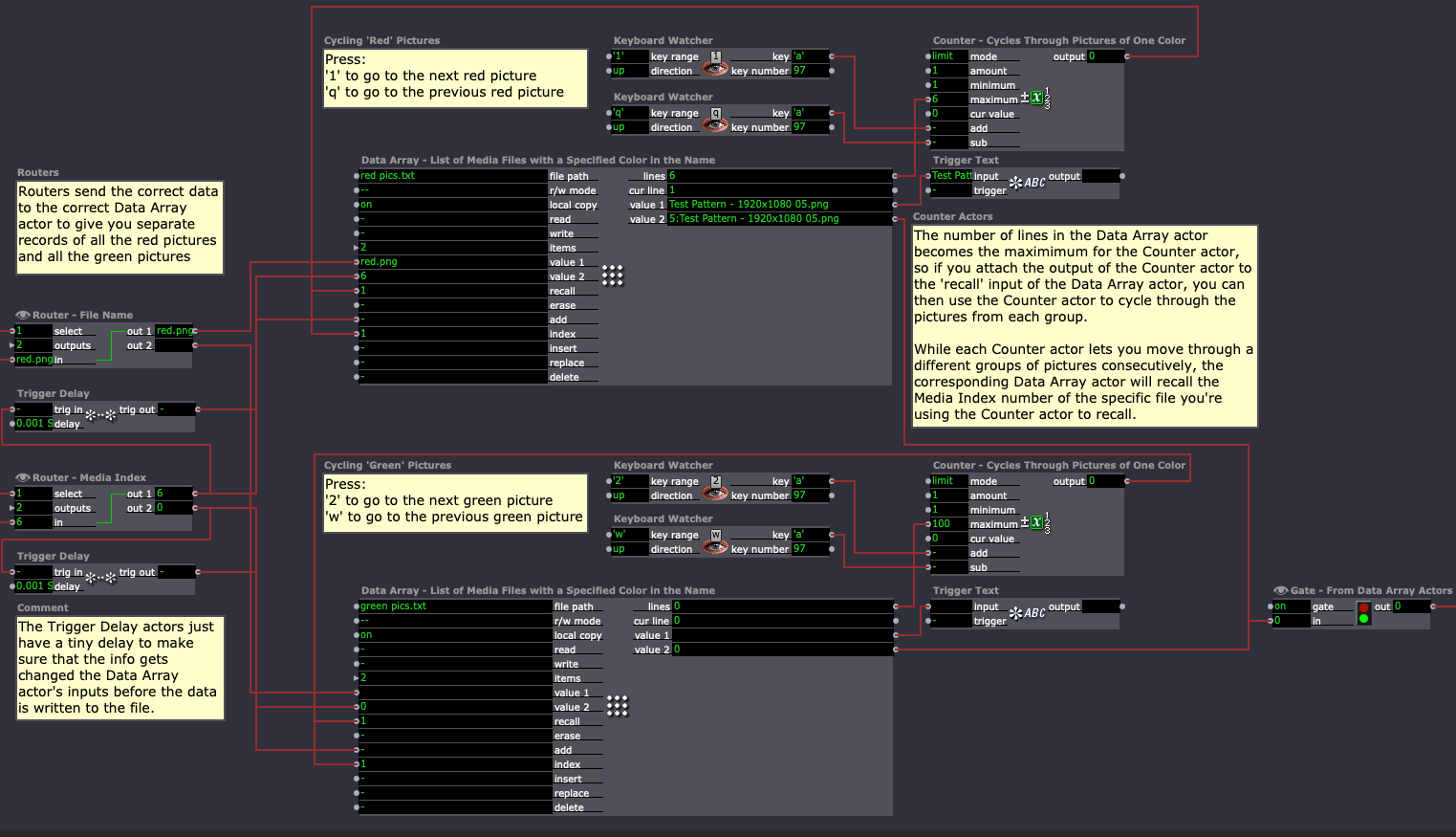
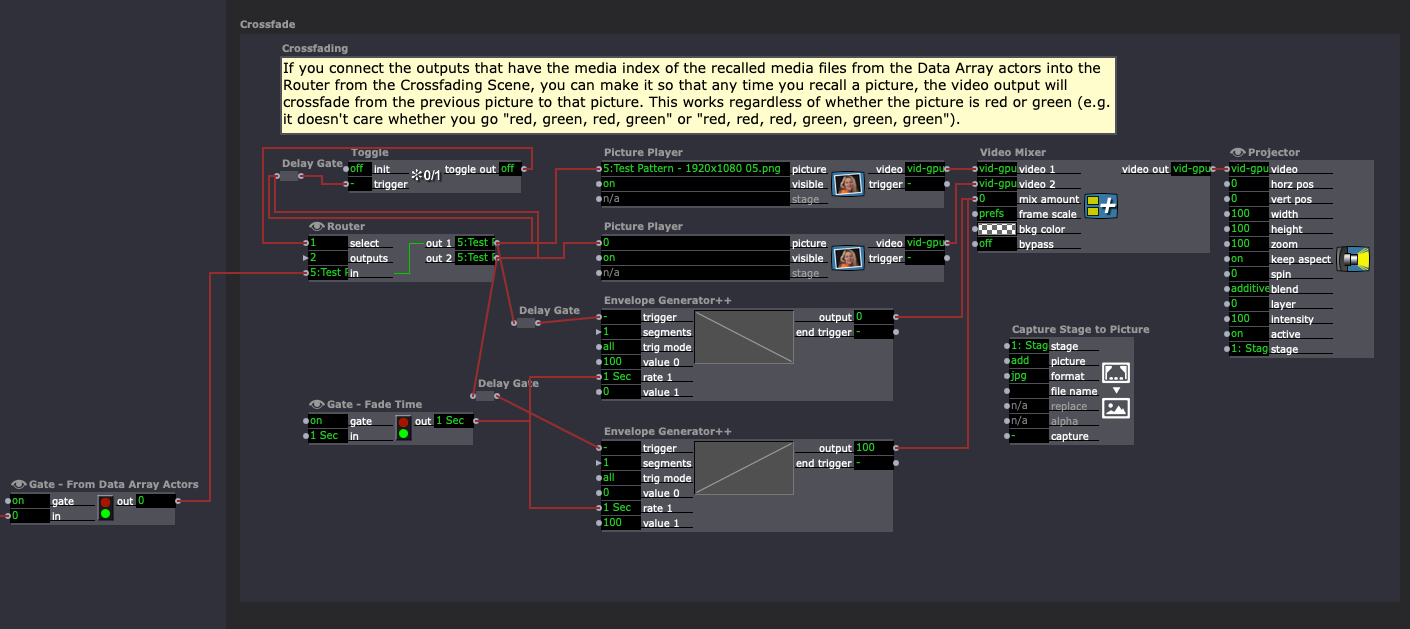
@chameau132 said:
i cant' figure out how to crossfade 2 picture when recalling via Get Media Count > Get media index > picture player ? Any idea ?
Check out the second Scene in the new example file above.