[SOLVED] OSC listener from Touch Designer
-
Hello Community,
I am having an issue with OSC between Isadora and Touch Designer.What I want to do is to trigger two things at the same time using one keyboard. The two actions occur one in Isadora and one in Touch Designer.
I thought OSC was the best way to do it.
Info: The two programs run on the same computer. The computer is in a private network connected to a network switch with a PTZ camera.
I managed to get Isadora to send OSC to Touch Designer, but I would like to do it the other way around.
To send OSC from Touch Designer to Isadora.
I cannot get the Steam Setting to autodetect the message set with OSC out Chop in Touch Designer.
Here I send you a picture of how I set up both the SW:
If anyone sees the mistake please let me know cause it would really come in handy to fix this.
Many thanksElena
-
Hi! As the 2 programs are un the same machine, I would try to use the localhost IP (127.0.0.1) instead of the machine ip
Regards
Daniel
-
Hi,
Thank you for the message. The thing is that Isadora has associated the machine IP. It is nothing I set up. When I open it, it comes with the machine IP.
How do I change it? I can do so in Touch Designer, but I don't know how to do it in Isadora.
Thanks
Elena
-
Hi Elena,
Just put the localhost address (127.0.0.1)in the Touch Designer config.
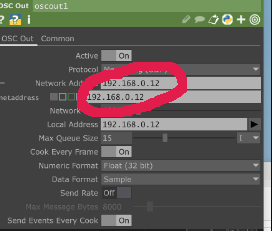
-
Hi Daniel,
Many thanks. Unfortunately, it doesn't seem to work.
It keeps working from Isatora to Touch Designer but not the other way around. I cannot get the stream setting with autodetect option activated, to detect the channel.
Even setting it up manually, it doesn't work.
I really don't know.
I am now thinking to try to set up a midi but, I am not sure if it would work at the same time in both softwares when one is running in the background.
Any other suggestion is much appreciated.
thanks
Elena
-
@danielpineiro said:
Just put the localhost address (127.0.0.1)in the Touch Designer config.
I don't know TouchDesigner, but the other thing beyond the IP address that you need is that Isadora is set to receive OSC on Port 1234, so wherever you send OSC from in TouchDesigner, make sure you're sending it to localhost on port 1234
-
Thanks for the message.
I m not sure I completely understand.
I did reset the port on 1234. I did change it to 1001 and did it accordingly in both touch designer and isadora.
Here there is a picture on how is the setting now.
But it still does not autodetect the channel.
Now, something I noticed is that the IP address of isadora today is set to an arbitrary ip as you can see in the picture.
While in the rehearsal yesterday it took the IP of the network.
Touch designer detects both the networks the computer and isadora's one. So I could set the Local address of the chop operator to either one of them.
Anyway, right now port is on 1234. Does this set isadora to receive OSC?
Thanks
-
Ok I sorted it. Thank you so much for your help. I had to delete the Local address in Touch Designer and it worked. Of course I can't have 2 different IP.What a mess!!!
Thanks, everybody
Much appreciated!
-
It’s not arbitrary, it’s an IP address that your computer has on one of the networks to which it’s connected. (There’s also already a feature request in to let you select the network from which Isadora takes this IP.)
-
-
Lol, we just edit the title of the post to add “[SOLVED]” at the beginning.
I’ve done this for you. Have a lovely day
