Live capture audio routing quandry
-
Greetings!
I'm having problems figuring out how to route live capture audio to output channels. I have an installation project where I want to integrate live video from 2 different sources, interactive triggering of video and soundfiles using MIDI control pads, and also live audio from a microphone. Everything but the live audio from a microphone, and I am at a standstill trying to figure out how to do this.
Tech specs:
MacOS: Catalina 10.15.7
Isadora version 3.2.6
Audio Interface: Focusrite Saffire Pro40
Live video integration from an external camera and an Elmo device is working fine. That was pretty straightforward, using the Video In Watcher through a mixer and out to the input of a projector. That all is working fine.
External control of pre-recorded audio files using Novation LaunchPad devices works fine, including routing to different output channels (I'm using 8 channels of audio output).
Isadora recognizes and is working with all soundfile inputs routing to any of the available output channels, routing several channels of audio to various output channels.
Saffire MixControl also recognizes the microphone input, and the MacOS is set up to do input using the Saffire device.That said, I can't make any changes in Audio MIDI Setup to anything in the Master Stream block in Audio Devices in either the Input or Output sections. I don't know how that works, and if that matters. It doesn't seem to affect Isadora's use for input and output except when it comes to trying to deal with the live capture audio.
Sound Player isn't allowing connecting anything from any of the live audio actors I have been trying. I have read through the manual, which seems to be different from some of the manual instructions. I haven't found anything that solves my quandry on the web. I found one item in the forum that seems to relate to this using a LoopBack program, but I don't know if I need another program in the mix of what I'm using. There is a loopback option in the output routing section of Saffire MixControl, but nothing that I'm trying so far is working.
I'm not seeing any way to route the audio signal to an audio output actor where I can designate an output device and output channel the way I can with the sound player, or with the sound in a movie player.
Does anybody out here know how I might resolve my live audio capture routing problem?
It seems like this may be an issue with live audio routing in general, and not specific to the Saffire Pro40, but I don't know.
As long as I'm writing this asking for advice, I also am not sure about one other issue. I read that to play longer soundfiles it would be better to use the Sound Only Movie Player. I see a description of it in the manual, but it isn't showing up as an option when I try to call for it in the scene. Right now I'm using a regular Movie Player with a sound only movie. Does a Sound Movie Player exist? I'm not sure if using the regular Movie Player functions in the same way that the Sound Only Movie Player is supposed to work to play longer sound files.
Any help and guidance would be very much appreciated. I have been beating my head against the wall here trying to solve this on my own, and I am not seeing any way to make this work.
I look forward to hearing your thoughts if you have any.
Thank you so much!
Kolmon
craig@kolmon.com
-
@kolmon3853 said:
Everything but the live audio from a microphone, and I am at a standstill trying to figure out how to do this.
I'm not entirely sure, but try this, it might do what you want:
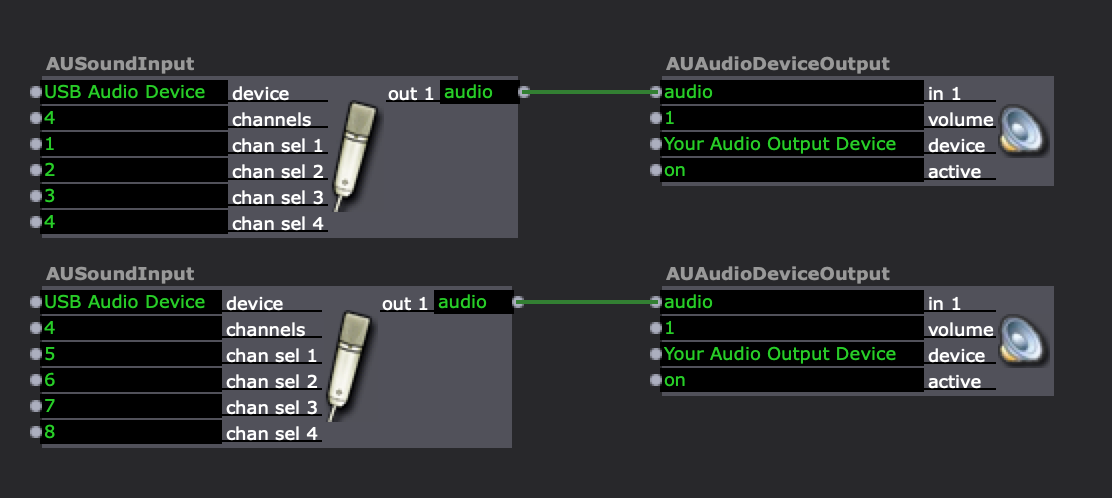
@kolmon3853 said:
Does a Sound Movie Player exist?
No. The manual is outdated. I am literally working on updating it right now, it's just ~600 pages long so it's a bit of a bear.
@kolmon3853 said:
I'm not sure if using the regular Movie Player functions in the same way that the Sound Only Movie Player is supposed to work to play longer sound files.
It does.
-
Hi!
Thank you so much for your response. I appreciate it!
I'm trying what you suggest. The Saffire device is recognized in the device section on both actors. It doesn't seem to make a difference, but I do have a few questions about it.
Also - I'm wondering how this is supposed to work. When I'm playing soundfiles through either a Movie Player or through the Sound Player I identify the device, and also the output channel where I'm routing the input. But the AUSoundInput and AUAudioDeviceOutput doesn't work like that. Is it just automatically assigning 8 input channels to 8 output channels?
Is there a reason that you set up 2 separate blocks for AU Input and Output, or is it a convenience to help clarify what you're suggesting that I try? In your example how does Isadora match a specific input channel to a target output channel?
How does Isadora identify the difference between input chan sel 3 (3) in the first block and input chan sel 3 (7) in the second block?
And how does it work with out 1 going to in 1 in both blocks?
Obviously I don't understand how it works. Maybe if I understand it better I could figure out how to set it up correctly.
Just so you know, I'm working with Focusrite Saffire Pro40 support to make sure that the interface is correctly set up.
When I bring up Audio MIDI Setup the Saffire is recognized as both the Input and Output device, and a microphone and speaker icon both appear next to the Saffire name listing 20 ins and 20 outs. The Master Stream block shows up, but nothing is active, and I can’t make any changes in either the Input or Output sections of the setup program. I don't understand how that is supposed to work, but it's possible that something else needs to be done in either the MacOS configuration or the Saffire configuration.
Hopefully we can figure out how to route live audio from a microphone through an Isadora actor to route the signal to a specific output channel.
Again, I really appreciate your feedback, and I look forward to hearing your thoughts about it.
Best,
Craig
-
I will start by saying I am not a Mac pro. With that said, I can tell you that the 'AU' actors mentioned are interfaces to Apple-supplied features/functions. This is why they don't seem to work exactly as you might expect within Isadora, and why they are not covered in the Manual (documentation on these actors is limited).
Isadora's live capture for audio is designed as a method for audio to drive real-time controls. By default, you can use the Sound Level Watcher and once you check 'Sound Frequency Analysis' you can use 'Sound Frequency Bands' and 'Sound Frequency Watcher' (this is off by default to limit CPU usage).
Isadora does not provide Audio routing as a data type at this time, so (other than via the AUaudio actors) there is no input or routing available. What is available is audio via Movie Playback (uses System Audio device), and the new Multi-Channel audio playback that is built into the Sound Player actor (uses the audio device configured in the Audio panel of Isadora (menu: view/audio).
Therefore, the way I generally structure a project with a lot of sound being mixed is to use an software audio mixer and a number of virtual audio cables. On Windows, my go-to is VM Banana (https://voicemeeter.com/). It allows me to control the mix via MIDI, and includes a number of virtual channels. On Mac, you likely want to install BlackHole (https://existential.audio/blac...) and a virtual mixing board/tool
I know https://rogueamoeba.com/loopba... is a popular software tool. However, there may be free options as well. Other option is to use a DAW or since you have the Focusrite Saffire Pro40, you can likely use the mixer suite that comes with it in conjunction with BlackHole.So once you have your tools in place, you route audio to a mixer. If you need audio for interactive elements in Isadora, you split that feed via the mixer as a send to Isadora on a virtual audio cable (blackhole). In Isadora any sounds you play, you also send via a virtual audio cable to the Mixer. Then the mixer handles final output.
Since projects can have audio coming and going in numerous directions this approach is the most flexible at this time. We are however focused on getting more Audio support built into Isadora in forthcoming versions

NOTE: the AUaudio actors (MAC ONLY) can provide tools to do some/all of what I outlined, its just not the approach I would take.
-
I cannot try with your hardware and don't have the possibility to try with 20 channels but with 6 this works:
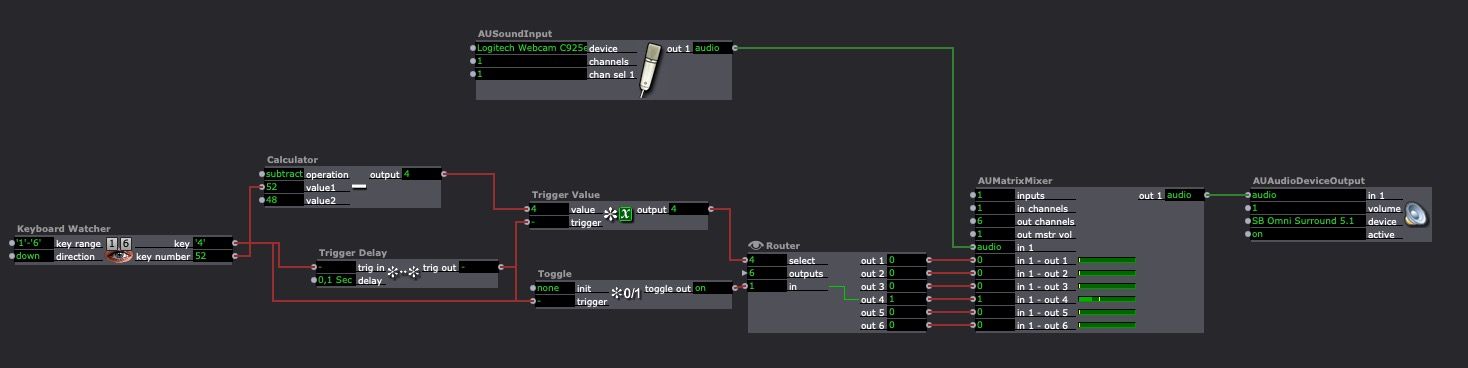
-
Hi.
Thanks for your message. It does help to understand the design on the Isadora side, how the AU actors provided limited functions with limited documentation, and how you plan your projects for more elaborate audio mixing and routing. I thought that I was being somewhat dense about this and I'm glad to know that Isadora doesn't provide some of these audio functions at this time.
You're right that the Saffire does have a mixer, and that is what I'm currently using to route the various sound elements to the various intended target channels. The live audio is the piece that has been problematic, and doesn't seem to be routing the signal in the same way, so I was hoping to get some ideas about how to get this to work, and to make sure that I understand how it works so I don't continue to bash my head against the wall trying to get it to do something that it won't easily do. I'm also hoping that perhaps the Saffire people will have some guidance about routing the analog signals to designated output channels.
Thanks for your help!
Also, it's good to know that you may be providing enhanced resources for sound down the road. I look forward to that, and hope that my desire to route live sound to either the Sound Player or another actor gets consideration. I suspect I'm not the only one wanting to do that.
Best,
Craig
I'll take a look at your mixing ideas and the BlackHole option.
-
Hi.
Thank you for this design. It's very interesting.
I have been working with it, and for the first time I'm seeing the microphone input signal in the AUMatrixMixer. This is a big step. Thanks.
When you send the signal from AUMatrixMixer out to the AUAudioDeviceOutput though, is it sending the audio to all channels of the output (as in a mono input being sent to all speakers), or is there a way that the system knows to send the signal to a specific output channel?If not, I think maybe I can use this design for this specific installation purpose.
Very helpful.
Again, thank you!
Best,
Craig -
@kolmon3853 said:
When you send the signal from AUMatrixMixer out to the AUAudioDeviceOutput though, is it sending the audio to all channels of the output (as in a mono input being sent to all speakers), or is there a way that the system knows to send the signal to a specific output channel?
If you send it directly to your Saffire (choosing Saffire as output in the AUAudioDeviceOutput ) it will send the sound to the chosen channel. It doesn't work if you make a Multi-output Device with your Saffire and e.g. Blackhole because Multi-output Device have only two out channels. I haven't find a way to get both together in Isador or to have more outputs in a Multi-output Device
Best regards,
Jean-François