[SOLVED] Not able to see RTMP Streamer Add On
-
I downloaded the RTMP actor into IsadoraPlugins_x64 on my mac and ran the quarantine app as per this support article:
https://support.troikatronix.c...
After restarting Isadora, I am still not able to find the RTMP actor.
How do I enable new plugins?My Mac is Ventura 13.3.1 and Isadora is 3.2.6 (arm)
[EDIT: Changed the title to better reflect the issue -- MFC] -
-
I stepped through the tutorial, removed all of the plugins, and tried again with this one:
https://troikatronix.com/add-o...
No luck.
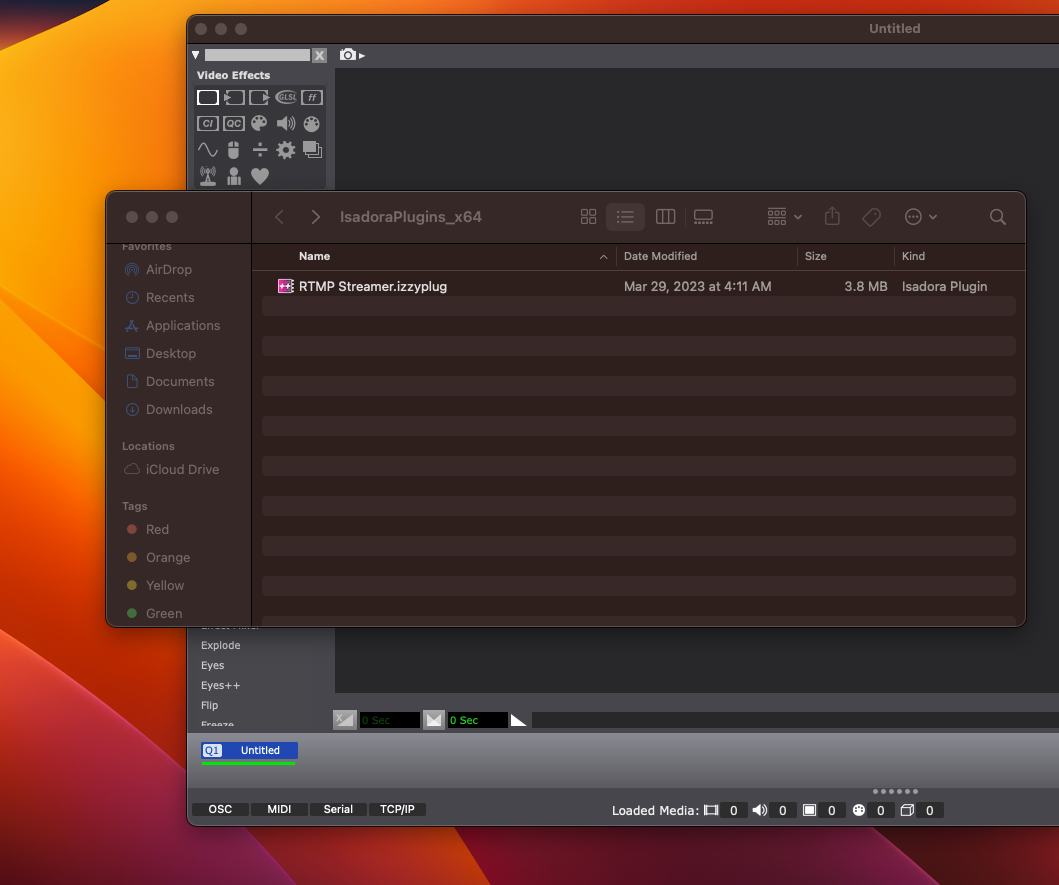
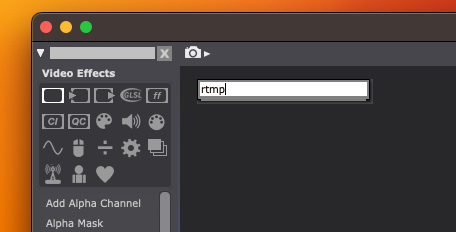
-
@erikherz said:
I stepped through the tutorial, removed all of the plugins, and tried again with this one:
Just to confirm, you did quit Isadora completely after installing the plugin (not just close the window) and then re-launch Isadora, yes?
-
I am in Ventura 13.4.1 on a M2 mac and the plugin does not appear after restarting Isadora either
-
@woland yes.
-
@jandraka said:
I am in Ventura 13.4.1 on a M2 mac and the plugin does not appear after restarting Isadora either
Weird. I'm sitting here on Ventura M1 looking at the actor in my toolbox. I'll have to look into this tomorrow as I'm at the end of my workday now.
-
same here. I had the RTMP Stream Alpha in Isadora but as I installed the last version it doesn't appear anymore
-
and when I tried to reinstall the old version, I got the message: the plugin is corrupted, I should delete it
-
I think the plugin currently uploaded on the Add-Ons page was somehow not compiled as a "Fat Binary" with both ARM/M1 and Intel code. This perhaps why it runs for @Woland, because I suspect he's on an Intel machine.
The version number for this plugin has been updated to v1.0.0. and the word "Alpha" has been removed from the title. We've done this since people have used the plugin successfully for some time. The functionality of the plugin has not changed since the 0.9.4 version.
So please try this one and let me know if it solves the problem.
Sincerely,
Mark -
@mark It worked for me. Thank you!
I enabled audio from Isadora on my Mac by following this link:
https://streamlabs.com/content...
From this post:
-
@mark said:
I think the plugin currently uploaded on the Add-Ons page was somehow not compiled as a "Fat Binary" with both ARM/M1 and Intel code. This perhaps why it runs for @Woland, because I suspect he's on an Intel machine.
@woland said:
Weird. I'm sitting here on Ventura M1 looking at the actor in my toolbox.
-
dear Mark,
thanks a lot for the very quick reaction as ever. It works and the actor is back.
Best regards,
Jean-François
-