[ANSWERED] Attaching Textures to 3D Objects
-
Dear Izzy Community,
I am working on a thesis project, and I keep loosing the texture of 3D objects inside of Izzy.I have been using MetaScan to create OBJ files of rock climbing holds. From there, I import the files into 3DS Max to re-export it as a 3DS file.
I'm working on a MacOS Catalina 2.3GHz 8-Core Intel Coe i9 with Izzy 3.2.6, and I've also attempted this on a Windows PC (same issues).
Here are my settings in 3DS Max, but I've also tried multiple additional settings: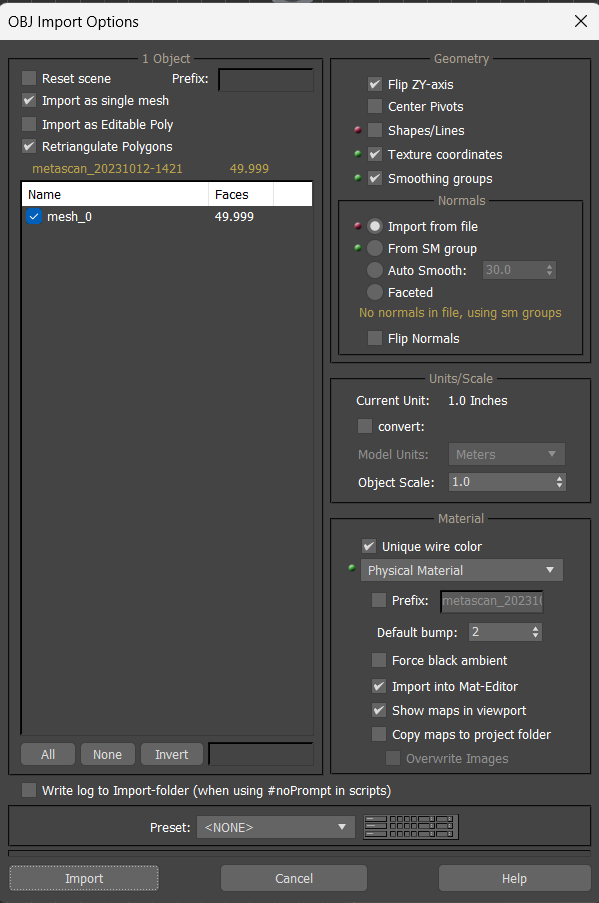
I also tried MeshLab2022.02, and I have run into the same problems.
Here is how I've been organizing the files inside the same folder:
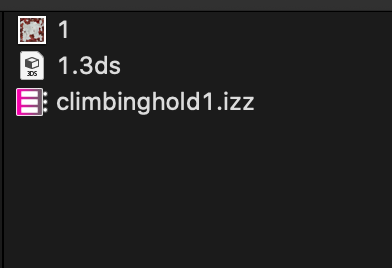
Here is my patch:
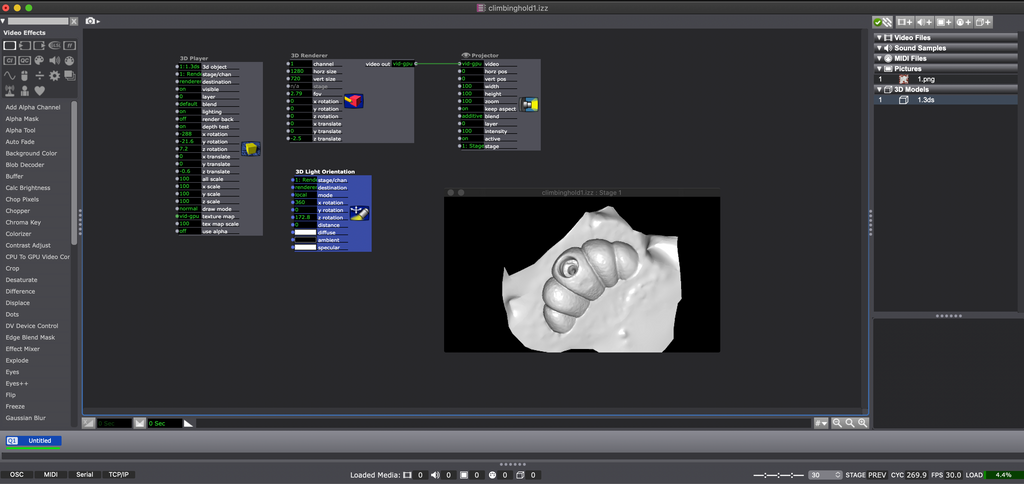
Any ideas?
Much appreciated!
Sincerely,
Ellen -
@bonemap Do you see anything in this configuration that might cause a problem?
-
Hi,
I tried a similar work flow, although I don't have 3DStudio, and didn't run into any trouble:
1. scan with iPhone (I used Qlone)
2. export finished scan.
3. import to 3D software (I used Cheetah 3d)
4. save as .3ds format
5. make sure 3ds model file and texture image are in the same folder
6. place 3ds file in Isadora and manipulate
At this stage if your texture is not displaying, I would be checking how the texture image is being saved from the 3D software. Be aware that image file names can be an issue and if your scanning app creates longer file names for the texture image you will have to reassign the image, with a short file name, to the mesh model in the 3DS software. check that the texture is displaying correctly in the 3DS software and check the 3DS software manual for instructions related to exporting the .3ds format with the assigned texture file as png or jpeg.
If you would like to share the patch and associated assets, I will be able to take a closer look.
Best Wishes
Russell
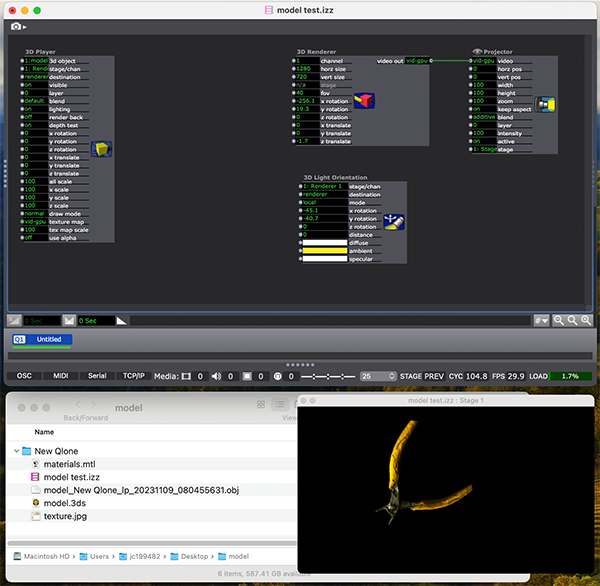
-
@bonemap said:
make sure 3ds model file and texture image are in the same folder
This is also my understanding (I also do not have 3DSmax), AND that the file name is restricted to 8.3 format.. so a name with 8 characters then a dot and 3 characters for the file extension.
eg: illusion.jpg -
Thank you for your help! I got it working

It was a few things - wasn't properly attaching the texture in 3ds and I think it was also an issue I was running into with MetaScan.
I used Qlone and I am going to test out Cheetah3D as well.
Thanks!!-Ellen