[SOLVED] Edit Trigger Text content from Controls
-
My solution is so simple that I think I haven't really understand what you are looking for. Anyway …
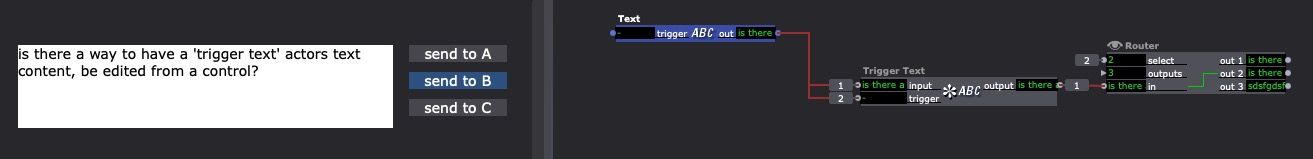
-
Oh, the answer is simple. I was missing the 'TRIGGER text' actor after finding the 'TEXT' only actor, thinking there wouldn't be another one with nearly identical functionality. What is this one existing for anyway? Legacy?
Thank you for pin pointing me! -
-
It's also worth noting that if you:- Stick a Gate actor in front of the Trigger Text actor
- Give the input of the Gate actor the Control ID of your Edit Text Control
- Connect the Gate actor to the 'input' input of the Trigger Text actor
- Connect the Gate actor to the 'trigger' input of the Trigger Text actor
Then any time you type into the Edit Text Control, the Gate actor will push the text as you type each character, allowing for live typing to be pushed into any text actors from the Control Panel.
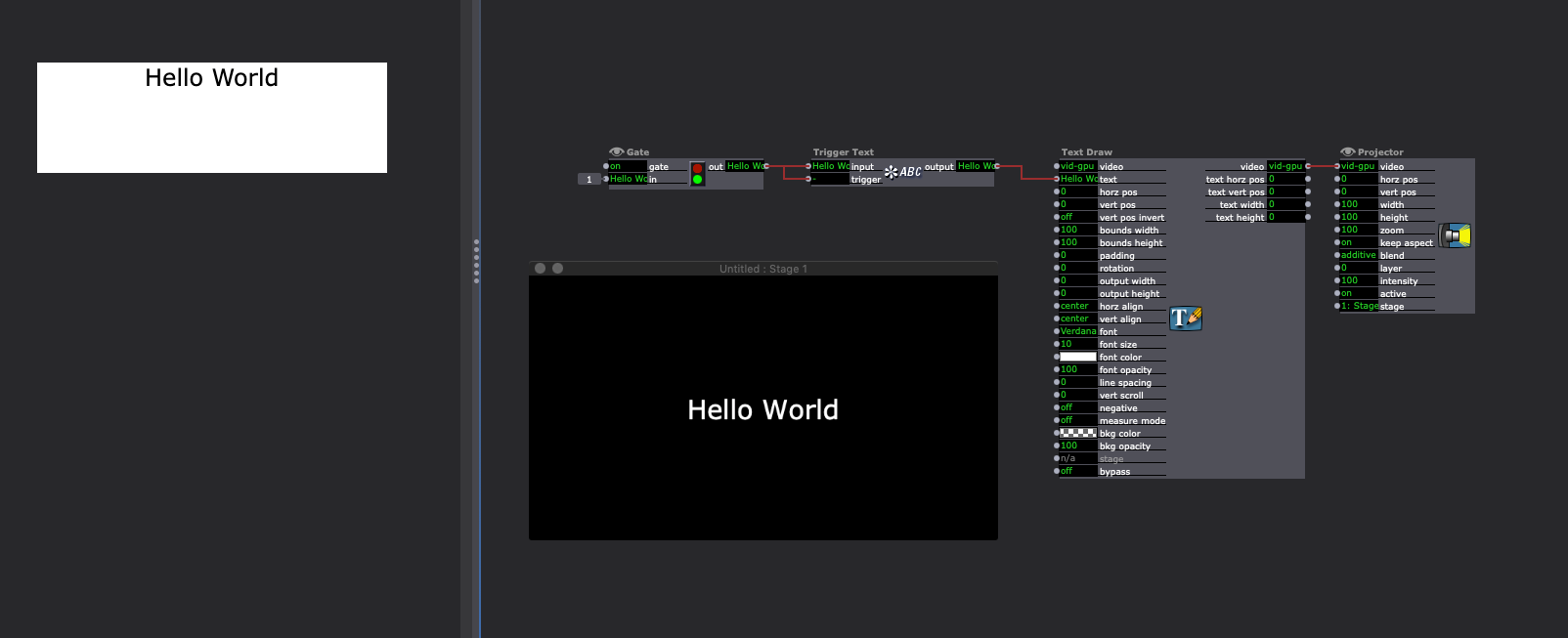
File --> live-typing-with-gate-trigger-text-2024-01-05-3.2.6.izz
Gif --> https://recordit.co/Kb7wKsUoHU
-
@woland : this is a good solution I would just a very short trigger delay between the gate out and the trigger input of the text trigger actor because I always fear the te trigger goes before the text input. And we might miss a character from time to time, what do you think woland?
-
Everything in Isadora is executed from the top left to the bottom right, so the text input of the Trigger Text actor will always be updated before the trigger input because the trigger input is on the bottom (text populates the top input first, then triggers the bottom input).
If you were doing the same thing with an OSC Multi Transmit actor (where the trigger input is *above* the value inputs) then I would put a little Trigger Delay actor like so:
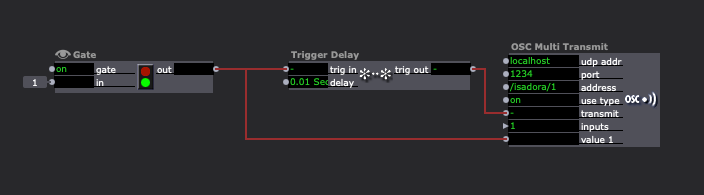
Execution order is kind of hard to understand and very rarely relevant though, so always putting a tiny Trigger Delay just to be safe is a pretty good habit to have because it won't cause a problem in cases where execution order doesn't matter and will save you in cases where execution order does matter.
-
@woland You saved the day once again woland !!! It is the first time I understand data path priorities in izzy. In MAX/MSP priority is (or at least was in the past) right to left bottom to top (totally counter intuitive).
What about top-bottom in Isadora ? If I understand well, you say : left to right and top to bottom. Bud do you mean that also in relationship to a group of actors that is bottom right and of patch is executed after the rest has been ? I don't remember a manual page specifying all that...
-
-
@woland Thanks a lot I missed that post. Very clear and very important. Maybe it should be in the manual or in the knowledge base ?
-
@armando said:
Maybe it should be in the manual or in the knowledge base ?
Certainly, there are just many more relevant things to create documentation about and, since the execution order rarely actually matters for the vast majority of use cases and is tricky to explain and understand, it's not been very high on the list in terms of topics that we've prioritized when it comes to creating documentation.
