[SOLVED] Set an IP adresse to all cue's OSC transmit module
-
Hi there,
I have several cue, sending osc message to light mixing desk. I try to figure out how to send udp adress to all OSC transmit modules in all cue cause i can have different light desk ip settings...
I try to do this :
In controls : put a "Edit Text" going to an "trigger Text" actor module and an "SEND IP Button" going to an "trigger Text trigger"
I'v output the trigger text module to a broadcaster , and put a listener in text mode to send to OSC transmit.
It's work fine for Q1.
So i put only the listener to the other cue but txt doesn't change.
I think i can manually go to all cue to set ip on by one. But have you an idea to set from control page all OSC transmit modules in all cue ?
Hope that's make sense.
Cheers
Michaël
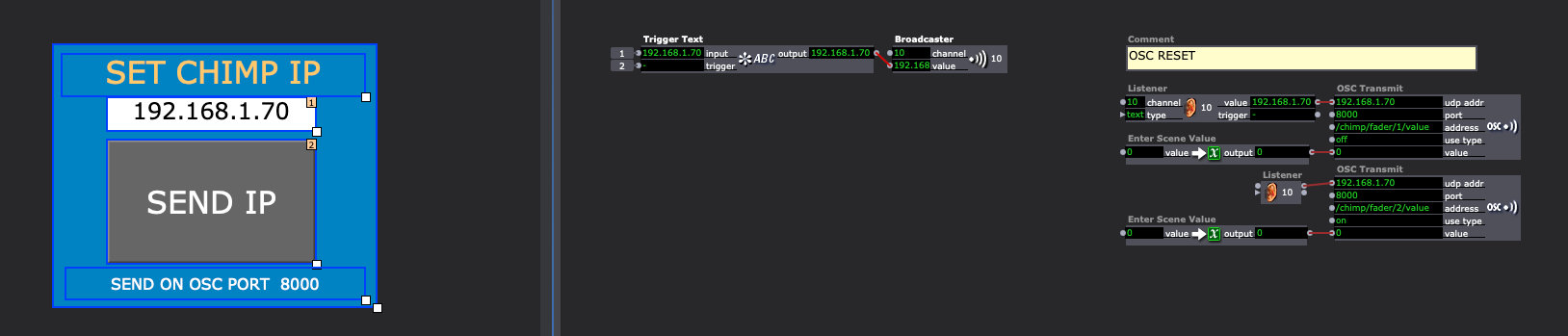
-
@chameau132 Sorry
 Works fine with Set Global / Get Global Value actor
Works fine with Set Global / Get Global Value actor 
-
I'm not sure if this would be a solution for you, but you can send the OSC UDP Stream as a Broadcasting Message. Instead of the Unicast Address (e.g. 192.168.1.1 in subnet 255.255.255.0) you send it to the broadcasting Address 192.168.1.255. (If Subnet is 255.255.0.0 the Broadcast address is 192.168.255.255 accordingly).
This way the stream will be send to all IP Addresses in the same Subnet.
To separate the messages for the different clients, you could then change the OSC Addresses matching the different listeners. This way you could easily change on each device what it needs to know. Combined with a text formator actor, you could use the devices names instead of the IP Adresses and could be independent from them.