[ANSWERED] Priority Actors? Manual vs Automatic video play
-
Hello!
I am putting together a scene for our three projector theater that will play 3 videos at once simultaneously on time. I've successfully used clock, listener, inside range, logical calculator, movie player, and projector actors to have these videos play at certain times of the day (every 30 minutes).
What I can't figure out is how to make sure manual video play with a keyboard watcher takes priority over automatic play. Right now if I opt for a manual play outside of the automatic play time, they will play on top of one another. Is there a way to designate priority actors so that if one is playing, others won't? Maybe I have the wrong workflow. This will also need to be true when we introduce a second video that will be strictly on manual play.
Any insights into other actors or a new flow is super helpful.
Thanks!
-
there are many ways to do this by combining actors. you can stop a mov from playing by triggering a value of 0 to its Speed input.
the Selector actor might be useful. or a system of Video Mixers. or some Gates. Or multiple Projectors that get switched on and off when needed. Trigger Value will be your friend for most of these methods. -
You may find the video scenes in this file of mine helpful in terms of learning how to build crossfades for videos with both video and audio: https://troikatronix.com/add-ons/random-media-random-duration/
Also I made a little example file that takes a stab at your use-case. Hopefully you can modify it in such a way that it's useful to you, or dissect it and extract the ideas. If you describe the behavior you need in more detail, I can modify the file for you to make it do what you need: manual-override-for-automatic-cues-2024-02-06-3.2.6.izz
Here's the first Scene at the beginning that has the example I built for you:
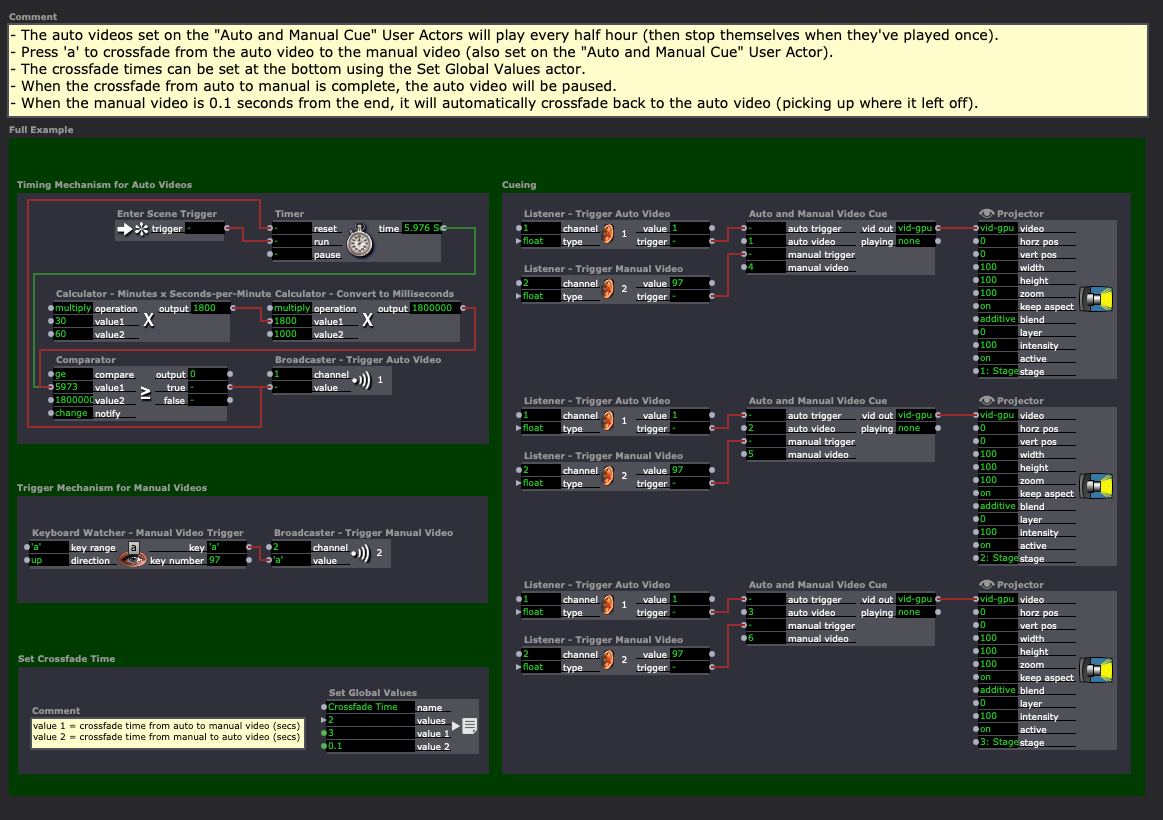
The second Scene has five methods for automatic time triggers:
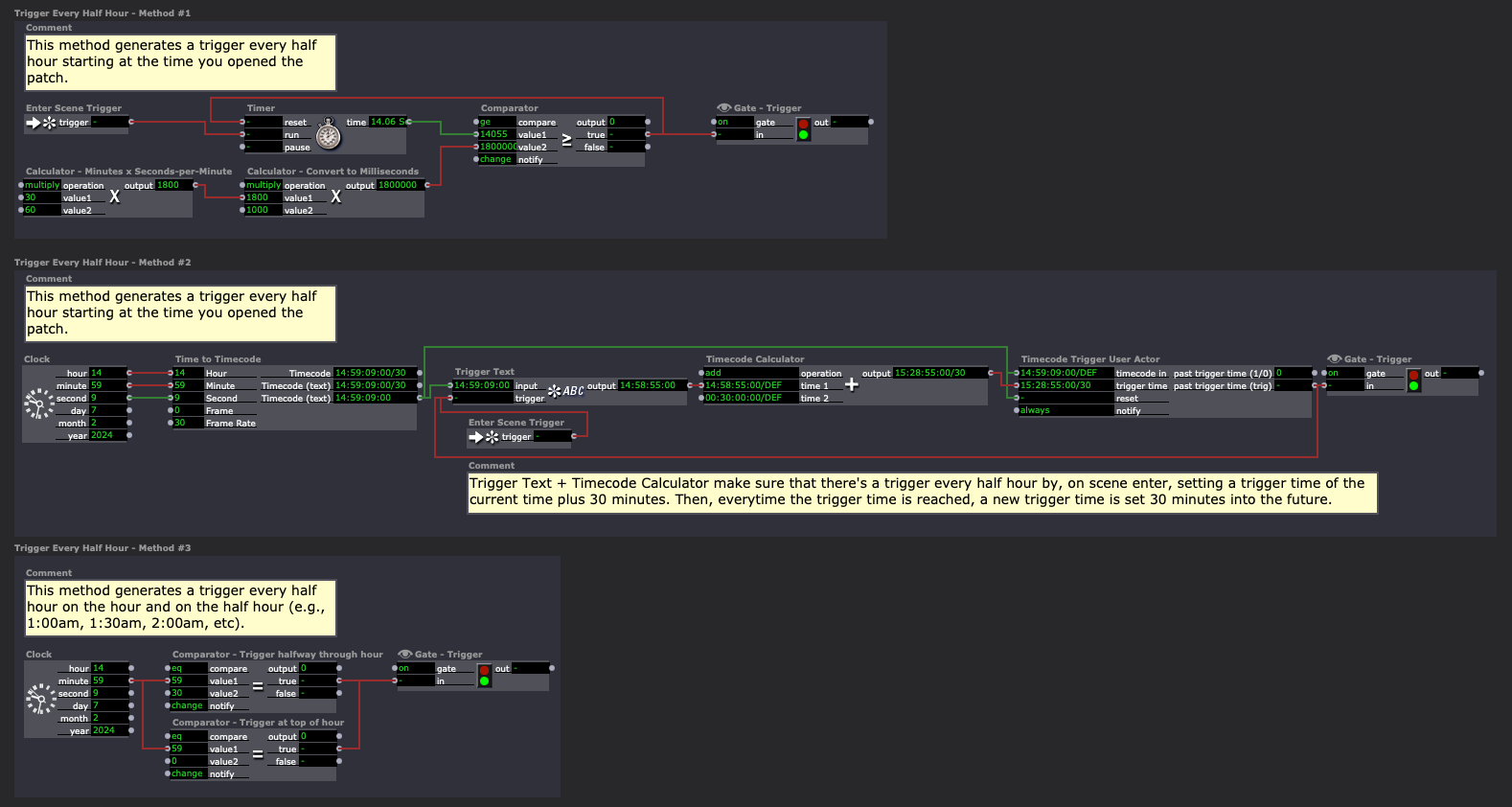
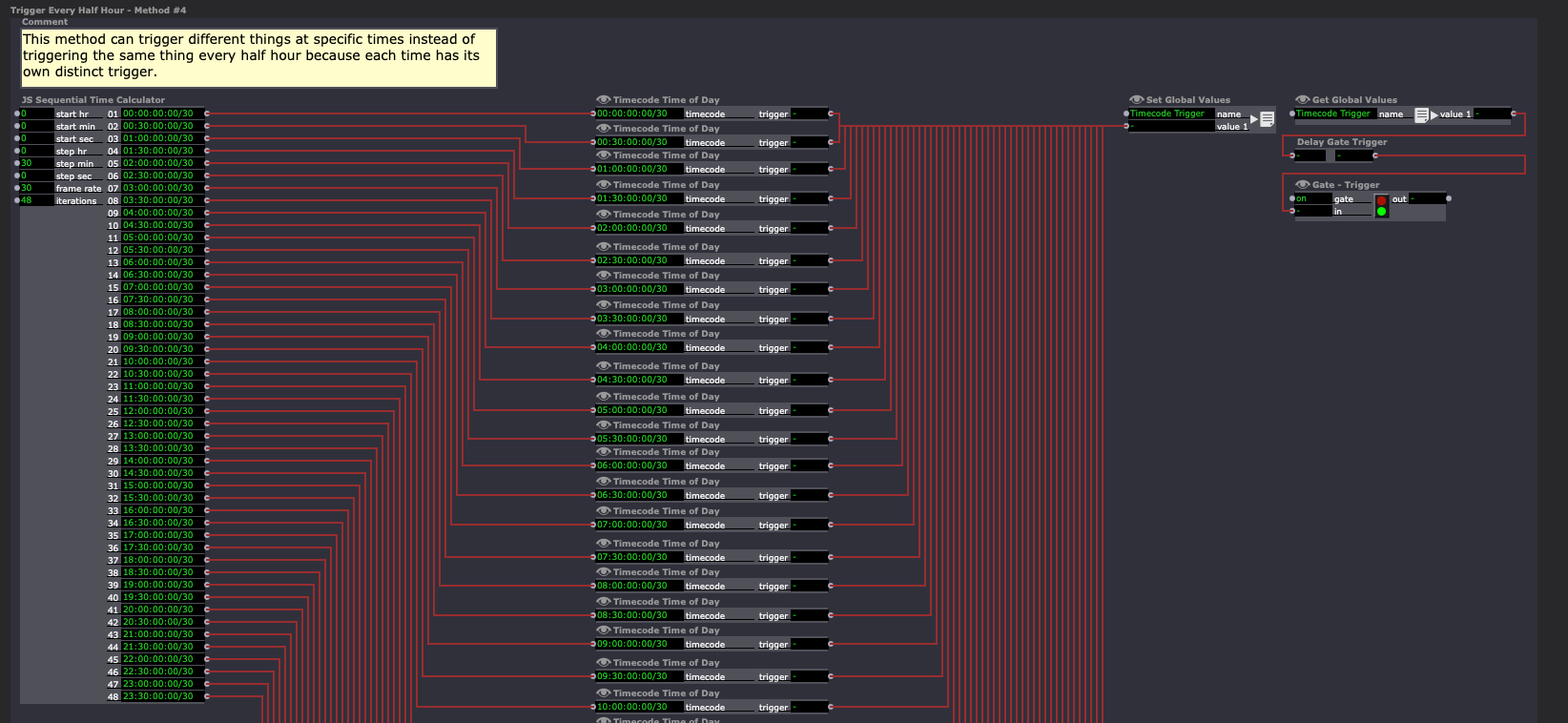
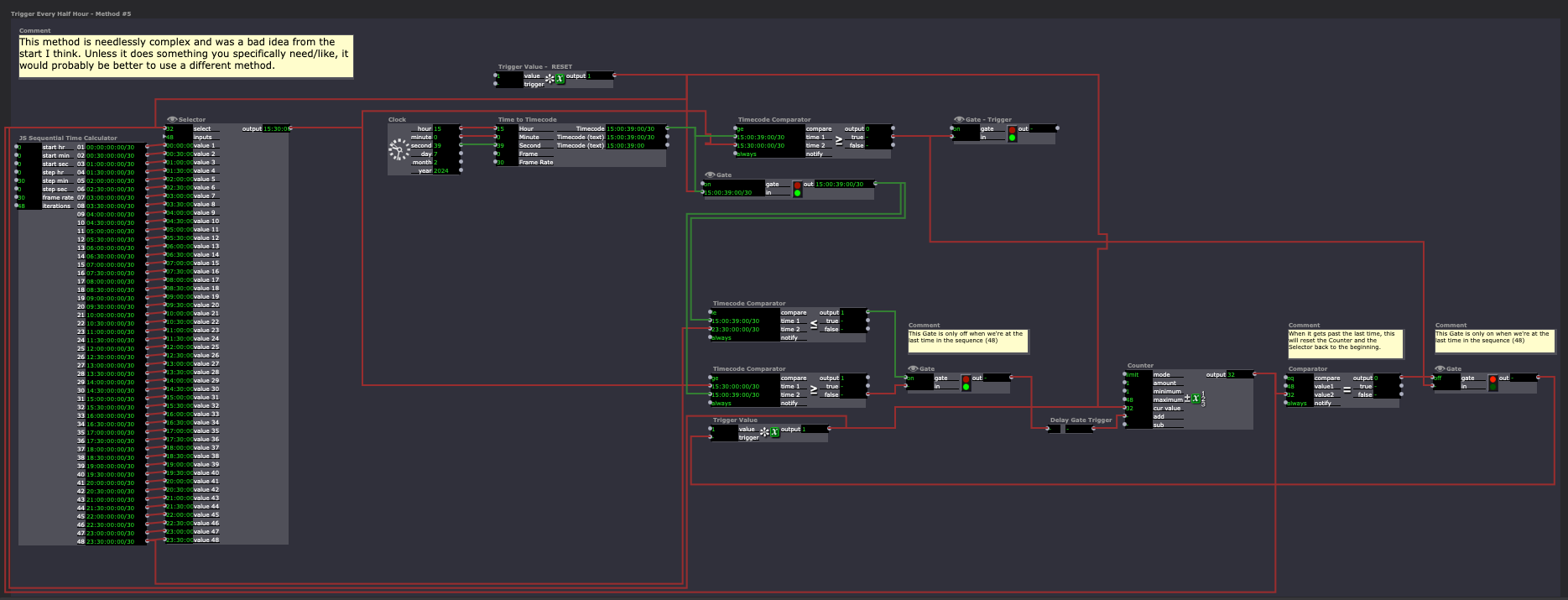
The third Scene has a bunch of my time/time-based User Actors and ones that I've collected from others that might be helpful:
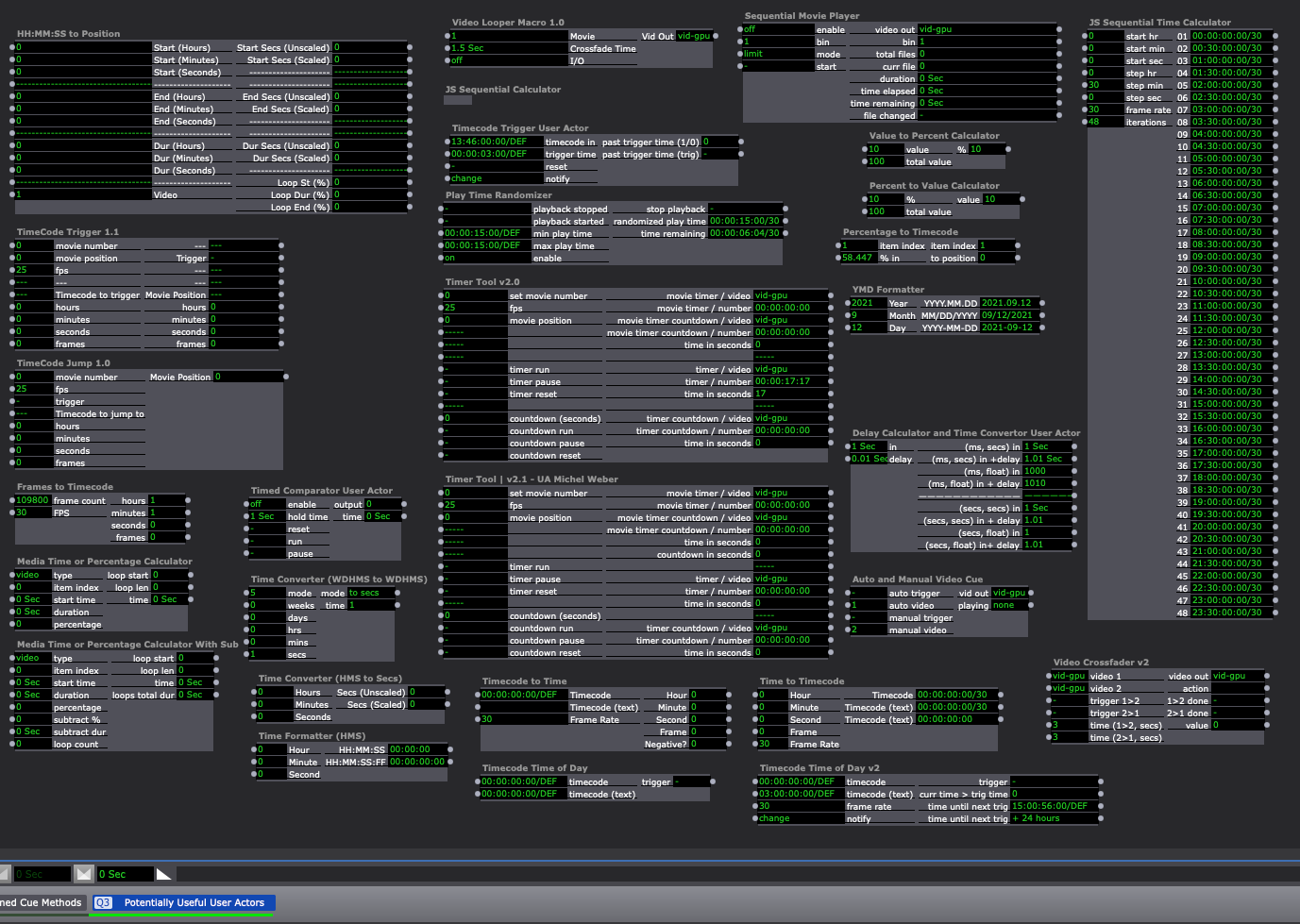
Best wishes,
Woland
-
@woland Wow that is such a detailed a very complete answer / explanation ! Thank you for all of this if helps me immensely as well
-
Thanks so much to both of you! Helpful to see what direction to move in. I really appreciate it!
-
@bonami said:
Wow that is such a detailed a very complete answer / explanation !
There are almost always multiple ways to accomplish the same task in Isadora, so I like to give examples of different methods because some may be more or less well-suited for a particular use case.
