Stage Preview not showing anything
-
Hello,
I have to demo Isadora tomorrow for the head of the dance department. I downloaded Isadora on my pc laptop to give him an idea of what some of the effects do. I have a movie player connected to a projector but nothing shows up on the stage preview. I made sure that I have the right movie selected in the movie player by its number and I have a line between the movie player and the projector. I went into the preferences to make sure the stage is selected also. Is there something I am missing? I am using a Windows 7 laptop, 64 bit, Intel Core 2 Duo. I use Isadora on a Mac Pro and don't have any issues like this.
Thanks,
Brent -
Dear Brent,
Are you by any chance using a FreeFrame video effect between the Movie Player and the Projector? A few of these open source plugins (not created by me) have a bug in the Windows version that does not correctly set the Alpha Channel -- leaving you with a black stage. If you are using a FreeFrame plugin, then add an Add Alpha Channel actor to correct the problem, as shown in the attached picture. You'll want to set the color of the Resizable Bkg actor to white, and its resolution to match the resolution of the video coming in to the Add Alpha Channel.Let me know if this helps or if you need further assistance.Best Wishes,Mark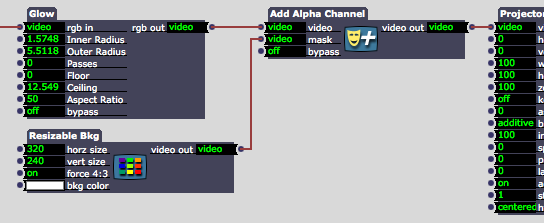
-
Also make sure you are using the right video format/codec. Some .mov files will not play on Windows machines but obviously will on Mac.