Creating boxes to fill with pictures
-
Hi all,
I'm working on the video for a dance concert that is going up this week, and I need to project images (or sometimes parts of images) onto 5 separate surfaces using 1 projector. Right now I have the images being cropped and then repositioned to fit the spaces. What I'd like is to build a stage that is the correct size and in the right part of the space so that I can just zoom the images and move them, but they're masked off.
I have thought about building a mask, but unfortunately, the spaces are really irregularly spaced (though they're all rectangles).
Any thoughts about how to do this efficiently, so I can just reposition images instead of having to re-crop?
-
You could do it with multiple projectors and chop pixels actors- size them as desired and position them where you want them. Please see below. In Preferences, you'd then have to change all the stages to the same screen, whatever your projector is.
Cheers,
Hugh
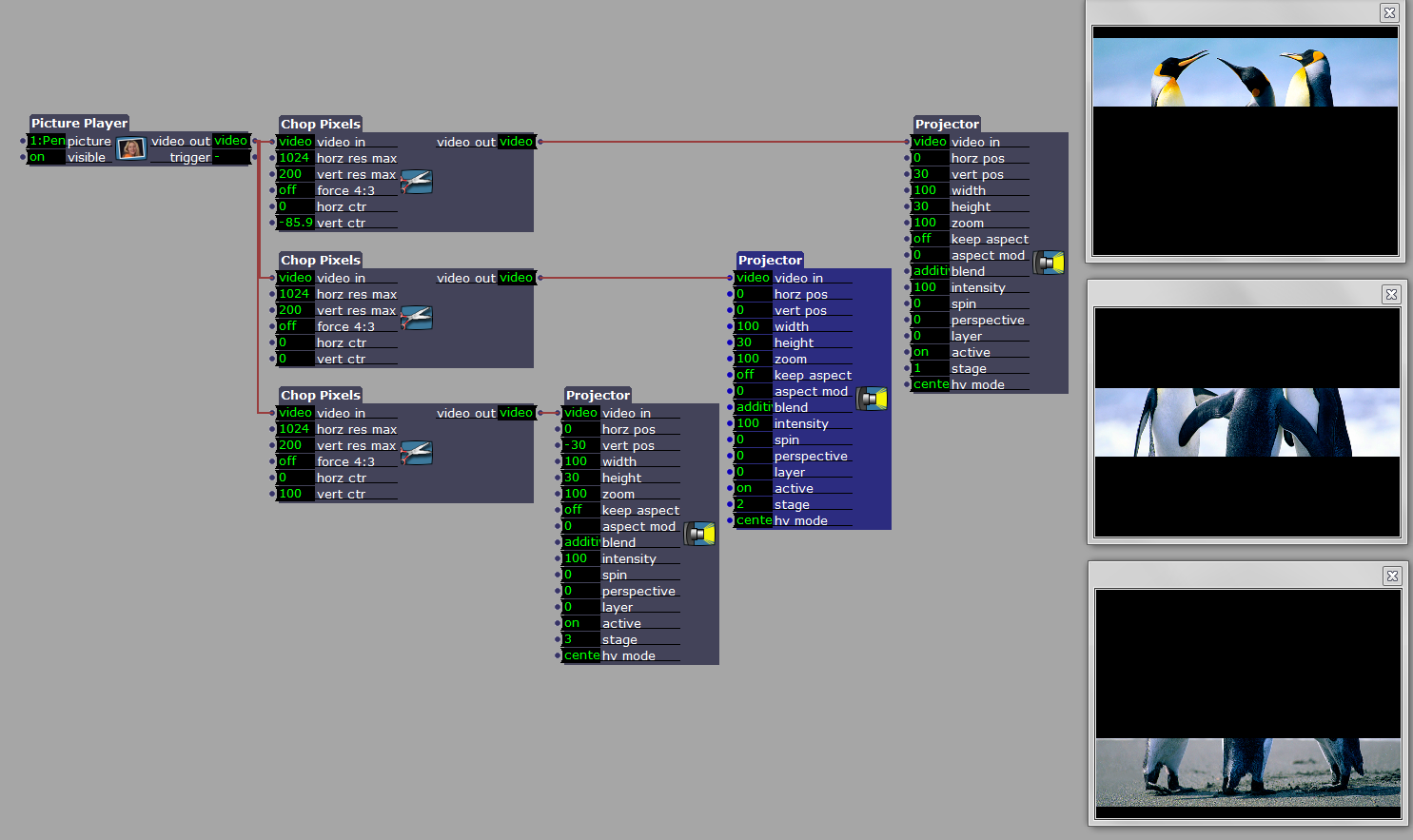
-
Just make sure that your projector fills the whole space. Then you can use multiple projectors and just zoom and out move them left and right.
Or do the above.