Motion Control Particles (e-motion software)
-
I am getting on with eMotion using the method I learned from my son. You just press any button and hope for reaction. If it gets out of hand you pull the plug and start over again. I with there would be more intelligent way to do this.
-
Sorry for the delay,
I'm afraid E-motion often crashes. But, in the tests i did, it didn't. You'll find my files here.
Sincerely
96b61b-emotion.zip -
@cypridedium
thank you for sharing. i've had a quick play and can report that emotion was ok to begin with and with no real pattern developed what i can only describe as spammy behaviour.i so want to get something out of emotion ... yet have to again have a moment of standing back from it. -
Hi all,
Sorry to resurrect an old thread, but there is a newer version of eMotion out now here:http://www.am-cb.net/emotion/It seems more stable, a little easer to navigate and I've had a little bit more success getting Isadora to transmit OSC straight to the programme without having to use Pd. Is anybody still playing around with eMotion? If so, have you had any luck with the Multi Transmit actor sending to it?Thanks,Andy -
Thanks for the update!
I will have a look into this when I get the chance. I've alway loved the idea of eMotion but was difficult to get anything going. -
Are there any tutorials for emotion?
-
A very old one here:
https://vimeo.com/10724063And they have a Wiki page here:http://www.am-cb.net/emotion/wiki/ -
Thanx Graham!
-
I've been playing with the latest emotion version. it seems a lot simpler now. one thing i've already got stumped on is the osc tool. i can;t see the o/c tool parameters to set up the linking.
btw i found the older version of emotion not to work now because of a time limit, so was forced to use the latest version. -
to see the osc tool parameters in emotion :
window > current tool optionstools > osc@[quarterinchjack](/troikatronixforum/profile/307/quarterinchjack)i've been playing with osc multitransmit and have seen things working.in the osc tool options window next to message in type , i left it as no value or "-"in the value - parameter window i selected three attributes for the camera ( the osc transmit actor having 3 outputs, all floats).the osc options window did not update the incoming osc value, however the values were seen to change in the camera tool window. -
i've been playing with emotion again today. the osc linking of values seems to have disappeared in the current version.
one thing i'm aware of is that i'm not getting into the mindset of emotion to get it to work. when i say get it to work, i want to feel that the output is as a result of something that i am in control of, if only so i can say that the output is connected to my idea. i rather feel that the programme is dictating what i can make from it.this might be different if i understand it better.it might be that where i'm going wrong is from a point of view of the mindset of a production and all that goes with that.there is also leap motion integration. that might be the next thing to play with. -
Thanks for the updates @particlep I know what you mean about software that can direct you rather than you direct it.

-
does anyone know much about TUIO ? the acroyn stands for tangible user interface.
emotion supports it and i suspect from initial findings that emotion will work better via tuio connectivity than osc.via www.**tuio**.org/ i have found this little video link of an iOS app : [https://code.google.com/p/tuiopad/](https://code.google.com/p/tuiopad/) -
Dear @particlep,
TUIO uses something like OSC, but you really need to interpret the data in a special way. This is something I intend to add to Isadora, but it's just not there yet.I'm sorry that it's not there yet. You'll ned to wait if you want to use TUIO directly in Isadora.All the Best,Mark -
Dear All,
the new version of eMotion works out of the box with the leap motion.Here are quick steps to making it happen :1\. select the grid particle tool2\. go to window/current tool options3\. change values to width and Hight currently at 100 each to 50, then press create(I use smaller values hoping it wouldn't crash but It maybe doesn't change anything it crashed 5 times sinceI started this article.)4\. once the grid is up go to tools/leap or press Cmd+$5\. set fingers to "current tool" in the "Associated tools" and check the enabled button6\. If you want to see the fingers positions you can check the boxes below. You might have to change the "translate values above" as shown in the attached picture.7\. Now choose tools/motion brushes - tweak the values8\. and voila depending on the force you applied you should see your fingers modificationsThis is as far as I got. Once this is understood drawing with brushes is relatively easy.It's really a shame not to be able to use this tool.I personally use it by filming the screen with screen flow and use the footage in another program then projected on my large drawings.Hope this helps.Best,David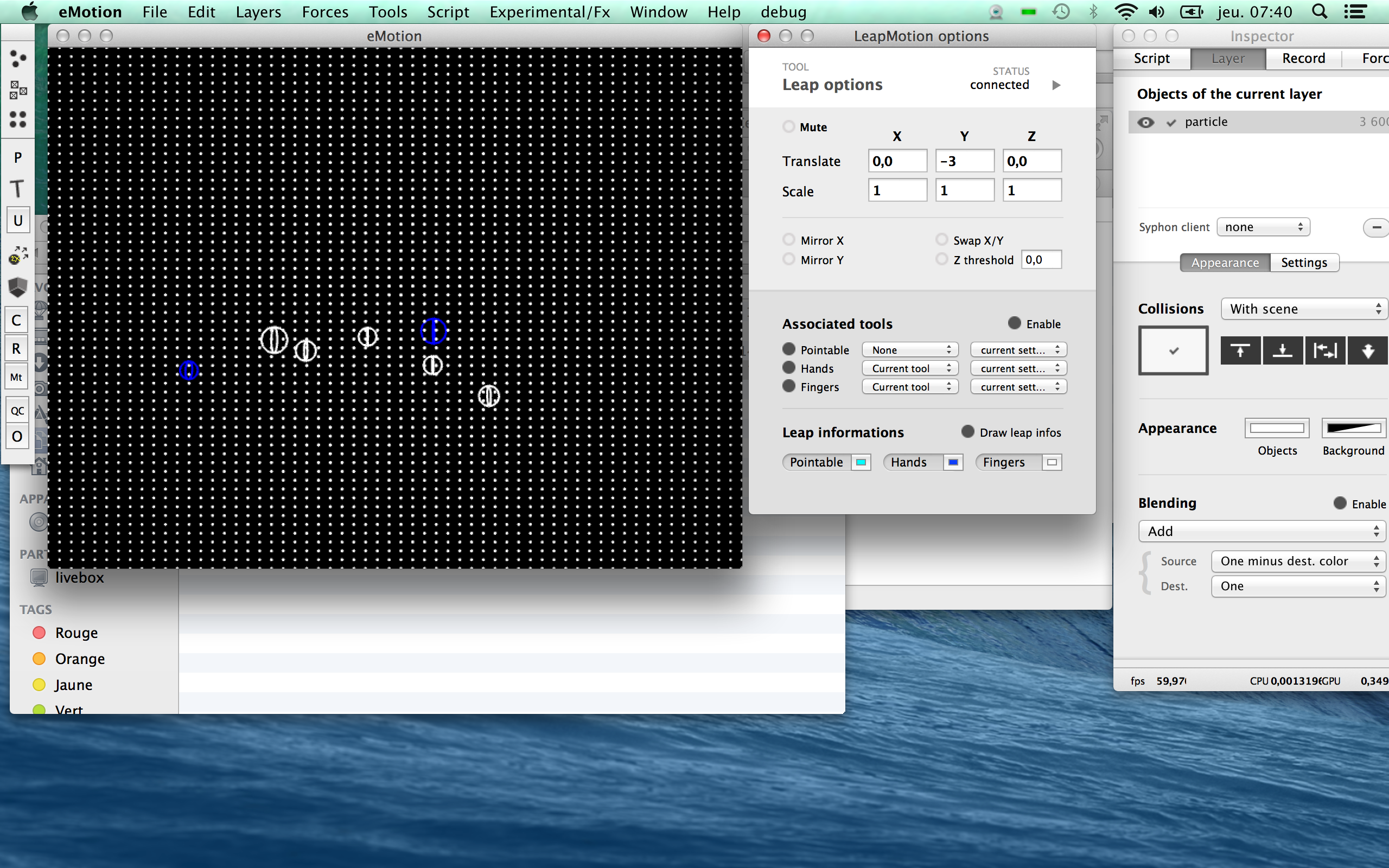
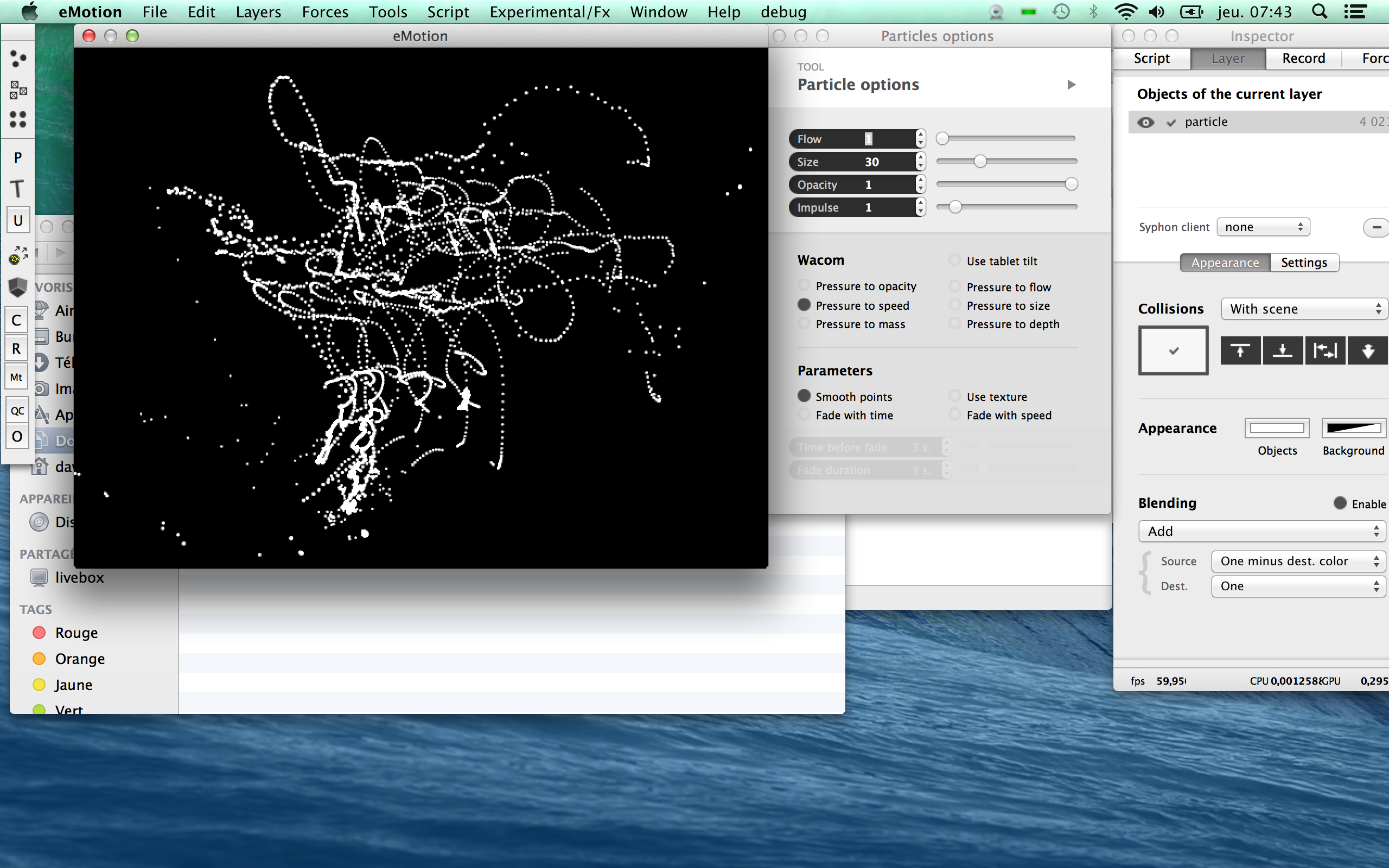
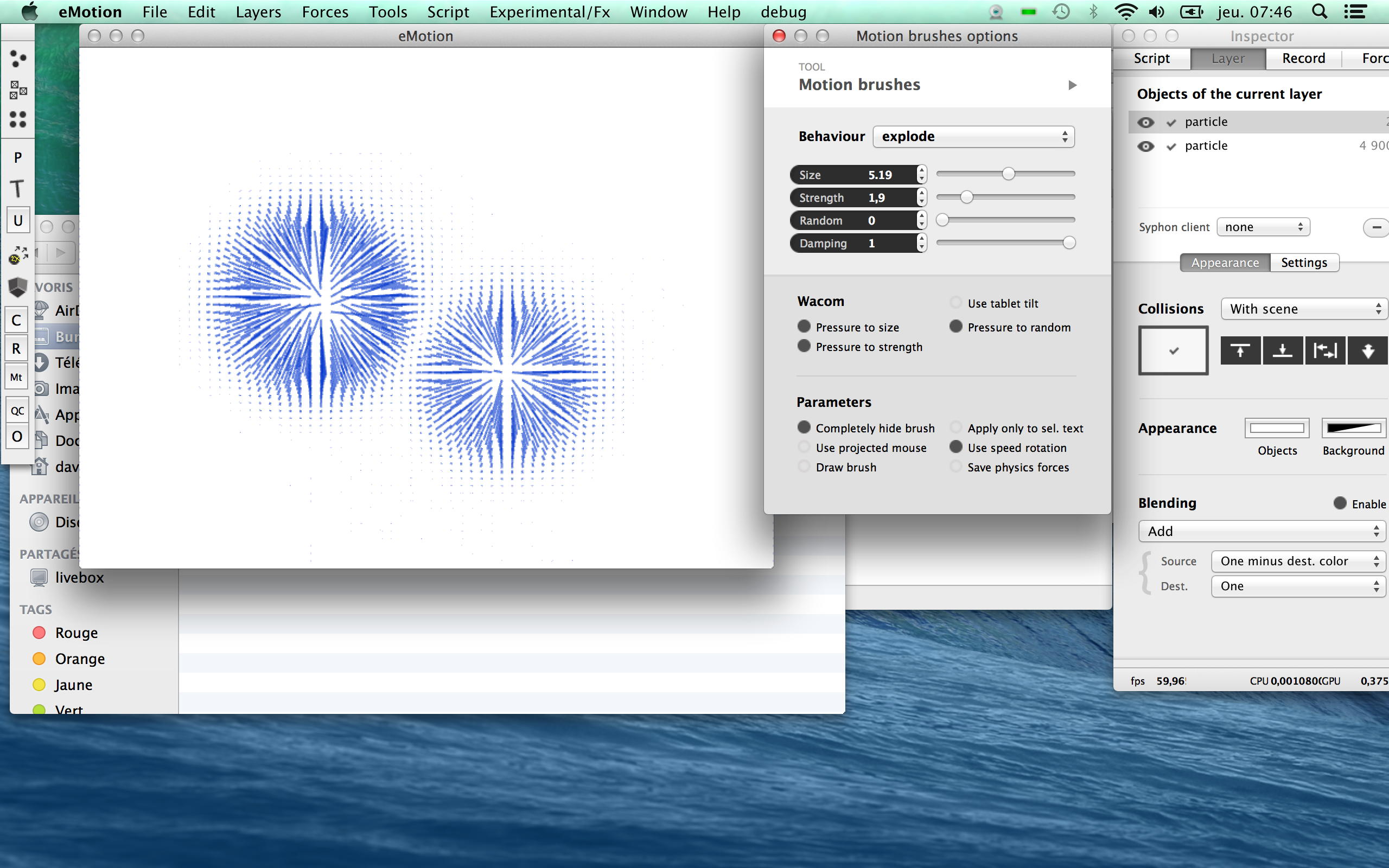
-
i've made some short videos about emotion and how to do things within it based on what i've learnt by playing with it. hopefully they might act as doors into the programme for others ...
i've learnt so much from tutorial videos made by others i wanted to added something into the mix by making some myself.i've assembled them into a playlist ... http://www.youtube.com/playlist?list=PL_aVODe7NTSYZ0rQOM52J674jg085mklVthe videos are based on version 0.71 of emotion. -
Thank you very much.I went through first two. I like that you show the frustration points. These are really valuable bits of information. I have done the same mistakes(like not being on right layer etc). After these videos I expect more artists will use eMotion. -
Thank you so much for this tutorials. Is it possible to link the OSC Message to a motion brush? I was thinking to use NI-Mate OSC messages from the kinect tracking a dancer.
Thanx for help,Alex -
i was playing with osc and motion brushes yesterday...
in thinking about a response for you ... it has pushed my understanding of emotion a little further.i'm working from a point of view that i don't know what you would fully like to do, so i can only speak from what i know so far ...in emotion it is possible via osc to alter the values of the motion brush's 'size' 'strength' 'random' and 'damping' in real time.one has to select via the motion brush tool window which brush is active.i discovered that if you use the recorder to record a path for a motion brush to use in the script window that the event when played back in the script window is not brush specific, the path acts upon which ever brush is currently selected.in my playings i attempted to get 'x' 'y' co-ordinates into emotion via osc to control the brush path. i'm sad to say that i could get the 'x' 'y' values into emotion, however was unable to directly connect to a 'x' 'y' value in emotion. it's like emotion doesn't work like that.i wonder if a kinect might directly work with emotion. i haven't currently tested this.feinsinn does this help at all ?
-
@particlep thank you for your answer. your answer makes sense. i saw that you can alter the values of the motion brush size, etc.
the idea was, to connect the x and y of the motion brush. for example i have a grid and the performer is moving the x and y of the brush, like you can do it with the trackpad. i have no problems to get the x and y from ni mate, for example the torso and translate it the osc values i would need, like you did in your osc tutorial with the intensity.keep us updated if you discover if this is possible in emotion.cheers,alex