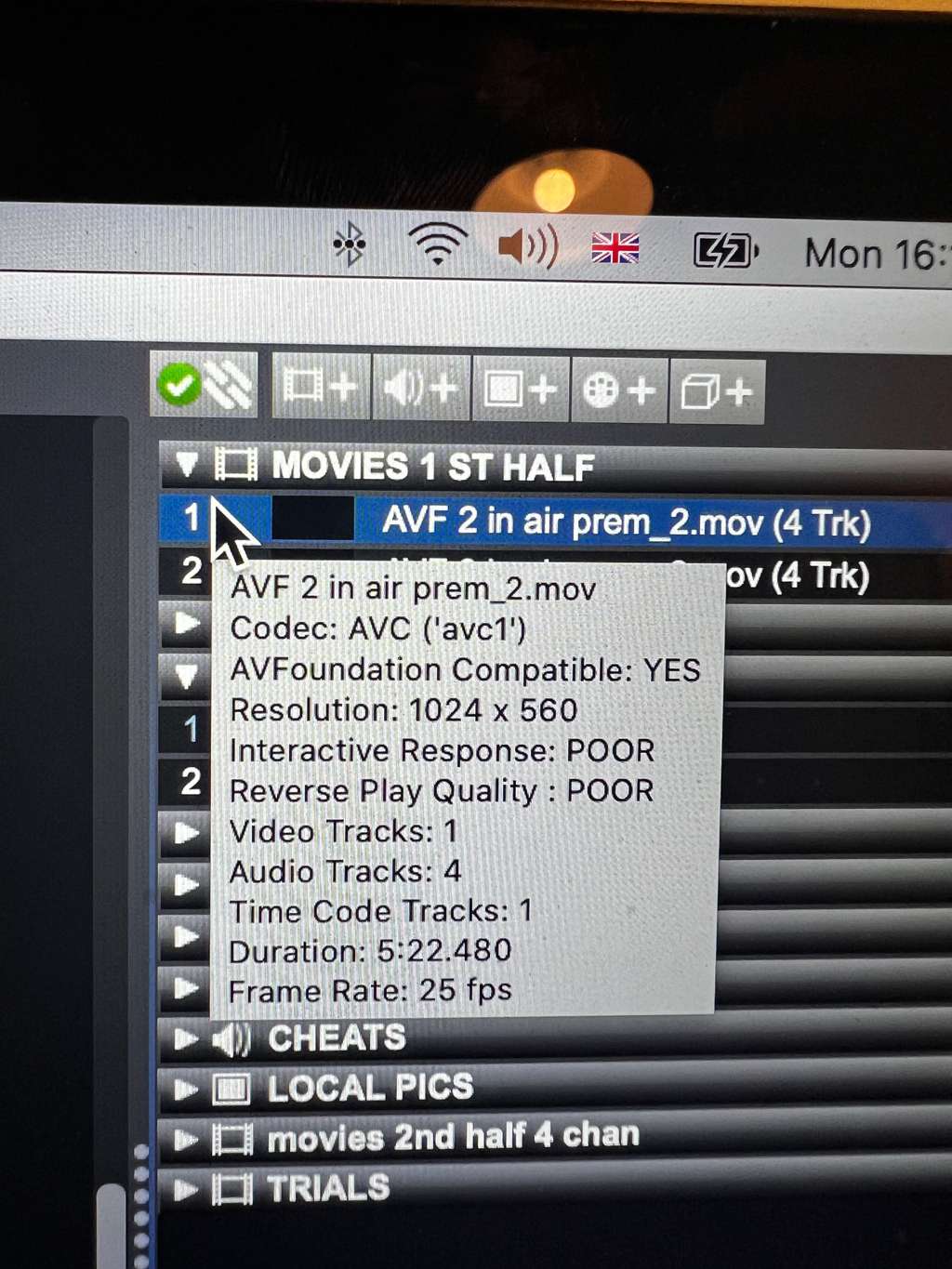Thanks @Woland . I thought this might be the case. I just wanted to make sure I was not being a goober about it. Thanks for the user actors. They're very cool and will definitely come in handy.
@jtsteph said:
Is there a better way of doing this?
Not really, that's just how the mutable inputs and outputs on Isadora actors work. If they're green dots, then they'll mutate into what you connect them to, so connecting mutable inputs/outputs first to something to lock in the data type, and then connecting them to something else is what I do all the time.
Here's something that might help: mutator-user-actors.zip
Best wishes,
Woland
@dusx Thanks for this. It's not causing a huge issue for me - the workaround is quite easy. Where I am encountering a more substantial issue is with Javascript. I am using it to calculate my midi controller numbers by page. I'll do another post on this to make it searchable.
@jtsteph said:
the output type will switch to "ARRAY" instead of "OBJECT"
If this is causing real issues for you (I recently had this issue) you can use Javascript to bundle your JSON. I have created rather complex project using this method without issue.
see: Grouping, Ungrouping and Passing JSON Values With Javascript : TroikaTronix
@garret-linn Hi, your computer only has a single HDMI out.The other 2 outputs (you mention you are running 3 screens) need to be attached to the USBC/thunderbolt connections. How are these connected and with what brands and kinds of connections. Are all your screens the same and running at the same frame rate and refresh rate?
If you leave the 3 screens connected and active stages in Isadora but play the video on one screen does is still give the error. Can you try this for each screen (send a test signal via Isadora to the other screens)