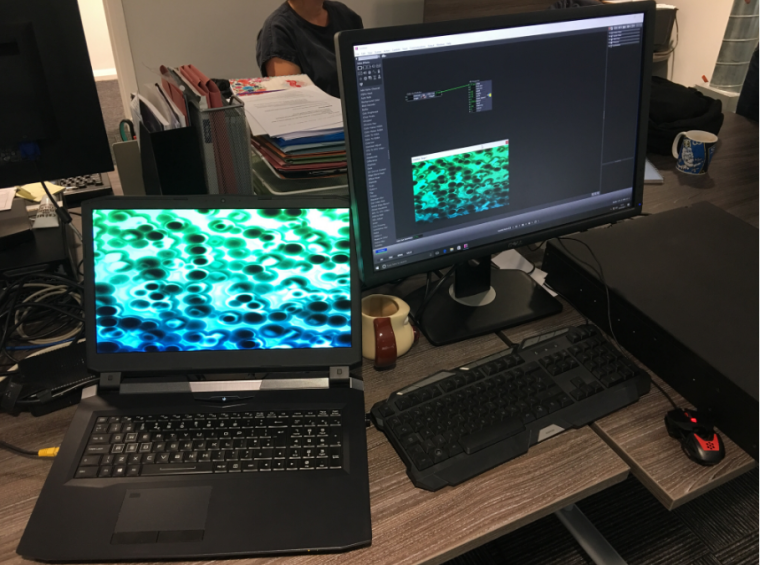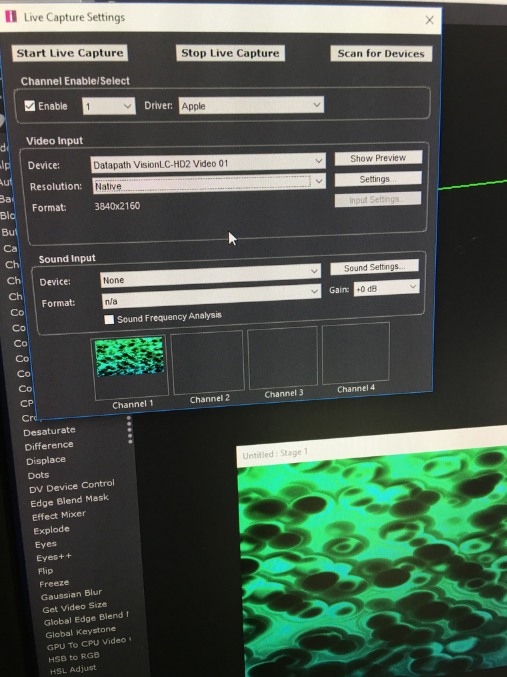@ilesartuzi said:
@woland yes! thanks, it's pretty much the same idea of using a TripleHead right? I'll try this
Yes, sort of. Making it one big video really helps things stay in synch. You may run into issues if your aspect ratios differ though. This method is also excellent when you're trying to edge-blend content across multiple projectors.