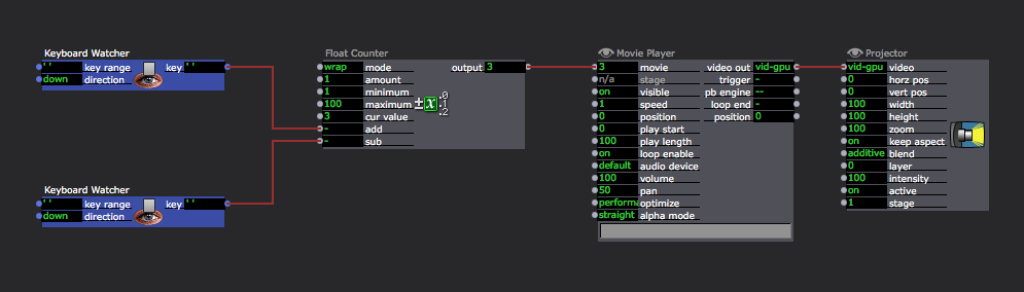Hi there,
TC ISSUES with mp4 H264
For most of my files, when I send a TC 00:00:00:00/25 into "position", the player jumps to the end. So I have to send 00:00:00:05/25 (some files it happens also for ...01/25 or ...02/25).Also "play length" is often not updated when changing from one movie to another, so the former play length is kept - and the TC appears in red - see picture belowIn those cases loop end trigger is not sent consistently.All the above seems to works better when using % instead of TC, but the issues persist (sending a zero to positon does not work as expected).I converted those files to HAPQ (factor 10 bigger files) and it works almost perfect in percentage, but TC still makes problems. In this case, sending a 00:00:00:00/DEF TC to the players position, instead of taking it to the end of the file, freezes the otput at the first frame. So HAP is better, but still playing with positions specially in TC mode is still a bit unstable/buggy. Sending zero in % mode works fine with the HAPQ files but sending 100 freezes the player without taking it to the last frame, sending 99 works fine.
Not very sure it is related, but I guess it is: I find that when I play around changing a lot between scenes, stopping/playing, using the progress slider, I sometimes I've ended up with some kind of player corruption. That is "healed" by resetting the player or quitting the patch and loading it again (have not had that issue lately, but at least it was there a couple of weeks ago).
Play length & End position mismatchYou can see the scroll bar is at the end.