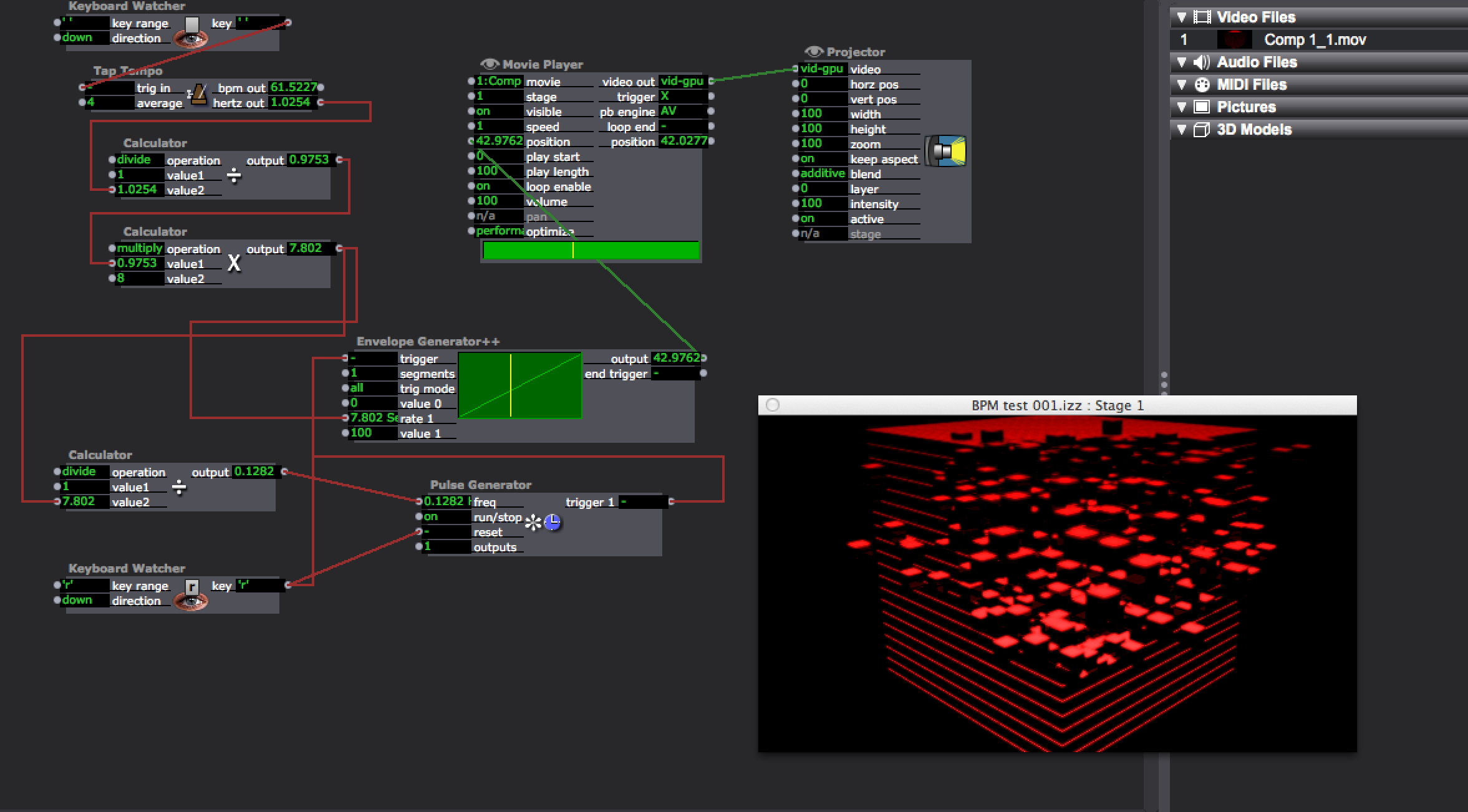BPM analysis
-
I've never seen any latency issues at all.
(You probably already know this) The audio analysis tools in VDMX are excellent for visually selecting frequency bands of interest and firing off effect or sending out OSC, the bands can be rapidly adjusted during a performance so you're always triggering off the parts of the song you want to.I find VDMX and Izzy are a great pairing together with OSC and Syphon. -
The only other beat analysis I have used (and liked) was in Visual Jockey [Windows Only]...
It would be easy to set it up to output midi on beats (and more, it has many great analysis features.)In fact, I can't believe I haven't done this before.... It was my tool of choice before Isadora.Something fun to do tonight http://www.visualjockey.com/download.htm
http://www.visualjockey.com/download.htm -
OK, 20mins, and I have amazing Beat detection.. + many more attributes.

[Windows Only]
setup..
- you need to ensure you have the 'Sound system' active, File/configuration/Drivers/Sound Analyser (configure button) [you must see wave forms in the Sound system panel]- you need to add the 'midi out' driver , File/configuration/Drivers/ (add button)- close the Engine Setup (configuration option)- open the Sound Panel (see wave forms)- edit Midi Out driver settings.- click small Icon (or get there thru the same menu and use configure button) located along bottom beside the audio levels bar, and speaker icon.- select a midi device that Isadora can see, and 'Define' your outputs.... note you have 2 tabs of options.. And probably ~100 options.. - you need to use note and control watchers in Isadora depending on the selections you make in the Driver settings (controls for those with control numbers set)NOTE: midi data doesn't seem to be sent while the Driver Config window is open.There are triggers for beats, beat phase, beat sine... depth of sound, silence triggers and so much more..Visual jockey doesn't need any visuals running to send audio data.. so you might want to add a basic comp with a paint bucket as a static base..On my system, when minimized and sending data Visual Jockey is using less than 1% cpu and ~30mb ram. -
very nice…
Mac please
-
I am still wondering if hardware is the best way to go?
-
What do you mean G?
-
There used to automatic BPM built into hardware samples. I always forget the name of them...
-
@skulpture I have seen those boxes, but can't remember the name either. I would be curious how well they work.
-
Red sound made one - think i still have it in the loft!
-
-
So I am away in Italy at the mo so can't access a lot of my gear but thought I'd try out 'Beat Monitor' its a little app. a bit old fashioned but seems to work pretty well. But system hungry.
@Skulpture what d'you think about running the BPM analysis for Glasto on an iPad next to the main servers? that way we have a visual number from this app on the iPad all the time and can just punch in the numbers as they need to update? I played for about an hour yesterday and everything I want to sync worked fine. Or do you have a more 'automatic' suggestion? BTW I want to draw the schematic for Glastonbury next week so email me anting you want it to have in.Beat monitor: https://itunes.apple.com/us/app/beat-monitor-real-time-bpm/id381756160?mt=8 -
anting = anything
:-? -
Could work. Would be better if it sent over the BPM via OSC or something?
It's funny because the mixer they used on stage last time at the temple was a Pionner with MIDI out so that could in theory give us BPM data. But not every DJ used that mixer. -
This simple QC plugin seems to work in Quartz Composer: http://kineme.net/forum/Programming/CoGeBeatDetektor, however, in Isadora it does not output any values. Has anybody gotten it to work in Isadora?
--8 -
@eight
hi, I downloaded your plug-in to have a look but it's completely empty in my QC...?!? -
@bruper: It is not a plugin, it's a qc patch, which uses the plugin, which can be obtained from the link I posted.
--8 -
@eight
oops, sorry I had misinterpreted... -
This is the one I found a while back:http://wavesum.net/waveclock-audio-to-midi-clock.htmlLooks ideal. -
another one I found in my unorderd bookmarks

-
SO... I want to make a bunch of short loops that I can sync to bpm.
Did a quick demo patch but wondered if anyone has better suggestions of how to patch it up. (no vid file attached but it was a 90 frame simple 1920 animation)Also a screen grab.The tap in this example would/could be replaced with what ever BPM analysis we go for.TY!!!