Motion Control Particles (e-motion software)
-
@particlep thank you for your help! The project is something I did in february this year, you can have a look at this forum post: http://troikatronix.com/community/#/discussion/1064
You were completely right: I forgot about the transmit string, thanx for that one! The next message I get that I have a wrong OSCtype, see screenshot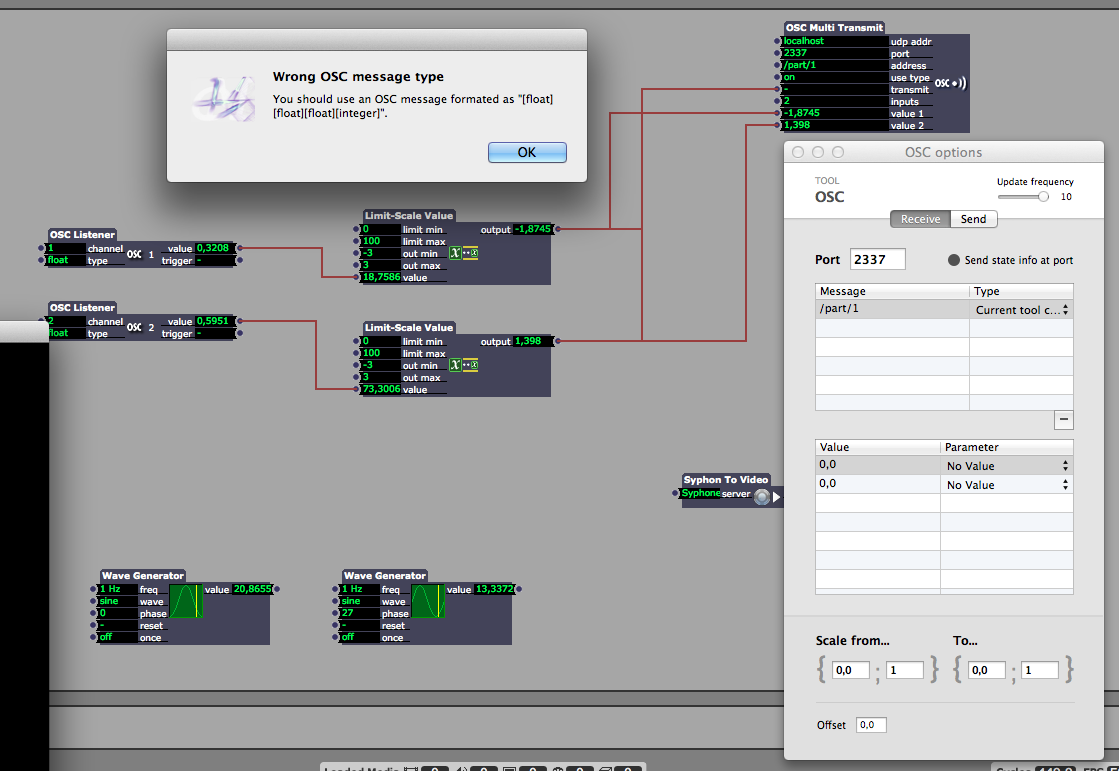
-
@feinsinn
emotion does have a couple of drawbacks regarding osc connectivityin our tests the particle were generated the whole time rather then when we sended a message while using the osc routingwhat we are trying now is to use tuio as the interface for particle generation and osc to modify the layer intensity, scripts etc.concerning your message type problemthe current tool is a float,float,float typesee the attached imagewe hope that we can share our structure soon but it is to messy yet …greetings from berlino+c.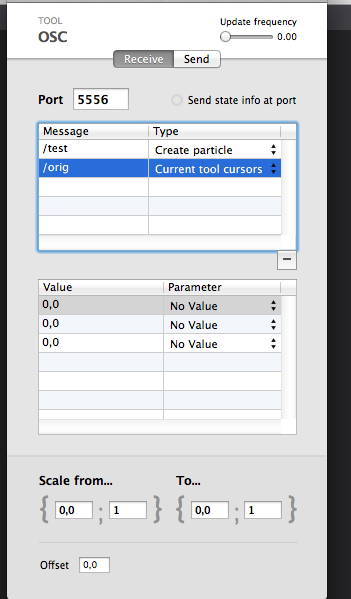
-
in returning to emotion this afternoon, i've had to update my version, even though the version i had was the latest version from the website.
as ever patience is needed when working with emotion.i see emotion crashing when i have the incorrect number of inputs to the osc multi transmit actor.earlier this year the multi transmit had 3 input and it worked ok. http://youtu.be/xGKtgnMA8is?t=43si did find some inconsistency between motion brushes working with osc input. i cannot say with any conclusive evidence this to be correct. -
@particlep yeah the 3 inputs did the trick! Great thank you so much.
I cant get no syphon from eMotion in Isadora. Via Syphoner it works but I have to cut the top. So scaling to a performer could be more tricky.But at this moment the next factor is the stability, if its reliable to use in a performance.Thank you again!All the best,Alex -
@feinsinn great to hear that the inputs are good.
i struggled with syphon from emotion to isadora too.i'll be interested to hear about what you experience with emotion with regard to stability and what direction your artistic decisions take as a result. -
@feinsinn,
to activate the syphon outputyou have to go into your prefs and give it a resolutionthe default entry isn't workingthen you have to activate the Framebuffer (debug -> use fbo)great that the 3 float trick worked for youbestclemens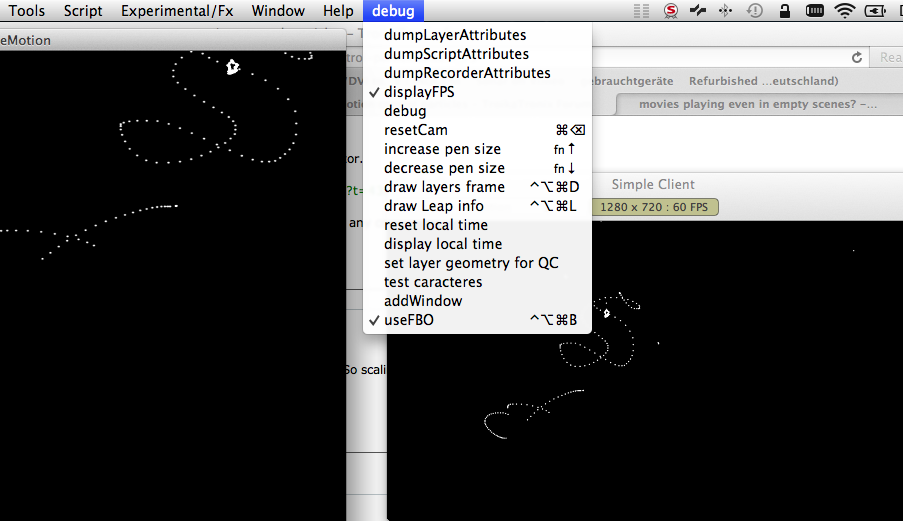
-
@m_theater thank you for the hint, syphon works now, great!
I´m experience always a crash when clearing a layer. -
@feinsinn this bothered us the whole last week but we solved this yesterday by a script with a "fadeout + reset" cue
it is strange we thought clearing a layer just means the particle are swopped but and reset is killing all infos but the reverse is true… -
i've added another video today in answer to :
Is there a way to use osc to continuously generate particles?http://youtu.be/p8kF51fJjYA -
@particlep your youtube videos for eMotion are brill thanks!!
-
@particlep another fan here of your tutorials!!
-
 thanks guys
thanks guys 
-
Just wanted to share a little clip of our last rehearsal:Its our cleaning robot tracked by lasersVideo comes from eMotion, Motion Brush ShakeI get their Tuio messages into my system via Osculator. Then I route it into Isadora and send it to eMotion. Then via Syphon back to Isadora.Great applause to @particlep for his great tutorials. Wouldnt have managed to do it without them.Works also great with humans, not only cleaning robots
-
Bloody Hell Alex this is amazing!
reminds me very much of _**Chunky Move**_ stuff...https://www.youtube.com/watch?v=PqF2ZgpqI0U -
Hej Graham, You made my day!! Because of Chunky move I started to spent my energy on that interactive nerd stuff, haha!
-
feinsinn thank you for your applause.

-
@particlep
I'm from the Philippines. I use Isadora for interactive projections for dance ballet shows.I discovered eMotion in this forum and followed tutorials of particlep. Tuio, OSC, Wii functions work! Great Thanks to particlep for sharing the tutorials. My only problem now is how to properly syphon eMotion. As suggested by m_theater, I've changed the resolution and activated the Frambuffer. Render window can now syphon but it displays a quad image instead. Please see attached images below. On the other hand, I tried working with the old version of eMotion in an Imac and syphon works perfectly. Here are the two scenarios: Scenario 1. eMotion: Latest 0.7.1 installed in a MacBook Pro Retina with OSX 10.9.2. Syphon Status: to activate syphon, I have to click "use FBO" but syphon displays a quad image. Additional Info: When I tried using a demo version of Syphoner by SIGMAMIX, Syphoner reads the eMotion render window without FBO being activated. But I wouldn't want to go this route. Scenario 2. eMotion: 0.6.9. installed in an iMac with OS X 10.6.8. Syphon Status: working, no need to enable anything in eMotion. Syphon to and from Madmapper, Modul8, and Isadora working perfectly. ---- I hope someone can help me figure out how to make syphon work with eMotion 0.7.1 66169f-syphon-debug-checked.tiff -
@lazandre you're welcome. i figured by sharing we could collectively learn more.
well done for keeping version 0.6.9 working.right now i have no answers for you. sorry that sucks i know, however my approach has always been i don;t know how emotion is meant to work so i'll find out what i can do with it.i have always suspected that there are parts of emotion that are not fully implemented in the publicly released versions but still appear within it. i can share with you that many times i've shut emotion down and walked way from it because it just wasn't being very useful.sometime later i see something that answers the problem i had when i walked away ,,, and i go back and try again.i'm not sure what else i can add right now. sorry. -
Very interesting comments here. I've been aware of eMotion for months but could not get a reliable download link. Yesterday it downloaded completely but I have not opened it yet. All these comments are giving me the correct frame of mind I need to approach eMotion. Thanks.
-
thanks particlep and vanderzee. particlep, your tutorials are really a great starting point for me to understand emotion. i was at a lost till i saw the tutorials.
i'd also like to share some of my observations:
1. Activate and deactivate "Map Wacom to current layer” item if you are not using wacom. (At first anything I draw with pen or particle tool do not show up in the render window or the drawings are pulled by gravity on the left border of the render window. But when I deactivated the Map Wacom to current layer item, everything went well.
2. Particles have a limit. You can only draw up to 99,999 particles. Inspector menu displays no. of pixels/objects of the current layer.
3. Syphon can be activated by clicking “use FBO”. But for version 0.7.1, you’ll get a quad display.
You can drag png, jpeg, movie files into the layers thru the “Scene” items in “Tools” to have a textured or movie background. You can then scale, move, rotate the background in the Layer Geometry in Scene Options or click on the scene and use your trackpad. Scaling the picture/movie background will give you an option to alter the collisions, either with the scene or with the layer you just altered. (Because syphon is not functioning properly, the image or movie in the layer is also in a quad format.)4. The text tool does not work in 0.7.1. I notice that in any layer i create using the Text tool it has an underlying black mask background that is similar to the quad display i mentioned in my previous comment.
Will post some more since there's a limit in the number of characters i can type in this comment window.
Still hoping someone can figure out how to make the syphon work properly in 0.7.1
