Live Draw patch
-
hi RIL,
I had a quick look at your patch. You could achieve a very similar effect with the Live Drawing actor, but with a few more options and its also GPU-friendly. At the moment, it doesn't allow you to erase the last stroke, but i think this is a bug (@Mark, @Skulpture, @Michel, @DusX ??) The input help for Reset Stroke says that it deletes the current stroke, but actually it deletes all strokes apart from the current stroke (if you separate strokes by toggling the capture on and off) is it doing it wrong or is the help text wrong?
cheers,
john
-
HI Dbini !! I will try your idea, but how would you do the toggling part you said?
Thanks a lot,best
Maxi
-
the input labelled 'capture' has the option of on/off. it is on by default. when you trigger the 'add point' input a few times, you create a stroke. lets call this stroke1. if you then toggle the 'capture' input to off and then on again, any live drawing you do will be stroke2. trigger the 'reset stroke' input and it only deletes stroke1. (which is the opposite of what it says in the help text, which is why i flagged up the dev team to find out which bit is wrong)
-
@dbini my first test indicates that Reset Stroke erases all previus strokes not the last one as it says in the help menú (when I use you method of on-off on the capture input)
-
actor input help looks like this, but deletes everything except the current stroke. i think it would be more useful to only delete the current stroke.
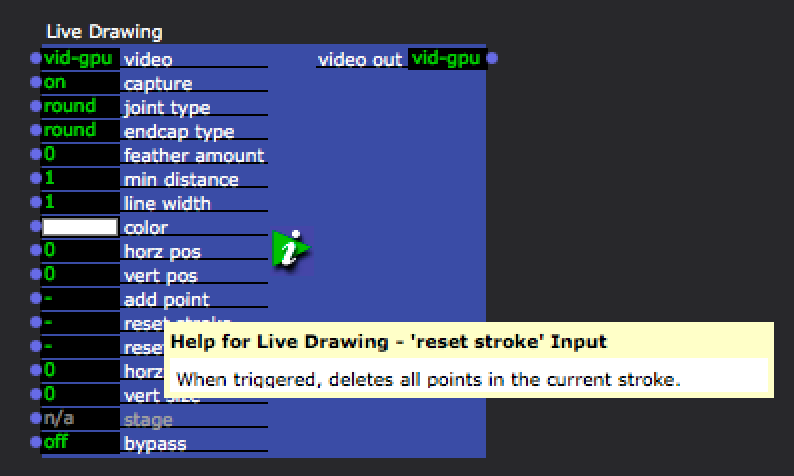
-
-
@dbini said: I had a quick look at your patch. You could achieve a very similar effect with the Live Drawing actor, but with a few more options and its also GPU-friendly. At the moment, it doesn't allow you to erase the last stroke, but i think this is a bug (@Mark, @Skulpture, @Michel, @DusX ??) The input help for Reset Stroke says that it deletes the current stroke, but actually it deletes all strokes apart from the current stroke (if you separate strokes by toggling the capture on and off) is it doing it wrong or is the help text wrong?
Hi all any !! any one who could test the Live Drwaing actor may be @Skulpture, @Michel, @DusX and confirm this is a bug or something else?Thank you very much!
Best,
Maxi -
Yes this seems like a bug. I just tested.
-
Thank you @skulpture !
-
Yes, there appears to be a bug here. On windows the same effect.
I will enter this into the bug database ASAP.
-
@dusx Thank you very much !!