Network Shutter Control - InFocus
-
Hi all,
I am trying to control the shutter of an InFocus 5554l over network. I can open and close the shutter via the web interface, so I know the network settings are correct. Unfortunately the documentation only says this as far as network control:
"Network Communication Configuration
For network control, you can access the projector through Port 23 (Telnet).
We use the same control codes on serial as we do over the network. InFocus network control uses the Telnet packet structure.
Command Format
All commands consist of 3 alpha characters followed by a request, all enclosed in parentheses. The request can be a read request (indicated by a "?") or a write request (indicated by 1 to 4 ASCII digits). "
I have tried sending the listed RS-232 shutter commands "(SHT0)" & "(SHT1) via my usual IP control patch (pictured below) but no dice. I'm assuming it's a syntax issue, but I don't know what other commands to use and don't know anything about Telnet.
THANKS!!!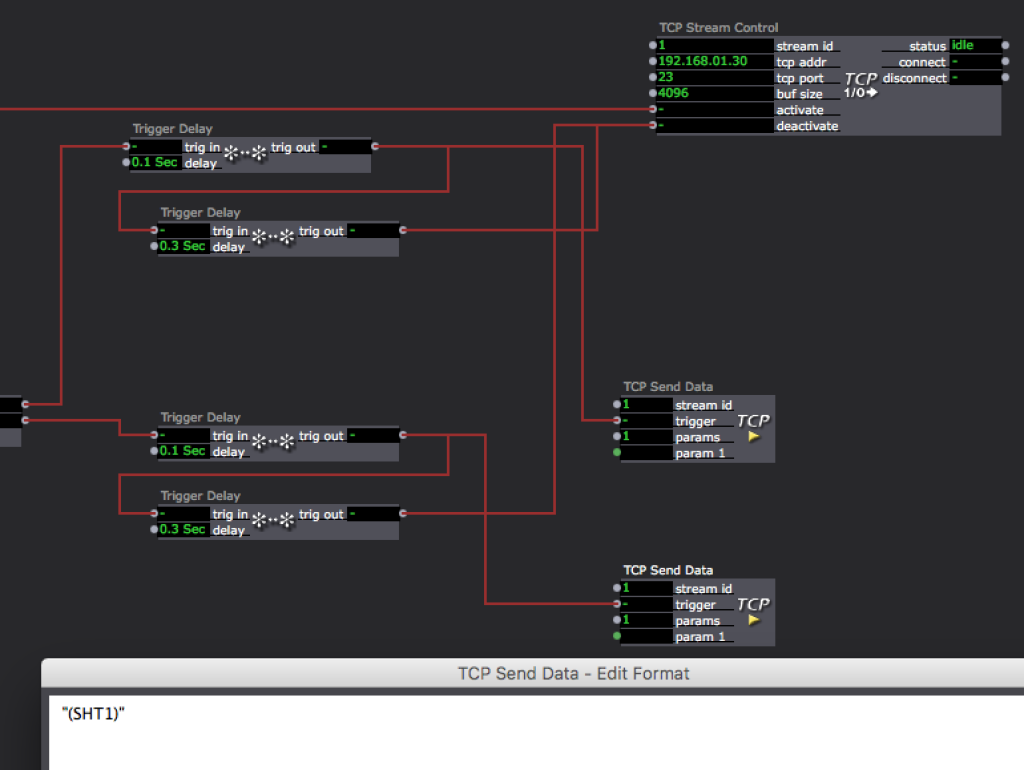
-
Hi,
Have you tried without quotes?
-
@kduece said:
InFocus 5554l
Hi there,
RS-232 commands are for connecting the projector to a Serial connection. Since we are using the Network, it is a different story.
TCP is the 'Transporation' layer, basically the network protocol. Telnet is our application layer, basically the way the data is structured that it sent to the beamer.
To connect the beamer we have a look at the commands listed here :
https://www.infocus.com/resour...
A few interesting notes in this document :
- Error conditions : If a command is not understood by the beamer, it will return a "?" (ASCII Character 63)
- We have to wait 3 seconds before we are allowed to send a new command
A write command is as follow :
A write request example:
(AAA####) where
(starts the command
AAA denotes the command
#### denotes the value to be written
(leading zeros not necessary)
) ends the commandThat means that the follow command means 'Turn off the projector'
(PWR0)
In ASCII that means the follow :
40 80 87 82 48 41
Shutter commands(SHT1) : Close
40 83 72 84 49 41
(SHT0) : Open40 83 72 84 48 41
In Isadora this should be quite simple by using the ASCII codes, Double click a TCP send actor and fill in the ASCII codes above

-
If the above doesn't work then we need to add a CR (Cariage Return) and a NUL
As described in the Telnet protocol
-
Is there any way I could convince you to make a new post covering how to control projectors over a network via TCP? We have some older posts covering case-by-case basis usages (similar to this post), but we could definitely use a post on the forum outlining the steps one needs to take in order to control projectors, (not necessarily just a specific make and model), over a network via TCP. (I'm hoping to eventually make a TroikaTronix Knowledge Base article covering this topic too.)
Best wishes,
Woland
-
Hi there Woland, I'm always in for spreading knowledge about Isadora
 Let's discuss it over DM.
Let's discuss it over DM.