[ANSWERED] how to late a trig (2 min ), trigger delay or timer + comparator ?
-
Hi,
I need to send a dmx command that will happen precisely after 1 to 5 min let s say,
Would you rely on trigger delay for that or is it better to use a timer+comparator to delay my trig?Just for you to know, the countdown has to be done in an activated scene in the background, I don't think it matters but...
Thanks for your advice!
-
I think it depends. For that length of time, I would prefer to see that I am progressing towards my time trigger. A trigger delay is easy to forget because you have no indication as to how close it is to firing, but you could visualize a progressive bar yourself via other methods.
-
@liminal_andy yes for the moment I just put a calculator to get remaning time from timer but I'm wondering if trigger delay is more likely to be used as a priority management, or if it 's ok for Long time delaying...
-
I would personally use a Timer and a Comparator, mainly because I wish to see the progression of the event. Other User actors like Timed Trigger / Trigger delay are a black box in that sense. Also I can make a gate after a Timer / Comparator so that I can make sure it triggers correctly + a fail-safe if it doesn't, since I control all the parameters of the action.
-
@juriaan said:
Timer and a Comparator
I agree this is a good method, but I also wanted to mention and explain how to avoid a few pitfalls that can happen when using this method:
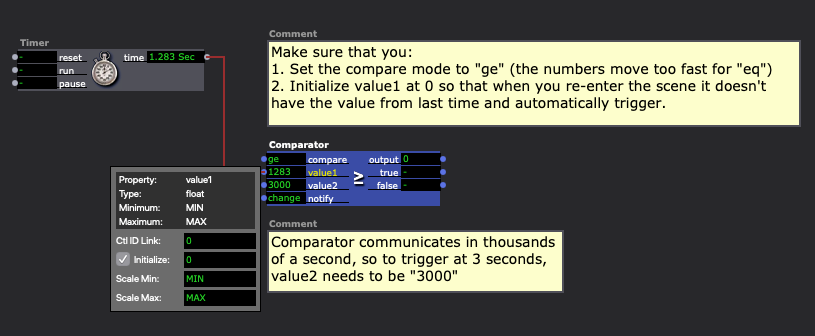
(I know that most if not all of the people in this thread already know this, but I'm mentioning it for the benefit of anyone for other users who may find this thread in the future.)
Best wishes,
Woland
-
Initiate value is always something I forget! Thanks
-
I am personaly using an exotic way to do it when I have a long delay and I want to see the progression. I use the envelope generator, link the out to a number on my control window to see the progression, and the "end trigger" is used to... trigger the action! The only limitation is you don't get the real time spent but a pourcentage of it, but it is enough for me in many case.
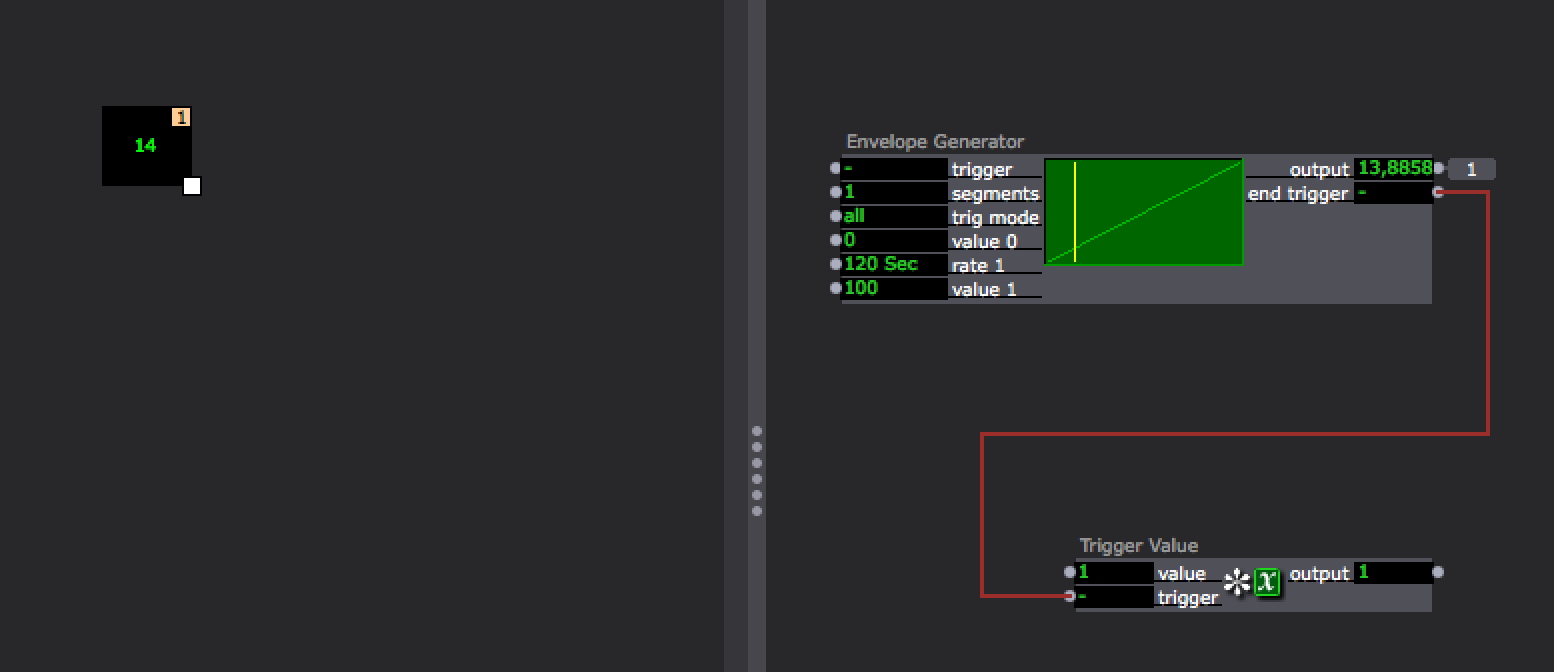
-
-
@reinhard said:
Here my 'invention' to the topic.
We'd love it if you could upload this to the TroikaTronix Add-Ons page (link in my signature) since it's a better way to archive resources for the community. (Forum threads eventually get buried, so useful things like this can get lost after some time).
Best wishes,
Woland

-
@laurentr I like this method. One little trick to get around the 'percentage' rather than 'real time' output is to use an Envelope Generator++ and set the final value to the same number as your 'time'. That gives you seconds as an output:
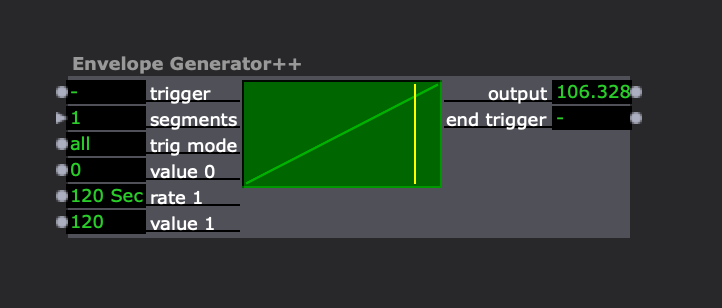
I think I'm right in saying the difference between a standard Envelope Generator and an Envelope Generator++ is the '++' version outputs values between Min-Max rather than 0-100. Very useful for negative numbers and when you want to 'see-what-you-get' without invisible scaling happening.
