[ANSWERED] Using OpenNI Plugins on an M1 Mac
-
Hi! I'm trying to work on a depth camera project I have created using
Skeleton Visualizer (ID = '5F736B76')
Skeleton Decoder (ID = '5F736B6C')
OpenNI Tracker BETA (ID = '5F4F4E42')But these will not load according to the 'Missing Actors/Plugins' although the plugins are where they should be in a folder labelled 'IsadoraPlugins_x64'
I was hoping to use the new computer for a project next week!
Help!David
-
As stated on the Add-Ons Page for the OpenNI Tracker plugins:
Using this Add-On on Apple Silicon (ARM/M1) Based Macs
If want to use this actor on an Apple Silicon (ARM/M1) based Mac with Isadora 3.1 or later, you’ll have to enable Intel emulation (Rosetta) mode on the Isadora application.
To the best of my understanding, (@mark can correct me here if I make any errors), we rely on OpenNI code (which we did not create and which unfortunately will not run natively on ARM/M1 computers because the Mac code was written for Intel-based Macs) in order to create these plugins. As such, we do not have the ability to make these plugins functional natively on the M1. For this reason, the OpenNI plugins are only available on M1 if you run Isadora in Rosetta mode (which emulates an Intel-based mac on an M1 machine).
Best wishes,
Woland
-
@woland Thanks for that quick reply! I already have Rosetta installed as I need it for many of apps that have not yet been updated to work natively with silicon, eg. Quark Xpress.
But Isadora, for some reason, does not seem to be able to make use of it??
Best,David
-
@woland ps I have downloaded Isadora 3.1.1 (ARM).
-
@vidasonik said:
But Isadora, for some reason, does not seem to be able to make use of it??
We have already confirmed that running Isadora 3.1.1 in Rosetta is the only way to use the OpenNI plugins on an M1 Mac (because of the incompatibility of OpenNI and M1 machines that's outside of our ability to modify).
Isadora 3.1.1 runs natively just fine on M1 Macs, so it does not require Rosetta by default (unlike apps that have not be updated to be M1-compatible), so if you want to run Isadora using Rosetta, you need to manually tell the application to open using Rosetta. Articles like this one will tell you how to do that:
How to force a Mac app to use Rosetta
To reset a universal Intel + Apple Silicon app so that it runs Intel code through Rosetta emulation instead of native Apple Silicon one requires ticking a box in its Get Info window.1. Click the desired Mac app’s icon in the Finder.
2. Click the File menu in the Finder and choose the option “Get Info”.
3. In the Get Info window, tick the checkbox next to “Open using Rosetta”.
4. Close the Get Info window.
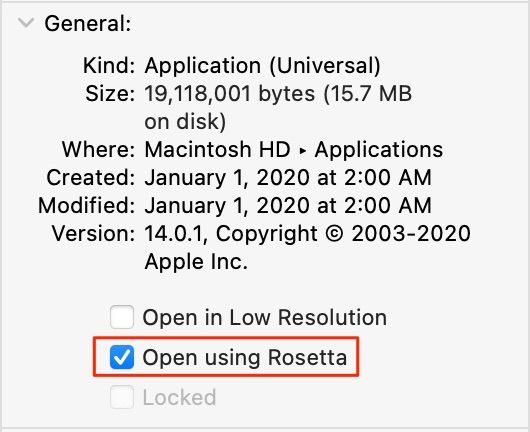
-
@woland Brilliant! Thanks so much. I had assumed that apps opened Rosetta when required but I now understand that for everything APART from the plugins required to use a depth camera, Izzy works in native mode - which is great.
Cheers, David
-
Hi there,
Just to clarify something, when you force Rosetta the entire program / the plugins will run in the emulated mode. It is not case that Isadora will run natively and the plugins will run in emulated mode.
- Juriaan
-
@juriaan said:
It is not case that Isadora will run natively and the plugins will run in emulated mode.
Correct, the entire program runs under Rosetta in this case.
-
@dusx Thanks! - yes that makes total sense. D
