[SOLVED] unable to launch saved project, need QuickTime, unable to install QuickTime
-
Hi,
I've just upgraded to Isadora 3. I'm on a HP Spectre X360 running Windows 11.
Isadora launches great from the program location but when I try to launch from a saved project shortcut I get an error stating that I need to install QuickTime.
I downloaded QuickTime and now it's giving me an installer error. I've attached screenshots of the issue.
Thanks for your help!
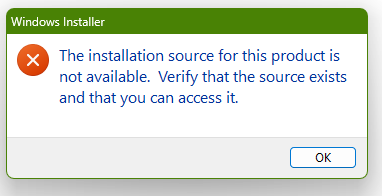
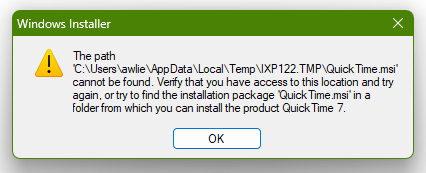
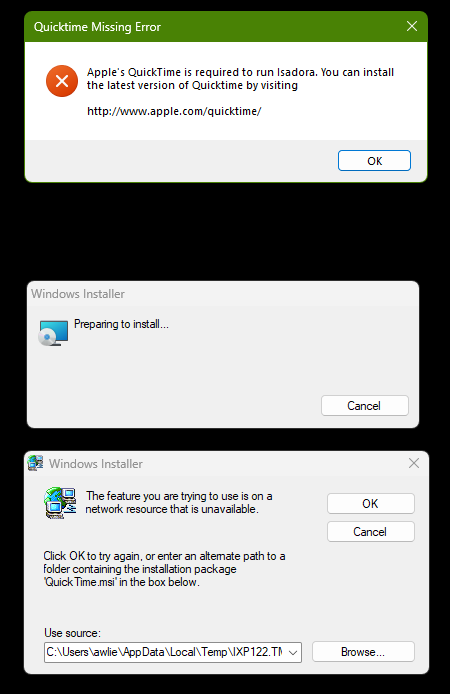
-
I've just realized that my version of Isadora 2 is attempting to open the file instead of Isadora 3. When I select open with there are 2 identical Isadora options. I thought I had uninstalled Isadora 2.
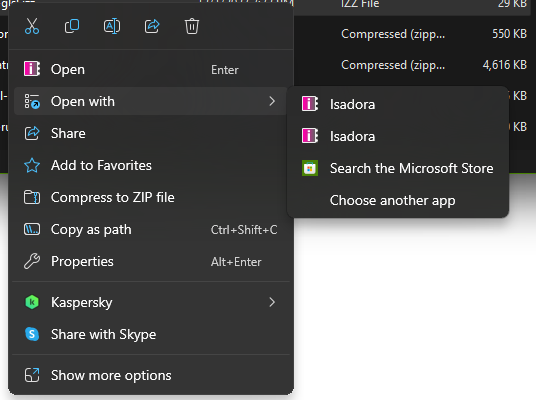
-
Glad you got it figured out

-
@awlieber said:
I've just realized that my version of Isadora 2 is attempting to open the file instead of Isadora 3
You can right-click these menu icons, and select 'open file location'. In the folder that opens will be these 2 Isadora shortcuts.. If you check properties on them you can determine which is for Isadora 3 and for Isadora 2.. then rename them accordingly. These Icons will then show-up in your menu with the name you gave them..
I do this with every beta version I install, so that I can have dozens of Isadora versions installed.