Certainly I am missing something but I wanted to activate some scenes in the background of the playing picture but I haven't found a way except to do this inside a scene. What I want (as an example): Fade the background in under picture 1 to get picture 2:
1. 
2. 
It is possible to fade picture 1 on the background but not the background picture under the foreground. With the jump++ actor you can choose above, below, additive but not with the activate actor (only above, additive… why?) and it is not possible to choose anything with the deactivate actor. It is only additive which does not give a nice result if you activate the scene with "above" and then deactivate it. see gif.
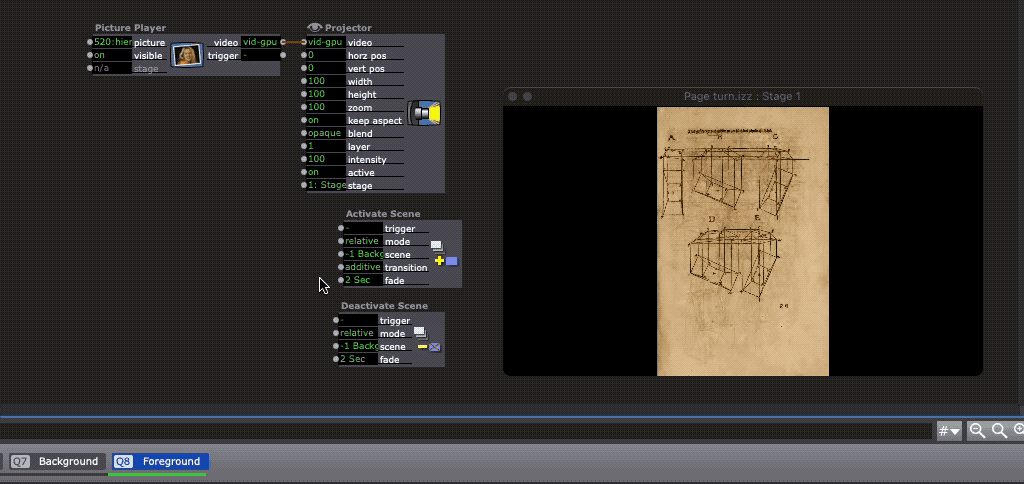
As I said above a workaround is to make it in the scene but not always the best way. Is it a bug or is there a possibility to have this changed (above, below and additive for both actors "activate and deactivate") in a next version?
Best regards,
Jean-François
I suppose this is a many pronged question, so I'll do my best to be clear.
I'm going into a show that is going to require all four video outputs for four projectors that my server has on its graphics card. What I'm concerned about is how to actually program Isadora when all four outputs are committed to stages. I've got some time to solve this, so there are a couple of approaches I'm hoping to try.
- The server has an additional video output as part of the motherboard. I'm going to see if my BIOS will allow both the dedicated video card and on-board video work simultaneously. If so, I suppose the problem is solved.
- Barring the above idea, I'm going to try to drive two of the projectors through a Star-Tech screen extender. (One video output to the extender which then goes to two projectors which would free up one of the video out ports on the dedicated card. However, I'm concerned that I'll hit a limit with the number of displays/resolution. (The four projectors are 1920x1200.)
- So if that doesn't work, I'm wondering if there are tutorials on network control of Isadora? I have multiple licenses, so running two or even three separate instances is not an issue. What I'm thinking, is to run scenes remotely on the server from a second computer, but I'm not clear on how to do this. (I've seen a couple forum postings regarding OSC and Q Lab, but I'm trying to stay all PC.)
HOWEVER, this leads me back to the initial problem of not being able to see the patches on the server computer to edit in real-time. Is there a way to see a patch on a remote computer if the remote computer has all of its outputs committed to stages?
Any input on how to go about this (especially via a network solution) would be most appreciated!
Tristan
Hallo there,
iam working on a macbook with a Kinect 1 and Isadora. My college works on a Windows System with a Kinect 2.0.
In my "Skeleton Decoder" i chose to track the right hand, but when i face the kinect it reacts to my left instead my right hand. I tried different Body parts, if i put left arm, it reatcts to the right, always to the opposite. It seems to be a setting, Mirror on / off just works on the Stage, hmm... Can someone help?
Thanks. Kaju
p.s. If my college does the same on her Windows System it reacts to the right (correct) Hand. She the took my Kinect Cam, works fine. I then used her patch on my system, still the same problem. So must be a Isadora or System setting i guess.
Isadora 3.2.6 ARM, Mac M2 Max, MacOS Sonoma 14.2.1
Opening an Isadora 2 file from 2014 and replacing missing media will cause the project to open completely blank.
Workaround:
Clicking "skip all files" will open the project successfully. Replacing missing media afterward in the converted Isadora 3 file causes no problems.
How do i send audio to multi outputs at once ? seems that aggregate device dont send out to mere then 2 channels.
Any ideas ?
Hi, I've done this test on three different computers. 1 PC windows 10 pro, 1 Mac Monterey and 1 Mac Catalina. All using Isadora v 3.2.6
In Isadora preferences if I change the frame rate from 29.97 to 6 fps it only changes on the PC, the two Macs don't change. And no I'm not using 6fps, I wanted to see a definite visual change in the video.
So in some situations when I use an external BM video card, on Mac the video is twitchy looking like frame rate is off somewhere but making that change in preferences does nothing. And on the PC I can make those changes to make the video play correctly.
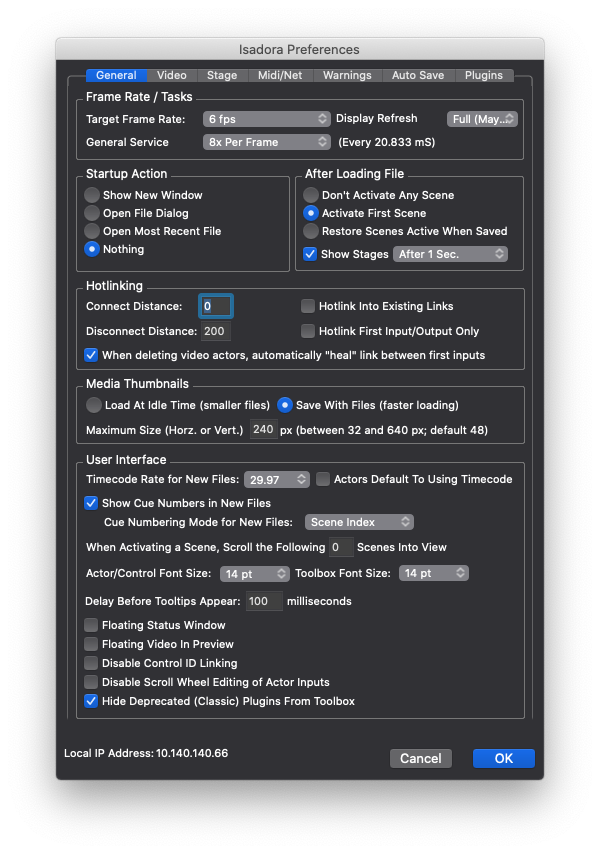
Re: [DXv codec](/topic/876/dxv-codec)
A bit old but I’m trying to do the same thing mentioned in this article for the alpha channel.
Can someone explain why isadora might be throwing this error after i’ve installed the codecs with the alley installer and relaunched Izzy?
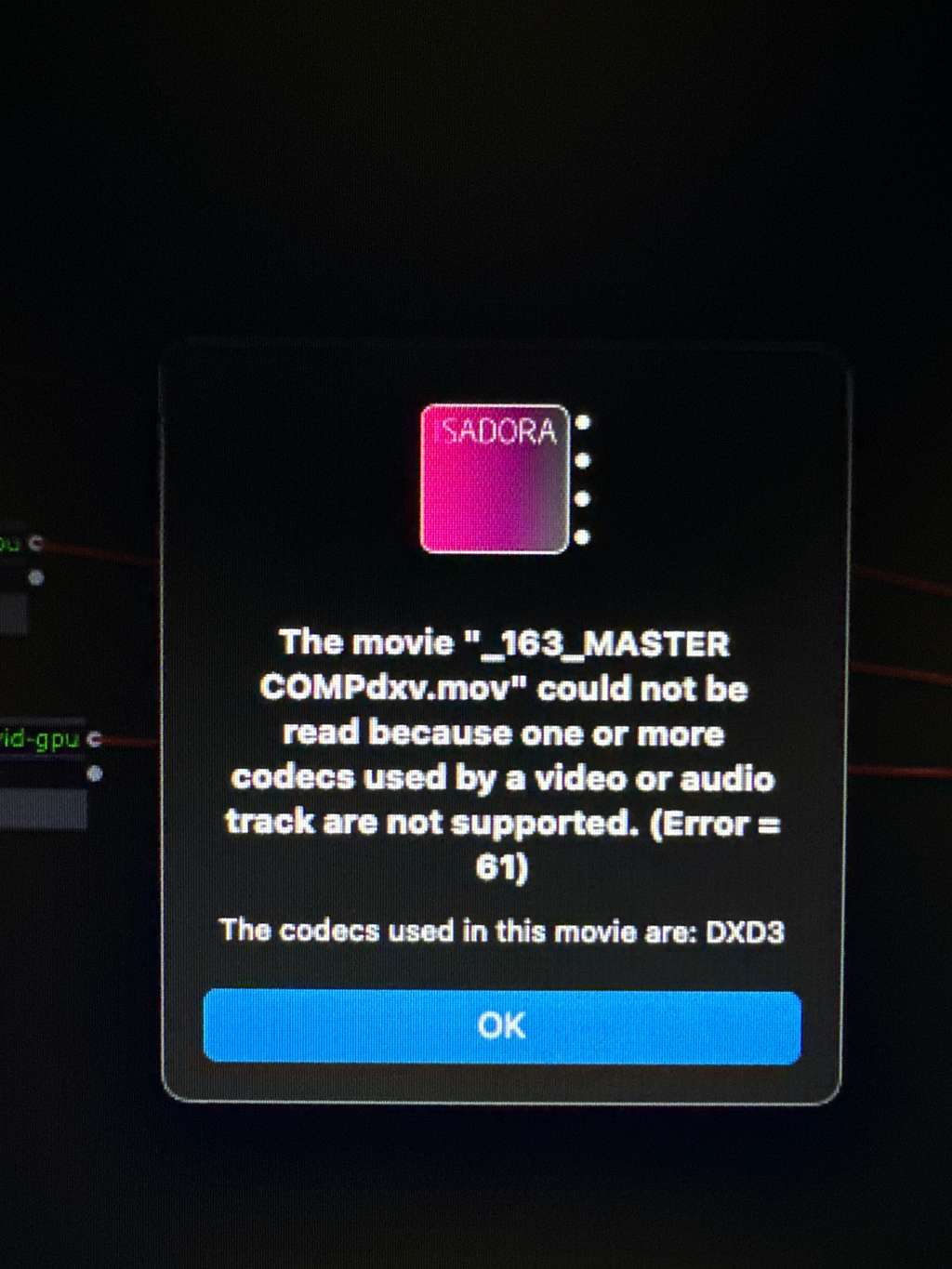
Like this: SoftCropper | Effect | The Resolume marketplace (get-juicebar.com)
Brilliant!
There are some great plugins available at JuiceBar. Is there a way to make them work in Isadora?
Cheers,
Hugh
Hi
Im trying to connect a 4k projector to my macbook M1 pro it shows up in System Preferences but not in Isadora. I just upgraded my OS to 14.3.1 and my Isadora version is 3.2.6 - Any idea ?
BR Rasmus
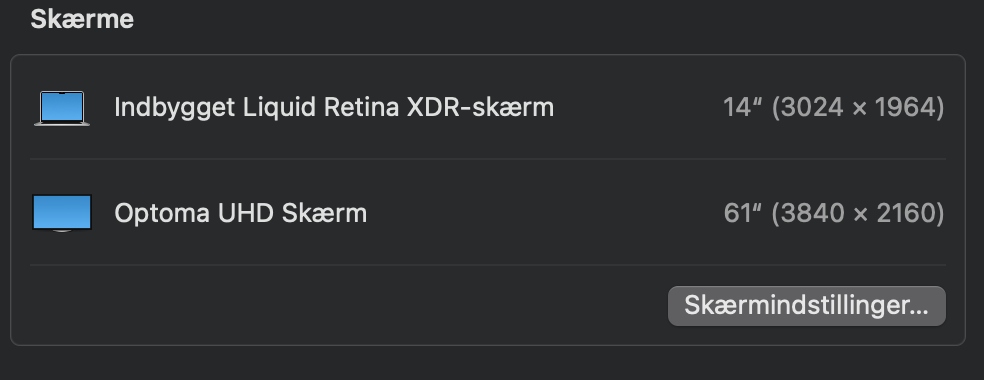
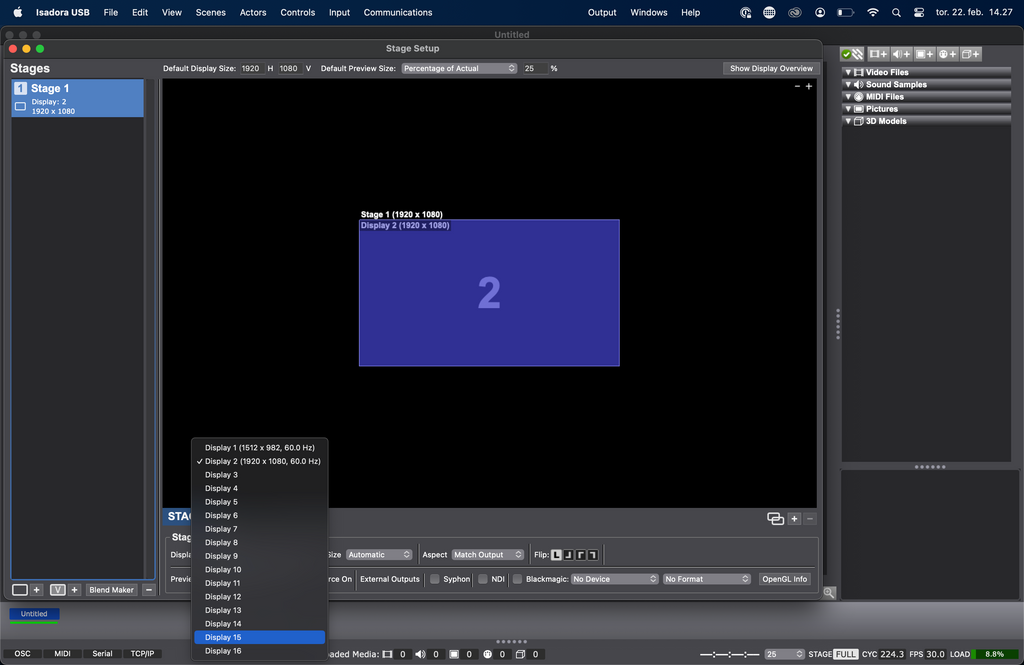
hello, I winder if anyone has experienced what I experienced today for the first time in my life in osc
I was connected to a dedicated router in DHCP like with other computer. So everybody was was on similar adresses 1923.168.10.xxx I was sending to 2 computers osc data. we triple checked ip adresses and port both manually and with Angry IP. All was fine from this point of voew. I was in Isadora and 2 other computers where on TouchDesigner. I am on a mac in Isadora and the 2 others were a mac and one a pc, all on TouchDesigner. The mac was receiving my OSC data but not the pc. But... the pc was receiving OSC from the other mac (both on TouchDesigner). Now, the problem seems to be the pc receving my osc because I was able=to send osc to the other mac on the network. Now, I do not know a lot on networking prefs on oc.
Has any of you experienced anything similar or have an idea ?
Thanks