I just noticed that it works perfect on my macbook, so the problem has something to do with windows. Can it be the codec? Which codec works best? I tried mp4, which works well, but the loops are played in palindrome and mp4 has problems with that. When I switch to avi format, the problem of not taking every loop randomly comes back…
no, it’s a random thing. It happen on short or long loops. When I push record on the actor, I see him recording, but when I stop, sometimes he doesn’t take the recording in the library, although it has recorded in the folder.
Do you notice anything about the times you are doing this that is similar? E.g., does it happen more often when you are recording short vs long clips, when you stop and start recording very rapidly, when you try to record more than one stage at the same time, etc?
The simplest way would be to use the Capture Stage to Picture actor to get a still image "thumbnail" of what each Scene looks like, then put a Picture Player actor in each Scene showing the picture taken of the next scene, and link the output of the Picture Player actor to a Monitor Control.
Non of the listed software tools are capable of doing a perfect mapping of this curvy front easily. Only very expensive media server, like disguise or Pixera can do the 3D calculations on the fly and add accurate edge blend.
considering your very short time frame, I would go the simplest route.
Just do separate layers. There are several ways to generate several layers in Isadora. For the most flexible way, use multiple projectors per scene. Every projector offers his own layer value and izzi map function. With the right blend mode set, you can send these projectors to the same stage.
Projector/ Layer 1: The background with pre cut video or a masking in izzi map.
Projector/ Layer 2: The pillars and general front.
You could even go with a projector actor for each object you'd like to map separately.
For the masking use an extra layer which goes to a virtual stage. With this you can do a very flexible (alpha-) masking within izzy map.
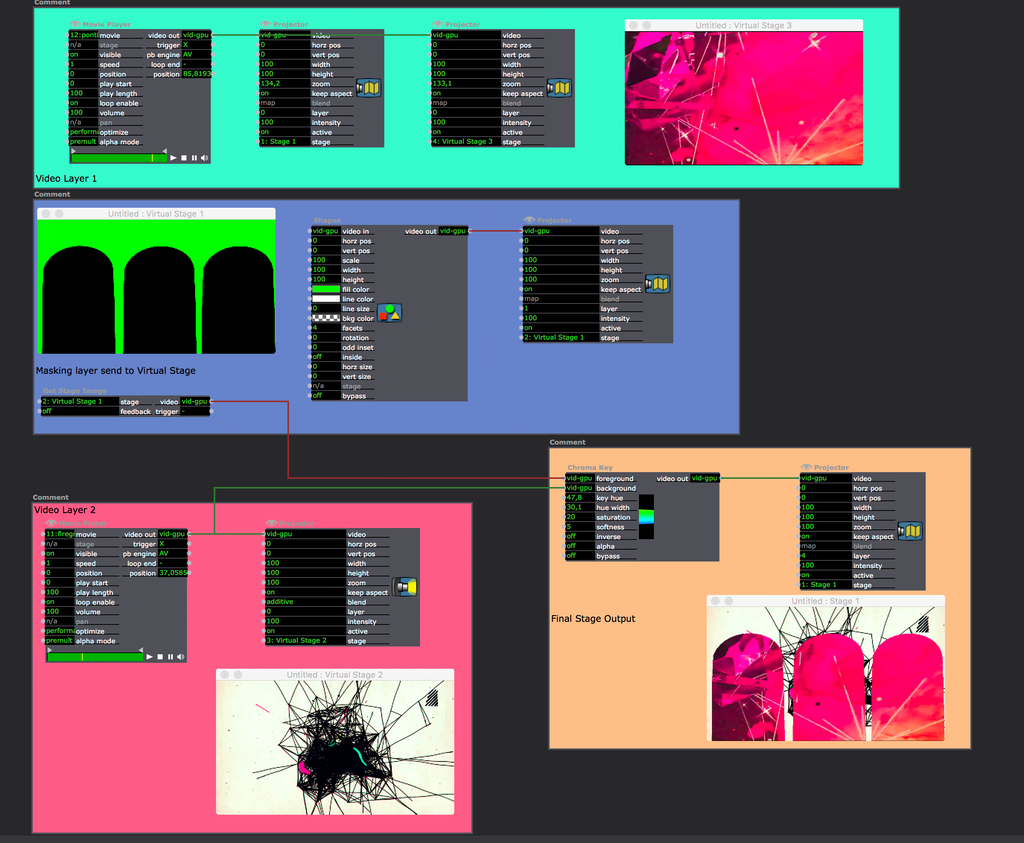
Do this for every layer you feel to need a separate mapping. If you need to warp each layer separately, pipe them through a virtual stage as well, before finally adding them to the masking layer with the keying (a separate one, then)
An edge blend is very complex here (as is the whole thing because of the curves and levels).
But you can do a simple manual edge blend with a similar technique, using a virtual stage and do the edge blend actor on it.
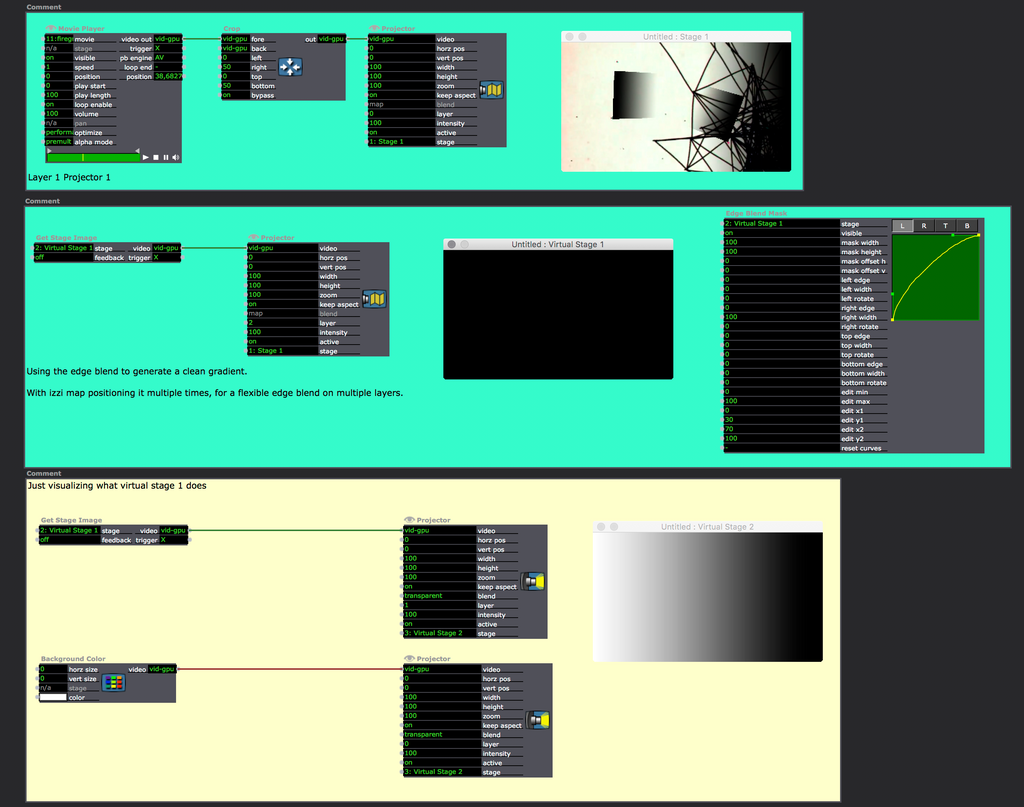
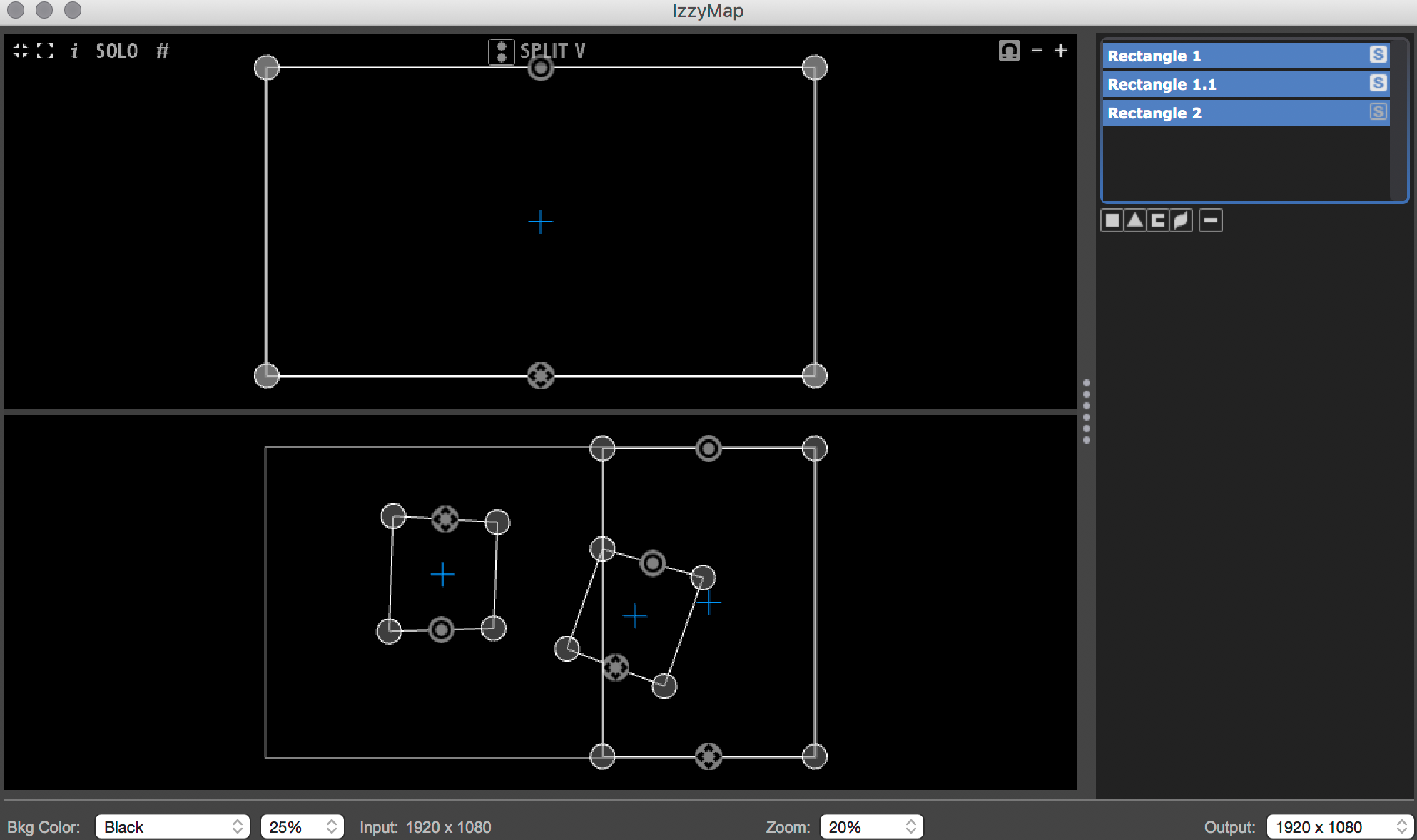
Regarding the calculations for the hardware projectors, you should use the foremost front as the projection screen. everything behind it, will be overlapping anyway.
PS: I used a chroma key for the masks, as in my experience the luma doesn't work as well.
@koolsteeler this for sure can be done but depends on the complexity of your patch and how you cue. If you are jumping around cues and which cue is next will never be the same, use the activate scene amount instead of switching scenes. This way you can read from the next scene and use a preview in the controller scene.
If the scenes are in the same order al the time and you just want a confirmation preview, you can use scenes as is, but make a preview next scene user actor that previews a video and sends that video ID to the following scene (just to avoid double programming as you only need to enter the ID once)
@video-architect without needing the 3d model, Isadora does pretty much the same stuff as mad mapper. Is there something in particular in mad mapper that you need to make this work that Isadora does not have?
Thanks for your feedback Fred. Yeah my mapping could definitely be improved. The links to the tutorials very helpful.nFor this project however I dont need to achieve a highly 'accurate' image.
Syphon to mad mapper is looking promising - and surprisingly straightforward.
many thanks.