It's the hdmi output from another mac.
Resolution is 1080p60.
I tried the three video setup (scale to smallest, largest, default).
With or without antialiasing...
Anyway, i tried it on a new patch, video in watcher straight to projector, so there should be no scaling nowhere.
When i let the mouse on the link, it tells the output from the video in watcher in 1080p60
For now, i'm using spout/syphon from madmapper to have the good image quality.
Once again, the setup was tested both on mac and pc, with a decklink duo 2 and a decklink 8k pro.
@video-architect to do this properly you will need to use software that can calculate the proper overlap. This is done by starting with an accurate 3D model of the building and then texture mapping the surface. From here each projectors point of view is calculated and the relevant pixels sent to the output. This is a standard workflow for projection mapping like this and not something that diaspora can handle easily. I guess if you used the 3D model actor and virtual stages you could kind of replicate this.
Considering your timeframe this workflow is likely not available. You can cut out more slices from the image in the mapping tool for everything that is further away and then adjust the positions. The blend with not be great on the walls behind the pillars.
If you can make a very accurate drawing of the building from the architectural plans and then use a UVMap grid as a background. This would be most useful for doing the alignment as it should match the building and have clear lines. You would have to be quite careful about trying to align the physical projectors in the most uniform way possible. Same rotation angle on every axis, same height and distance from the building. I have done this with Isadora before and gotten pretty passable results.
Take a look at some of the disguise projection mapping tutorials if you want to try copy the technique in Isadora.
@eva said:
if I have multiple video actors in a stage running in the background, that I have activated through the "activate scene"-actor, is there then a way to controll that scene, concretely when the videos start if I am running a show in another scene?
Yes.
FILE DOWNLOAD: https://www.dropbox.com/scl/fo/hx3x0pq568up5muyekw8o/h?rlkey=rxqp3wxznkcprjveetmx07hvj&dl=0
"Control" Scene
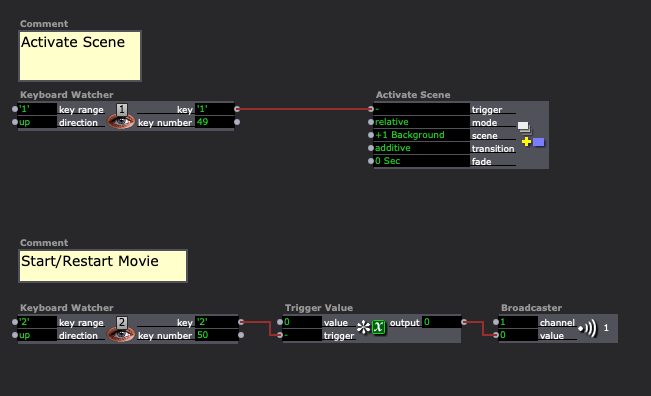
Background Scene
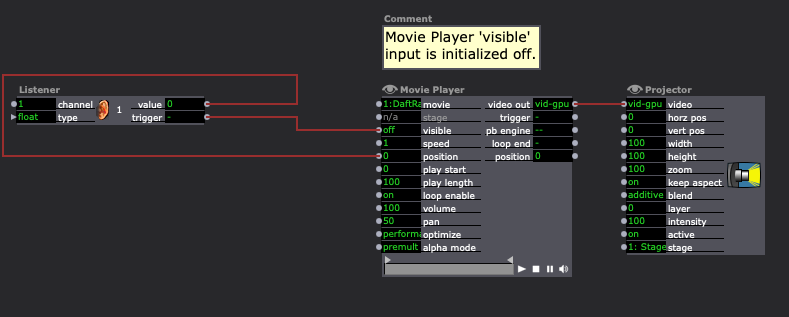
Hi @woland
So, my question is, if I have multiple video actors in a stage running in the background, that I have activated through the "activate scene"-actor, is there then a way to controll that scene, concretely when the videos start if I am running a show in another scene?
I can try and post an example.
If you integrate this into your workflow, you can bump up the brightness across the board in Isadora using this Global HSL setup I threw together a few years ago: https://www.dropbox.com/scl/fo/bgvy2jp42mz78y0dkr3mj/h?rlkey=nv9f9k1wrmy394t0kzz37pejj&dl=0
@dbini said:
@Woland - OP states that they are not using a camera - i assume it is a HDMI out from another computer, into a capture device.
One of these days I really should learn how to read... 
@fred Sure, for the encoders, but not for the faders. Motors compensate what you describe for infinite rotary faders I love that. The only problem with the Xtouch is that you have to reconfigure it completely before using it with Isadora. Faders spit out data on 2 different controller numbers as they are both on/off buttons on one channel and sliders on another channel. And this confuses the control watcher and even the different MIDI LEARN that exist out there as Isadora user actors. And there is more : the software that Behringer created to reconfigure all the controllers buttons faders and encoders on the Xtouch is pc only. I had to buy Parallel desktop too. The good news is that the Berringer software works well even if you don't buy windows inside Parallel Desktop. Anyone can use it with the non-customizable windows version that comes with Parallel.
@dbini I got that, but as for the capture it should be exactly the same. My card in a sonned usbc cabinet on mac is not the same mine is Decklink quad HDMI
@zedociel said:
The picture is straight from another mac (no camera involved).
You could do this in a completely different way by sending the image from one computer to another using NDI, thus eliminating the need for HDMI output / capture cards etc.
@tr742 I must say this doesn't sound like an Isadora problem. This sounds like a signal flow or hardware problem. Or a projector with a high lamp life or a different setting.
If it is in Isadora it can only be the Intensity of the projector. An effect (such as desaturate, or similar) or perhaps a layer issue which sometimes can happen with IzzyMap and you change the layer opacity on the slices.