Hi,
Have most often used https://decimator.com/
They have converter units compatible with VESA standards. They have become a bit of an essential piece of kit and have worked brilliantly for conversion.
Best wishes
Russell
Just bumping this up again for attention as it's still something I need...
@woland said:
I also hope I'll be able to find the time to finish the file soon...
@Bonami I just finished the file in my After Hours Isadora Lab. Here's the file: redundancy-heartbeat-switch-2024-02-29-3.2.6.izz
The file and the link to a recording of me building this addition to the file will be posted in the Isadora channel of the Office Hours Discord soon.
This updated file includes an example Content Scene:
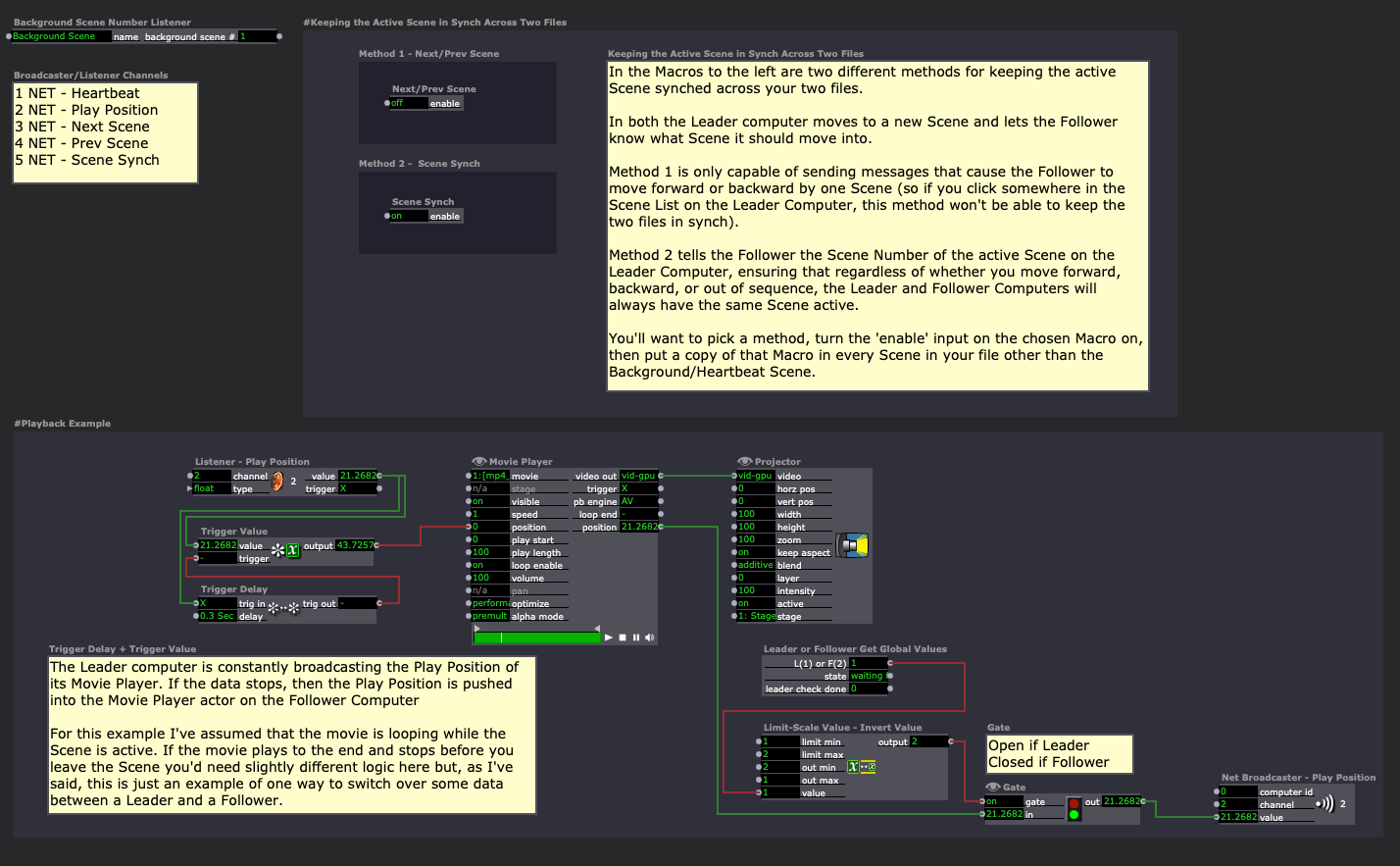
One of the things this Scene does is explain how to keep your Scene List in Synch across the two files (it's the section at the top right labeled "#Keeping the Active Scene in Synch Across Two Files").
Here's the guts of the Macro from "Method 1 - Next/Prev Scene" (I'd recommend the second method instead though):
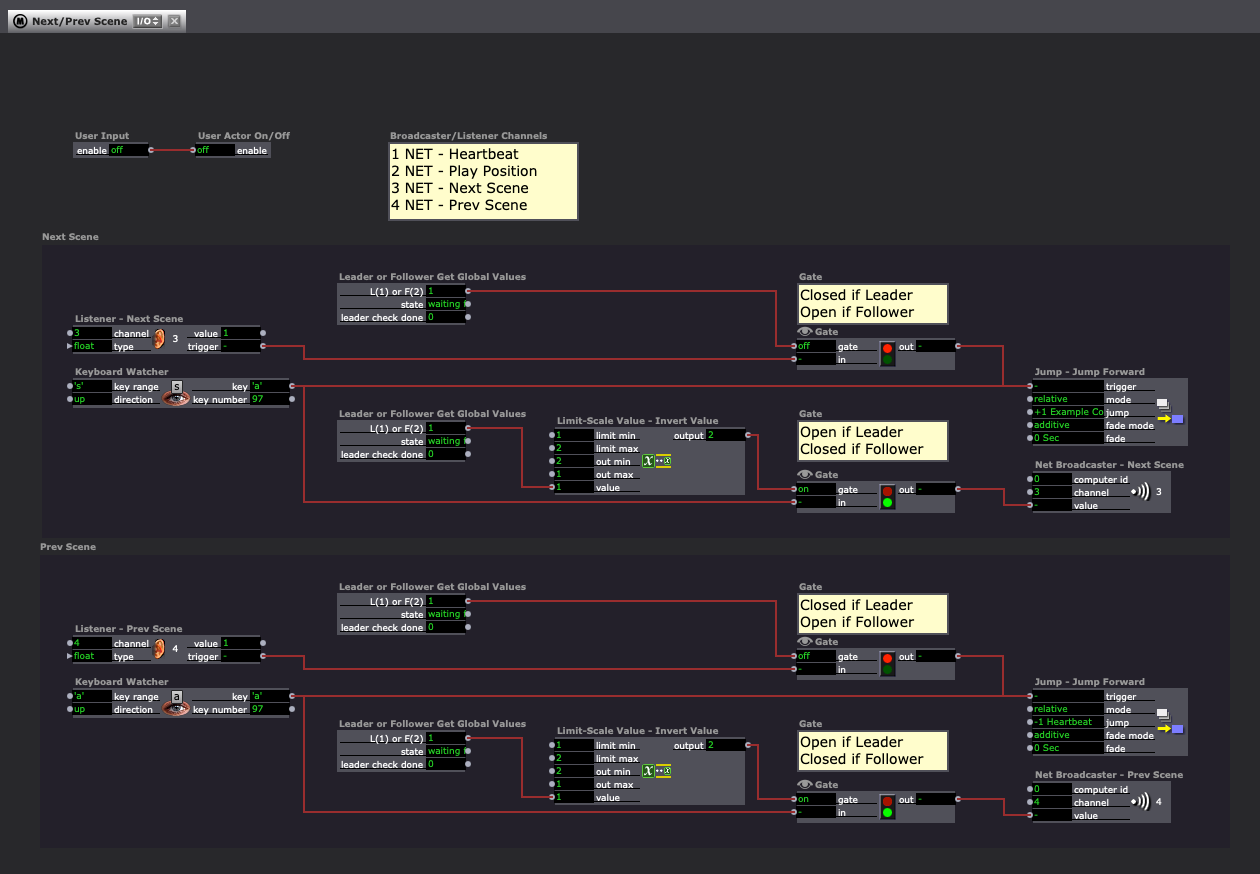
Here's the guts of the Macro from "Method 2 - Scene Synch" (I'd recommend using this method):
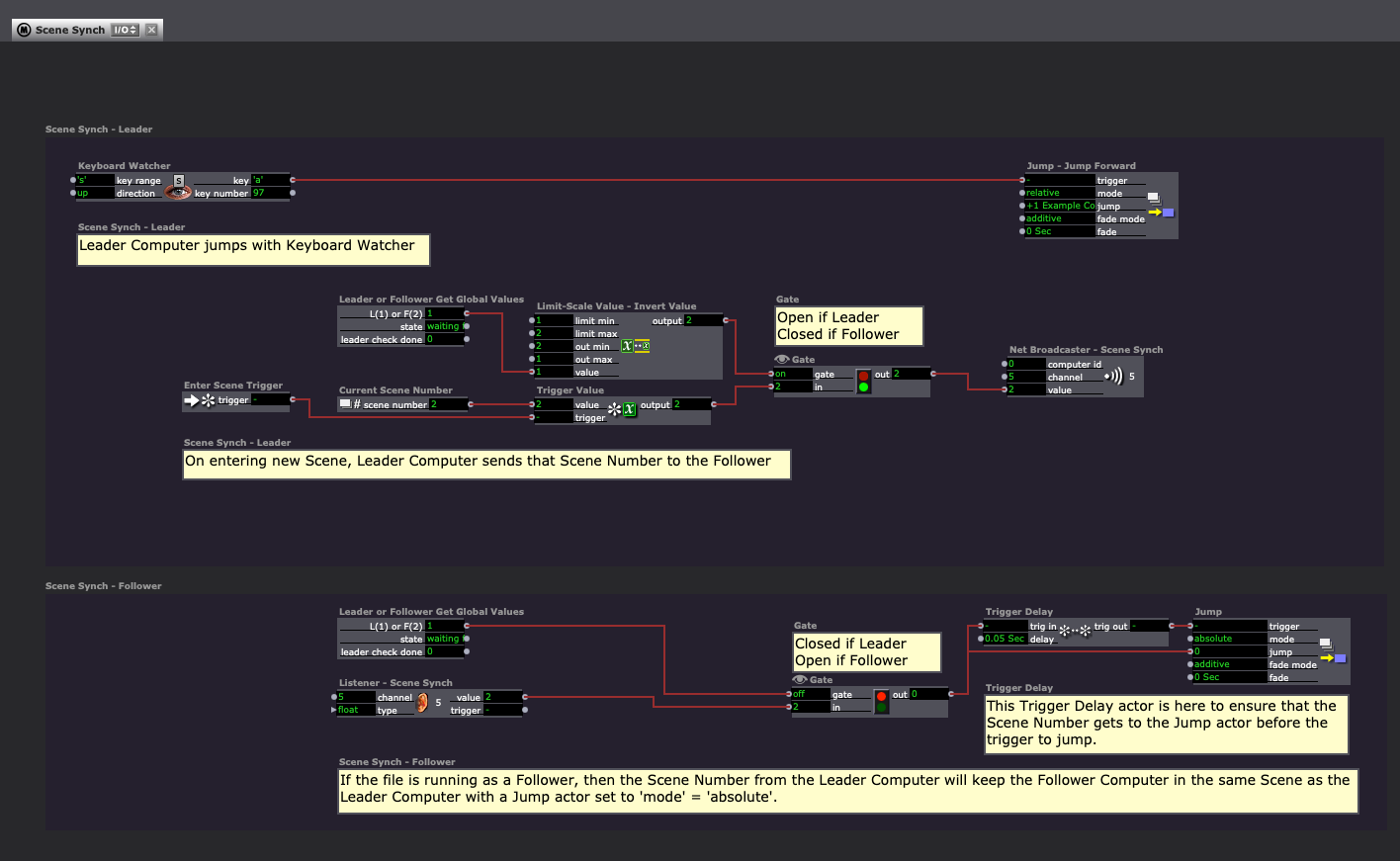
It's possible I made a logic mistake somewhere, as I haven't tested extensively with two computers, but feel free to let me know if you encounter problems and I'd be happy to fix the file.
Best wishes,
Woland
I'm very interested to know what this looks like in practice.
Also, I realized that this User Actor that I originally got from @mark and then modified might be useful for similar use cases as well (though probably not for your exact use case).
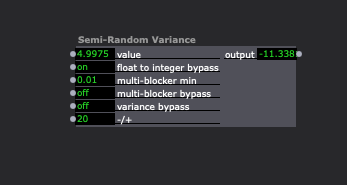
For any interested parties, I made a patch that allows for Soft Crops in Isadora: soft-crop-2024-02-28-3.2.6.izz
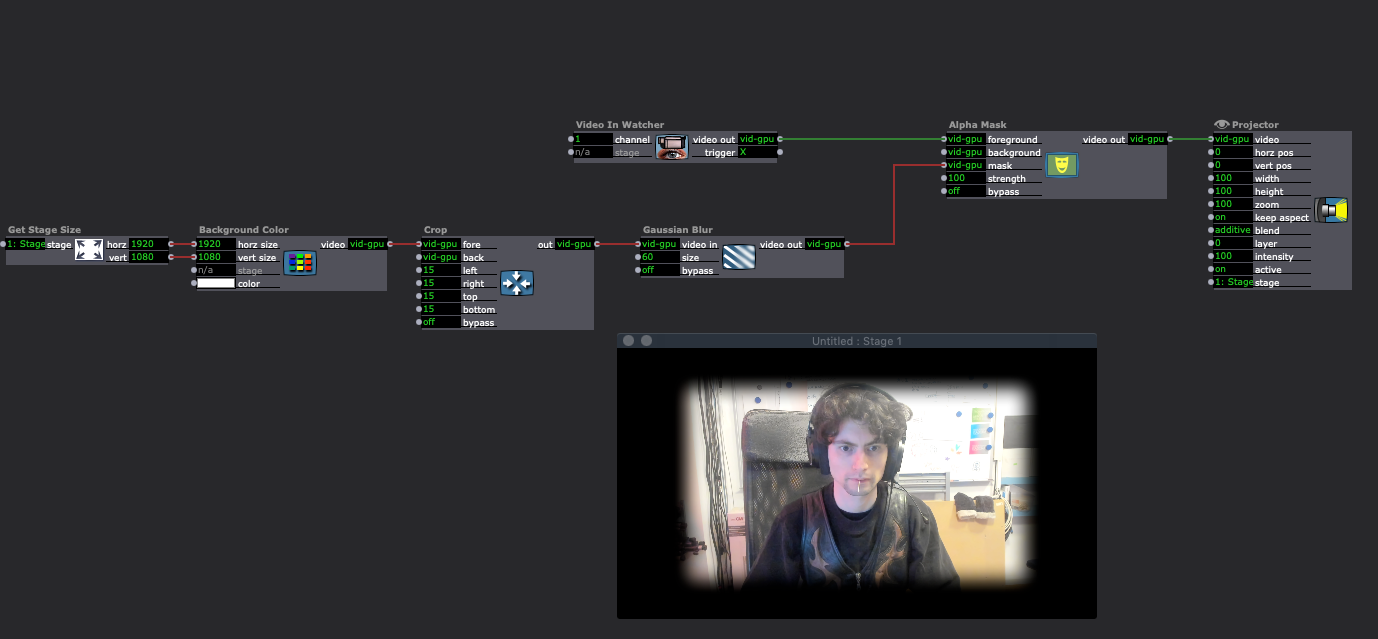
Also, for rounded soft cropping, you can use a round Shapes actor (set the 'facets' input to '128') instead of Background Color actor with this same setup, or just use the TT Vignette GLSL Shader.
Hmm seems to be a bug. For now, I'd suggest just swapping left and right body parts for whatever it is that you want to control.
@bonemap you can use any video editor. If you have the multi channel audio you can use shutter encoder to add it to or replace the audio on an existing movie (must be exactly the same length). If you need to do it for an avi virtual dub will do it. You will generally need to start with a 6 channel wav file for 5.1.
You are right the multichannel audio capabilities on the movie player are lacking. You can play multi channel audio fine though and although you cannot route on the fly you can change the channel order in your audio setup on your computer. Alternatively most modern sound cards will let you do routing and some like RME will let you control the routing with osc or midi.
If you need to route multi channel audio inside and SDI signal it’s pretty common to use an SDI audio embedder. This lets you combine the outputs from an audio mixer with the output of a video system and have control over line delays and channel order.
Thanks for the tip. I am actually in the middle of doing some in-depth multichannel audio tests in Isadora. I think it is fairly well understood that the MoviePlayer multichannel audio and audio routing is an unfinished project.
Some of the big issues are that the i/o controls for multichannel audio are still accessible ports of the MoviePlayer module however they are inconsistent and dysfunctional and not integrated into the most recent audio capability of Isadora.
The Sound Player actor on the other hand has great multichannel control and options.
Out of interest, what software would you suggest for encoding multitrack audio into a video file that is not surround sound?
Best wishes
Russell
@bonemap try the same with discrete tracks. Encoded 5.1 should play but likely not be route able in Isadora. It’s a different kind of data stream.
If you need to route 5.1 with encoded audio to different outputs then you can try do it with the surround setup in osx.