Hello Dio!
When you first place a 3D object (.3ds) into your scene, it can be out of range of the Isadora stage viewport. Try setting your 'z translate' parameter to a negative number.
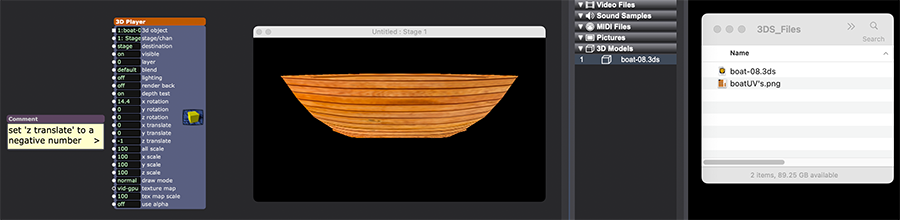
Best Wishes,
Russell
@t_decker I would stay away from dual GPU's it can be ok, but certain tasks will slow things down a lot as video textures get passed from on eGPU, through the CPU and up to another GPU. This is a very very slow process, and a waste of resources if you can avoid it. Using 2 GPUs (like using the integrated one, along with your discrete one) will set you up for running into this pretty soon.
Hardware solutions would be the best bet to get out of this bind so:
I have so far only had good luck with budget products...The are not really up to long term touring, but sometimes are so cheap you can buy a spare and still be well under budget. So in that vein, here is a 2x2 video wall controller. It will mean that you use a single HDMI port running at 4k 60 and get 4 x 1080p 60 outputs-0 leaving plenty of space on your GPU for more screens.
I cannot vouch for this product so it is at your own risk, but it is very cheap (qatch out there are two colours here, one is the 4k 60)
@jfg said:
other (negative) consequences
The Ungrouped layer method allows you to 'interlace' image layers during scene transitions. This can create some very interesting effects, since Projector layer settings are used.
However, this method is not default since by default it mixes scenes in an additive manner, where the newer Grouped by Scene option flattens each scene individually and mixes them with a more 'cinematic' crossfade not possible with the Ungrouped option.
It is worth noting that using the on-board and dedicated GPU's causes textures to be transferred between the two graphics units. This is generally a bottle-neck, and may cause issues in some cases. The most obvious may be video tearing, or flickering. Isadora is not officially supported in a multi GPU configuration.
Thanks! that was it. I have to see if there is other (negative) consequences. I want to use it because I have several complicated scenes I want to mix one after the other with another complicated scene.
Again thanks a lot I didn't have this function in mind.
Best regards,
Jean-François
They just confirmed to me that they were using the preview.
Already solved !!
Thank you Lucas for everything, as always (you were right)
Best,
Maxi
Is there a reason you can't do the layering and crossfading within a Scene? Involving background Scenes instead of just using a Video Mixer actor when all you want is a crossfade seems like overcomplicating things to me, but admittedly I don't know the full details of your use case.
If you want to continue down the road of using background Scenes for this, the pictured menu setting below might be relevant:
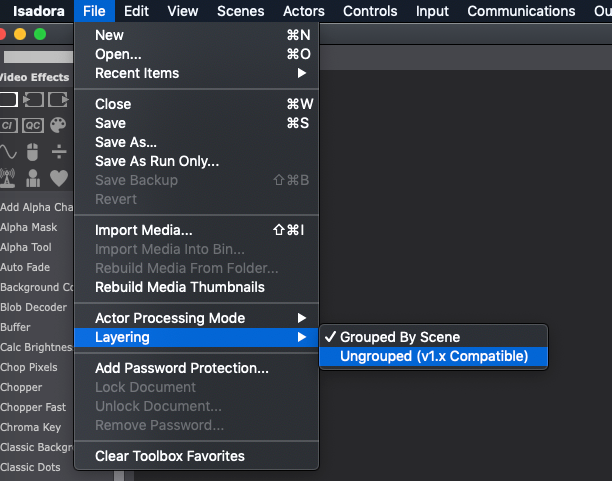
Here's what it does for me with this file. GIF---> https://recordit.co/JQ0WViup2E