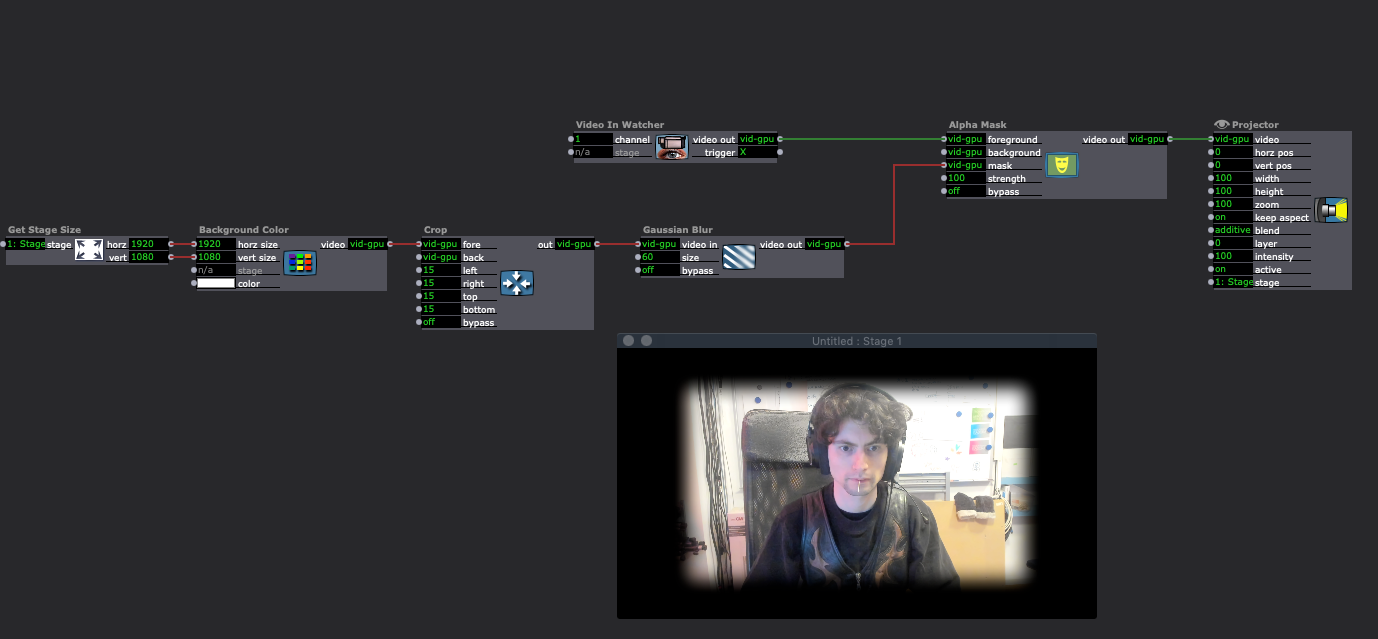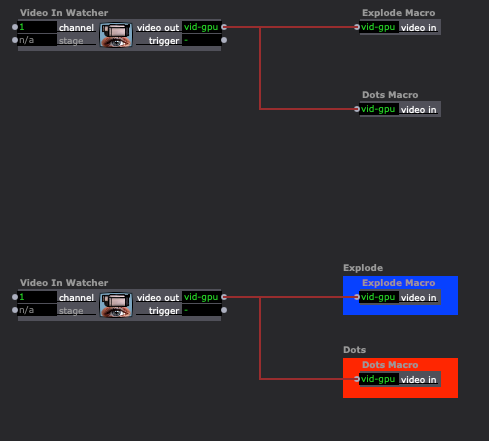@simon said:
I've set the OSC port in Isadora Prefs to 3333
I believe this is your problem.
In the screenshot, you've got the OSC IN port on OBS for OSC as 3333 and OSC OUT port as 53000.
The port in Isadora Preferences is the port on which Isadora receives OSC so I think you've got your ports switched in OSC for OBS, meaning both applications are listening on port 3333.
I think these should be your settings:
ISADORAIsadora Preferences OSC Port (OSC port for Isadora to receive OSC from OSC for OBS and other applications): 3333OSC Transmit Actors (OSC port for Isadora to send OSC to OSC for OBS and other applications): 53000
OSC for OBS
OSC IN (OSC port for receiving OSC from Isadora and other applications): 53000OSC OUT (OSC port for sending OSC to Isadora and other applications): 3333