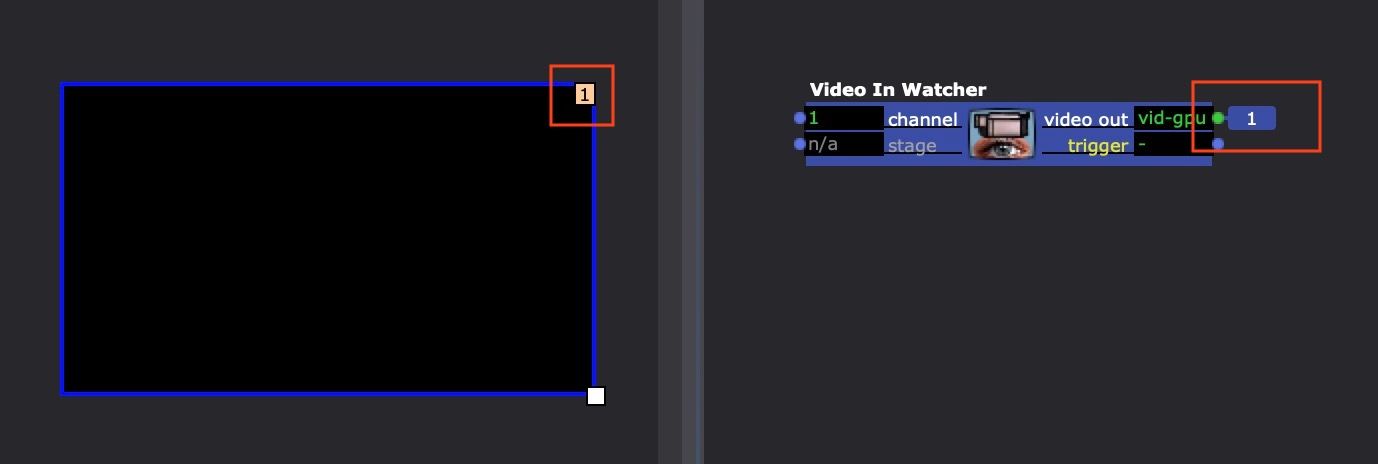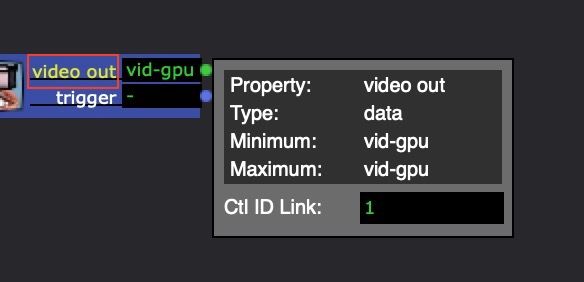@fred I can see how that would be convenient for many things. I'm less than a month into learning this, so everything is new.
I'm still having trouble getting the mouse wheel to control the zoom. It doesn't seem to deal well with feedback loops. I want to get a value, add the scroll wheel delta, and put it back in that value. But even watching for triggers, I haven't gotten it to work cleanly. Seems to add the number a bunch of times in a loop.
For now, I'll just use right-mouse-down with vertical position for the zoom.
So I have left-mouse-down to drag the box around the screen and right-mouse-down to change the zoom. It's working well enough, but it seems kinda hard to get the mouse wheel controls to do what I'm looking for.