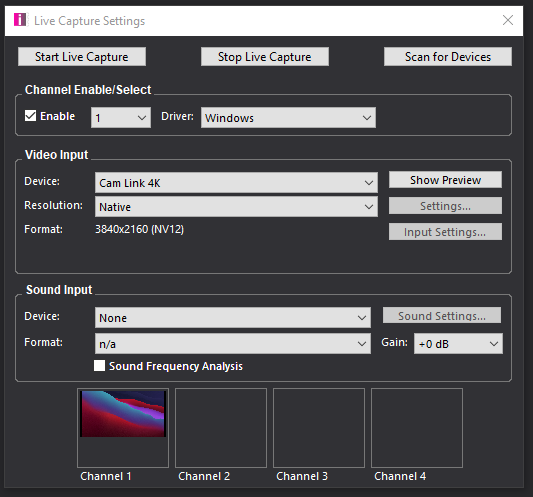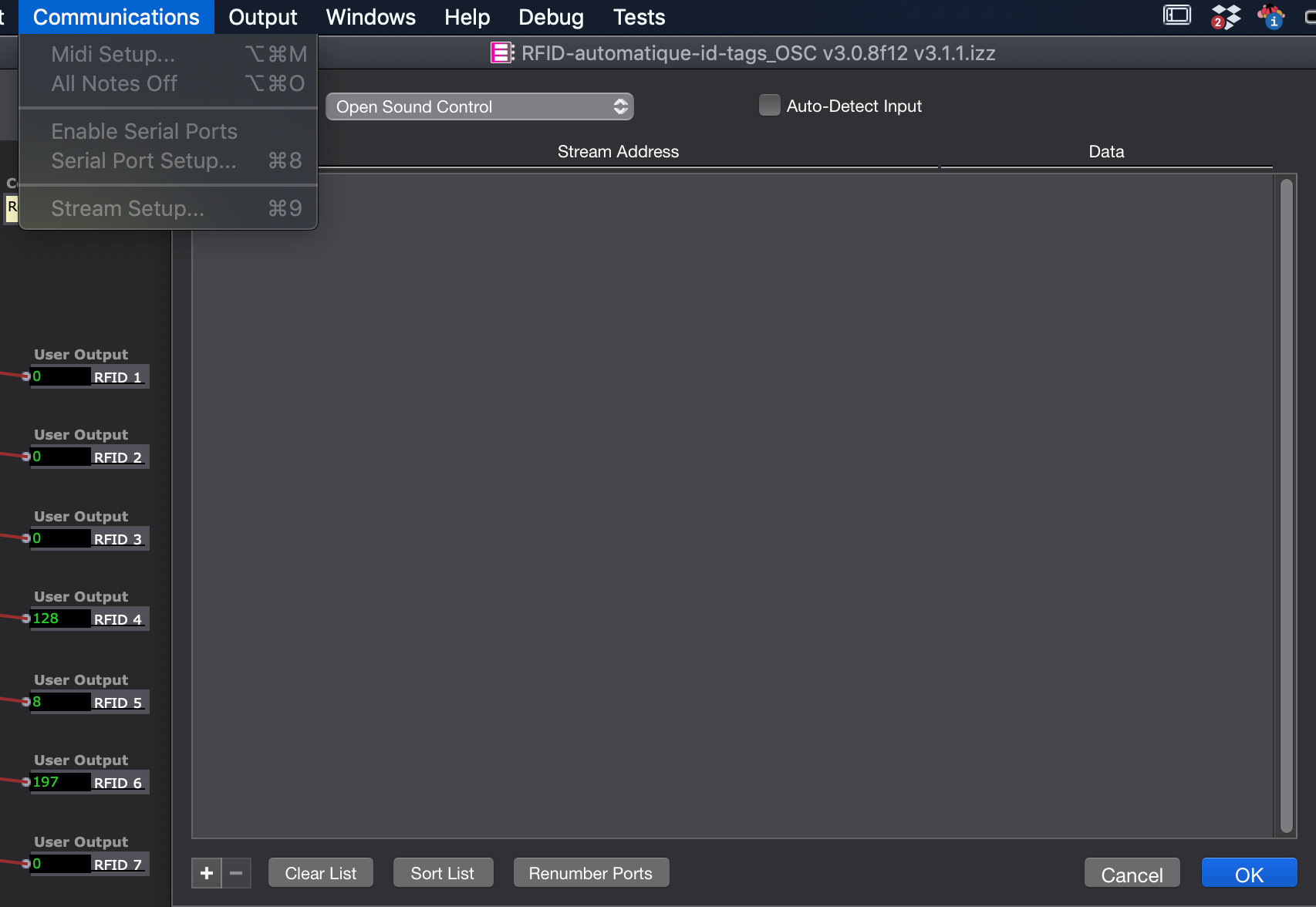@david
Stream Setup is empty
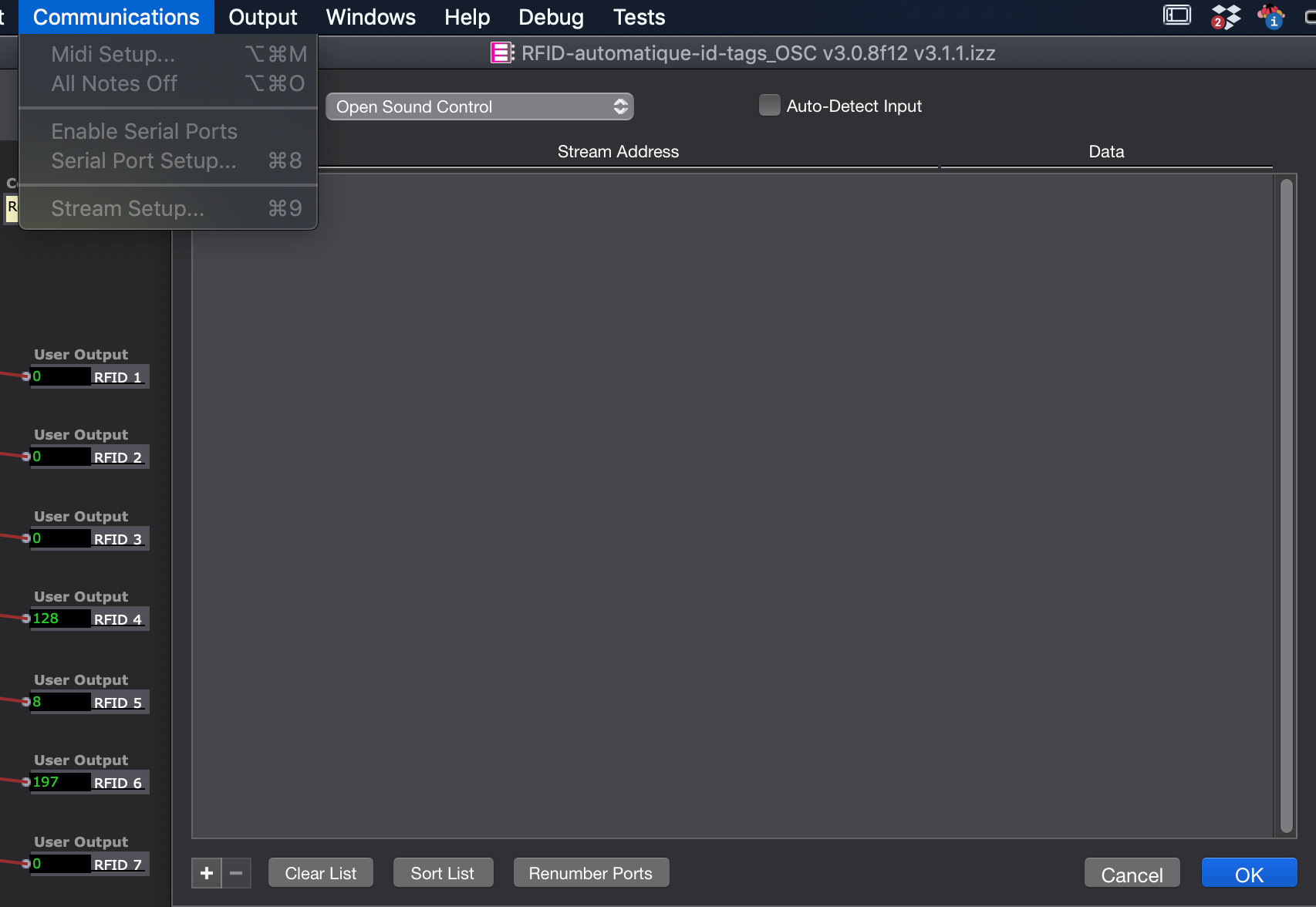
Maybe updating the file wiped stream setup or you rebuilt the patch without entering things into Stream Setup. [Edit: I've made a test file in 3.0.1 and 3.0.7 with OSC channels in Stream Setup, saved it, then and opened it in 3.0.8 (both by updating it and by opening a copy) to check if the updating was the issue but my OSC addresses remained in Stream Setup.]
There are two ways to make the patch work again:
Solution 1: Look at an older version of the file that has the OSC addresses in Stream Setup and copy over the OSC addresses to this file.
Steps:
Open older files until you find one that doesn't have an empty Stream SetupCopy and paste the OSC addresses into a text file or take a screenshotOpen the new fileMake the Stream Setup OSC addresses and channels match the Stream Setup from the old file
Solution 2: Use "Auto-Detect Input" in Stream Setup and then give the OSC addresses the right channel numbers
Steps:
Start broadcasting with the RFID tagsLaunch the MaxMSP and Isadora filesIn Isadora, go to Stream Setup and check "Auto-Detect Input" to get the OSC addresses from the tags/MaxMSPGive the OSC addresses in Stream Setup the OSC channel numbers they need to match your User Actors.
Best wishes,
Woland