Im running macos ventura on a macstudio m2, and still looking for a solution to use any depth camera and SDK for real time body tracking; Even if i cant receive data on touchdesigner I’ll be happy to get a simple silhuete so i can stream it via ndi to Resolume or Mad Mapper. Any suggestions??’
Hello,
I am working on another build of a show that is an ongoing project. I am using JSON to communicate midi information across the patch to several sub patches. I learned this technique a few years ago from @DusX and @Woland . It allows me to snapshot the current state of the patch, with its many user actors, for later recall of all of my effects states and buttons.
I am stuck on how to deal with storing and recalling toggle states.
Currently I am planning to use a global variables to flag which buttons are toggles and which are just triggers. When I recall a snapshot, I would like to send all of the values of the JSON to the various user actors containing effects, clip selectors and to update the dial information and button states on my Streamdecks including toggle states. The trick is I don't want to init to off and then reset the toggles based on the logic. I will be using this not only to save snapshots, but to update button statuses when I change profiles on the Streamdeck (because of the 10 page limit). In this case, initing to off would interrupt my patch.
I have a good handle on sending of dial values to my controllers and user actors, but am a bit uncertain as to how to ensure that the toggles are in the correct state.
My logic is:
- if the Global Value for the button is set to 1 (toggle-able) and the recalled JSON value is 127, then set the toggle to on.
- if the Global Value for the button is set to 1 (toggle-able) and the recalled JSON value 0, then set the toggle to off
- if the Global Value for the button is set to 0 (not a toggle IE a dial), then pass the JSON value.
As I write this out, it perhaps makes good sense to use Javascript here?
Anyways. I wonder what others might be doing to solve this issue.
Thanks.
Hi there,
I have several cue, sending osc message to light mixing desk. I try to figure out how to send udp adress to all OSC transmit modules in all cue cause i can have different light desk ip settings...
I try to do this :
In controls : put a "Edit Text" going to an "trigger Text" actor module and an "SEND IP Button" going to an "trigger Text trigger"
I'v output the trigger text module to a broadcaster , and put a listener in text mode to send to OSC transmit.
It's work fine for Q1.
So i put only the listener to the other cue but txt doesn't change.
I think i can manually go to all cue to set ip on by one. But have you an idea to set from control page all OSC transmit modules in all cue ?
Hope that's make sense.
Cheers
Michaël
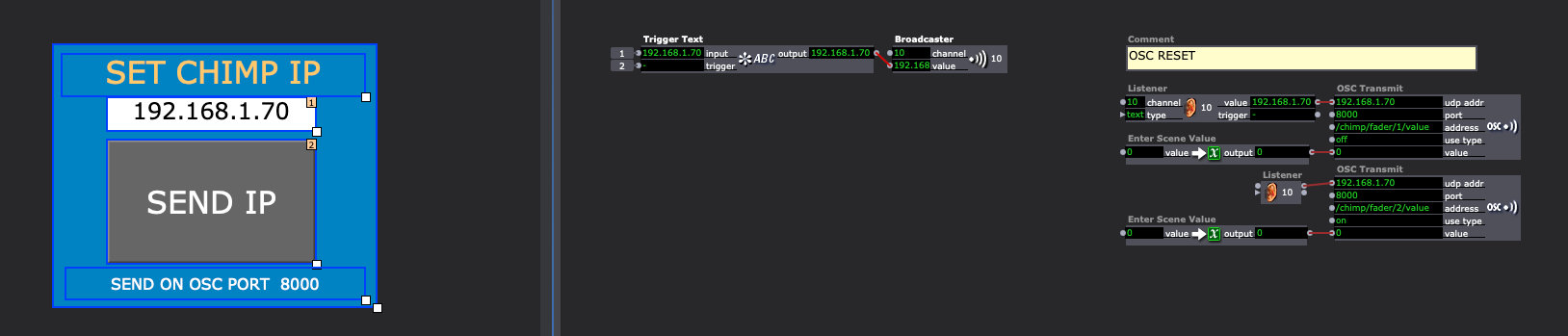
Hello,
I just wanted to post a couple of observations about the Loupedeck Live Controller vs the Stream Deck+ controller.
After doing a bunch of work on the Isadora side to work with the Loupedeck, I found that programming the Loupedeck controller is show-stoppingly difficult. You can't drag buttons, you can't copy/paste buttons on the interface, and you can't use CTRL+C and CTRL+V to copy and paste "Custom actions" in the actions bar. When you copy/paste actions, you have to use a menu, and then the screen scrolls back to the top, so you have to scroll down to get to the pasted action. In addition, the MIDI plugin is adequate but not very flexible. Also, you can't easily display dynamic information or toggle button states. Editing actions involves lots of scrolling and clicking, and adding custom icons requires several layers of interface to click through - it's not drag and drop.
Having used the Stream Deck in the past, I assumed that configuring the controller on the Loupedeck would be similar. I absolutely love the Loupedeck hardware, but with 800+ buttons to program, the software is a show stopper for me. If I were doing just a few pages, I think I would stick with it, but instead, I picked up a couple of Stream Deck+ consoles to replace it.
The Stream Deck software allows for copying of buttons, moving buttons, easily switching between profiles... it takes me a tenth or less of the time to configure a page. The UI is really designed for quick configuration of buttons and dials. What's extra excellent is the MIDI plugin. While it's not perfect, it's very configurable and allows custom scripting that enables the execution of any number of MIDI commands/notes, etc., and also allows displaying dynamic text and graphic information on each button. It allows for very rich programming of the interface.
I'm using a Stream Deck XL to trigger clips, so it's also helpful to have everything under one piece of software.
Hi all
I am trying to send tcp strings to activate scripts in RoboDK for a Kuka Robot.
I am using the tcp send actor i am trying to send only a text not a changing value. how do i do this? i dont seem to understand the explaination in the send actor. I do have communication with the other laptop but dont seem to trigger the right call
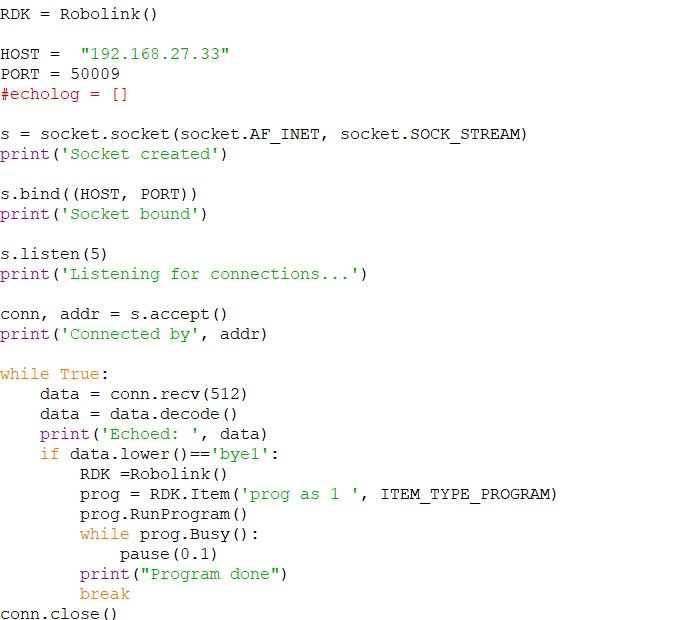
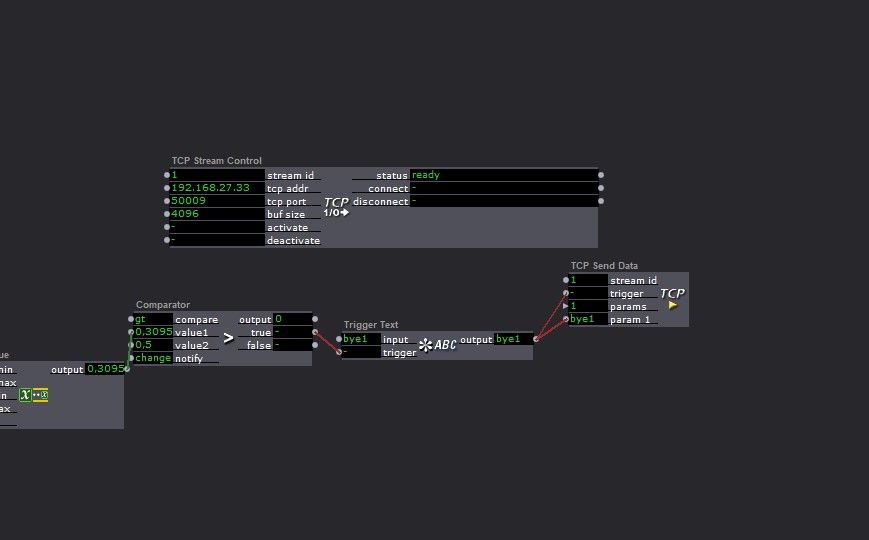
Hi all,
I just submitted a bug report, but I'm not sure whether it's been sent or not, since the Thank You page is showing a 550 error in the background. Thought I'd let you know...
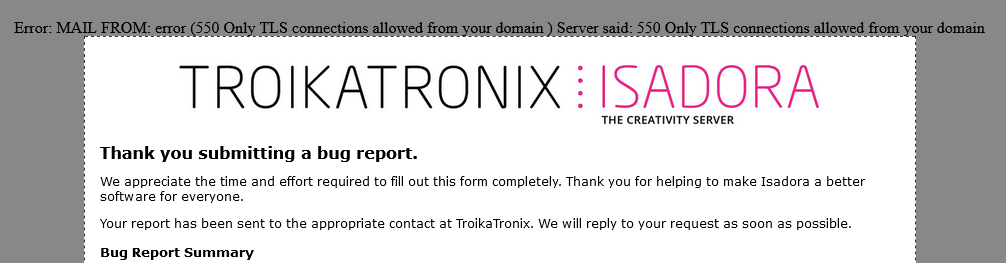
I made a screen capture of the bug report summary, so I can send it via e-mail if needed ?
Best to everyone in the Izzy community for 2024 !
eM
Last one for today  Is there a way of converting a momentary CC trigger to a momentary value so I can get it into my JSON controller stream? My old controller would broadcast 0 or 127 for buttons. My new controller just sets a value. I've been trying to make it work with the Comparitor, selectors and gates to no avail.
Is there a way of converting a momentary CC trigger to a momentary value so I can get it into my JSON controller stream? My old controller would broadcast 0 or 127 for buttons. My new controller just sets a value. I've been trying to make it work with the Comparitor, selectors and gates to no avail.
using the sound player in V3
If I have 5 audio track what file format can I mix them so the player will see all 5 tracks
As apposed to 5 seperate sound players
All tracks will be non compressed wav files
Previously I have saved them as surround sound files
In prem pro which V2 projector (classic) saw all 5 files and adjusted inputs accordingly
Tr742
Arthur
Hello,
I am in the process of putting together a patch to read all of the CC values from LoupDeck touch buttons based on the touch button page. I have put together a Javascript calculator to accomplish this. There are 9 pages, each page has 12 touch buttons. I have programmed the controller with CC values in ascending order: page 1 is cc controllers 1-12, page 2 is cc controllers 13-24....etc.
Here is the calculator:
function main() {
var page = arguments[0];
let TB = [];
for (let i = 1; i < 13; i++) {
TB[i] = ((page-1)*12)+i;}
return [TB[1],TB[2],TB[3],TB[4],TB[5],TB[6],TB[7],TB[8],TB[9],TB[10],TB[11],TB[12]]; }
Javascript outputs a float value instead of an integer. When I plug this in the Control Watcher, it zeros out the Javascript output and converts the output to a range disabling the output of the javascript actor.
I have a workaround: If I simultaneously connect the Javascript actor output to a "Float to Integer" node, the control watcher will accept the output of the Javascript node.
Is there a better way of doing this?
Thanks in advance.
Hello,
I have just started work on another instalment of our improvised sound video collective FFoB (from the Troikatronix front page featured gallery) and am diving back into Isadora. I am very excited to be back working with Isadora and engaging with you all.
I am working with a Loupdeck and a Stream Desk in MIDI mode this time around, which will make everything so much easier for me. It does, however, mean several hundred midi CC and Note values.
I am delighted to see the JSON actors and am doubly excited to learn about nestling JSONs. This is a very very powerful feature that will simplify the midi controller snapshot component of my project immensely. With some simple math, I will be able to bundle CC and Note values by button, page and channel numbers. Depending on overhead, this will allow me to put everything into one big JSON and pull values based on nestled "KEYS". For example, watching for touch button 5 from page 6 of workspace 3 (which is set to midi channel 3). Glorious.
Will I notice any hit to overhead working this way?
Also I have noticed a small thing with these actors. When copying a JSON Bundler that has many inputs and key values, the output type will switch to "ARRAY" instead of "OBJECT". In order to get it back to "OBJECT", I have to edit one of the "KEY" fields. Once I do this, it will bump back to "ARRAY".
Is this a small bug or is it something I am doing incorrectly? If it is a bug, it is certainly not a critical bug.