Is there any way to reverse the direction of a wave generator? I have a patch where I'm reversing the playback of some videos on demand, and it would be helpful to also be able to reverse some of the modulation I'm doing at the same time. This might be more of a feature request, but I wanted to pick the community's brain and see if it was possible through some combination of actors first. Thanks in advance!
JP
It's a pretty simple patch. Media player -> projector
Instead of palindrome it runs the same as loop.
WIN 10 Pro 21H2
Isadora 3.2.6
Intel(R) Xeon(R) W-2245 CPU @ 3.90GHz 3.91 GHz
Video Codec: HAP
H264 seems to do as wanted, but stuttering while reverse (probably because of compressed codec?)
Hello Isadorians,
is there a way to have a 'trigger text' actors text content, be edited from a control?
I'd like to have unexperienced users change the text, wich then should get triggered on certain other actions.
Or does anyone have another way to offer? I thought about 'java script' actor, but missing how to add the 'trigger'.
Thank you for any input on this!
Dill
Could anybody share a working video commutation setup with NVIDIA 4090? Mine has 3 DisplayPort and 1 HDMI outputs, and I'd like to feed one control monitor and three projectors (all 60Hz, 1080p), which all have HDMI inputs.
So, I am looking at 3 display port to hdmi adapters plus one straight hdmi cable. I just got one DP–> HDMI adapter to test and it's no good for DP–>HDMI conversion.
Are there proven DP–>HDMI adapters for NVIDIA 4090?
Would not hurt to mention that I am using hdmi optical cables 30 and 40 m long.
Thanks!
I found a code which i want to use in upcoming project but I'm not familiar with shaders at all. i added the code as a text file and a screenshot.
my main problem is that the amount of blur is to little and i can turn it on of off via bypass. i would need a slider ( at the end controlled via a dmx channel) for the amount and i don't need all the moose options.
Any help is highly appreciated. It's quite urgent. the reason why i don't use the Isadora blur actor is that it drops the performance a lot. whyever.
Hi there!
I am working on a rather large show (300+ video cues) and I've run into a problem. I can build up to 290 cues and then the cue stack glitches and vanishes, effectively making 290 cues the max I can make. I was worried that perhaps my file had corrupted, but upon a reboot and recreating a stack with a fresh file, the same happens. Any ideas for how I can get around this outside of changing showfiles at intermission?
Thanks.
Computer
2021 Macbook Pro (16")
M1 Processor
12.1 Monteray
Isadora 3.2.5
Screenshot:
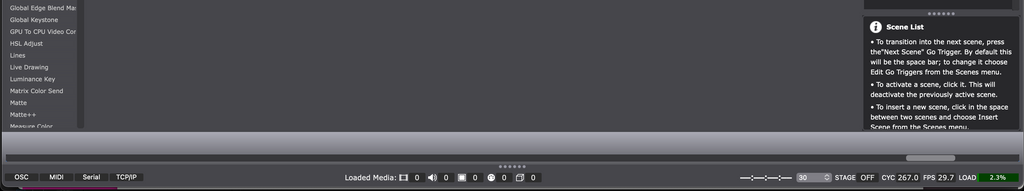
Is there a way to select all unused Movies from the Bin? This would be a great feature. Perhaps it is simply my creative style, but as I add and experiment with various video files, the bin can end up with MANY unused videos. It would be great to be able to "clean this up" via this simple command. Many thanks.
Hi everyone,
I'm putting together a patch to run an exhibition display in the new year and I'd like there to be some element of interactivity for the visitors through a control panel. As I understand it 'Run Only' mode still allows some degree of access to the software (mainly the drop down menus, resizing of windows etc.) - is there any way I can lock everything out completely apart from the control panel itself?
Thanks,
Andy
Hi!
Curious how to program Isadora to receive SMPTE timecode values to trigger scenes. I've seen some support for MTC, but not much for LTC in terms of timecode.
What do you all recommend for LTC in Isadora 3? And for MTC in Izzy 3?
Thank you!
When opening the setup screen the window is slow to "populate" various panes in the window. When clicking on an option the window takes a couple of seconds to respond to any commands. Even exiting the stage setup window takes a while to respond to the quit command. I am using Isadora as a digital cinema, using the movie player and projector actor to send video to a digital projector. All this seems to work fine and I have created a control panel to allow inexperienced operators use the system with ease, so they can play/pause a movie and jump back and forth to various scenes in the show. The pc is a donated tower running an I5 processor with 8 GB of RAM. I'm not sure what graphics card it is using, probably the on board graphics adapter. Does anyone have a reason or solution as to why the stage setup screen is behaving the way is? I have second PC which is only a pentium 75 with 8GB of RAM which runs isadora fine without this problem.