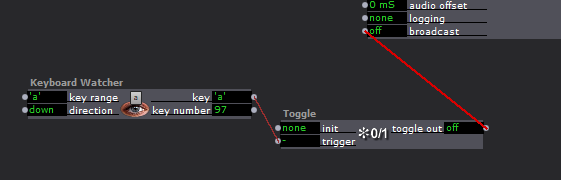@merni As an extra tip, when you make the test pattern make it so it is cropped to the same aspect ratio of your blended screen. This makes it easier to know if you are warping the image. So if your screen (made of 4 blended beamers) is 4m * 6m make sure your test pattern is cropped to a ratio of 4:6 (eg 2000 pixels by 3000 pixels). Then you can line up the outer corners and edges of all the beamers and pull the inner corners in to match and blend.
If there are any features on your projection surface - door edges, holes, ridges etc it can be useful to mark them on the line up pattern too, as long as you measure them exactly and put them in the right place on the line up - it can make your line up faster and more accurate as you can quickly put the corners in the right place and drag the features to match.
Having perfect squares in your test pattern is very useful, you can measure projected squares with a tape measure and see if they are actually square.