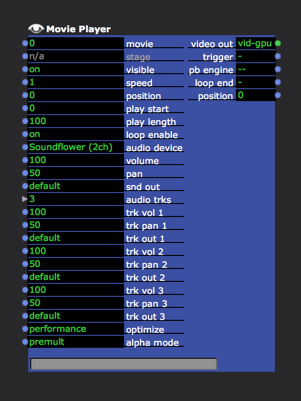in general, resizing on the gpu isn't nearly the resource hog that cpu resizing was. This provides a lot more freedom when working gpu video actors.
Still some processes are heavier than others so it's good to keep an eye on your Load. Specifically things like Eyes, or Measure Color will still use a lot of cpu and can benifit from scaled down video as an input. Using scaler before these types of actors is my approach.
I also tend to use 'get video size' rather often so that I can easily see the size of video in different areas as I build a patch. Once it's working as I want, I generally remove them.
I will often use 'Get stage size' combined 'scaler' to force a video to the size of my output before running any processing. But in the end you really have many options and a lot of flexibility.