@skulpture said:
How on earth have you done this
HI,
Happy to share.
This was done to demonstrate texture and material rendering of 3D asset files in Isadora. I have had inconsistent results exporting 3DS files from Blender 2.6/2.7 for use in Isadora. I switched to another 3D modeling software and this represents testing the assets in an Isadora patch.
The 3D assets were generated externally (using Cheetah3D), and included the addition of texture image files made in Photoshop with a high percentage of transparency and saved as PNG format. The PNG files have been incorporated into the 3D models material surface in the 3D modelling software, they remain external image files that Isadora must be able to find in the same folder structure as the 3D asset. There is an import caveat here, the Isadora 3D Player or 3D Model Particles will not accept an alternative texture-map input unless there is an existing texture map file that has already been incorporated through an external 3D editing process. As long as there is an external texture file present and linked to the 3D model on import into Isadora you can then change the 'texture-map' input of the 3D actors to any image or video stream - yeah!
This composition is based on stacking the 'wave generator' (sine wave and phase shift technique) almost exclusively, with limit scale actors and scaling directly within the input parameters of the particle actors. The x & y parameter settings at the bottom of the 3D Model Particles actor are used to limit the extent of the particles so that they move in circular patterns. A circular movement pattern can be created by linking the x and y inputs with Wave Generators, entering an off-set to the 'phase' inputs ). That way it is possible to keep the particles within a relationship to the bounding frame of the static stage viewport by adjusting the x and y input settings, while they still have many other degrees of patterned movement through other inputs.
You can see there are two 3D Model Particle actors, the system on the left is the sphere and the other (on the right) is the sticks/twigs. Many of the parameters are the same for both which provides movement continuity between the two elements. The sphere has a 3D Player output as a texture routed to it, when the sphere appears more solid it is actually many instances of the sphere that build up to make a semi-opaque surface with lots of inherent movement.
There are three elements composited using the Layer hierarchy: 0 = background gradient, 1 = twig particles, 2 = sphere particles. Because Isadora does not have a 3D environment interface, using layer parameters is the only way to composite 3D content and imply a shared 3D space, the 3D light orientation actor helps when set to 'global' and a shared lighting effect can be incorporated by renderer or stage.
Screen grab of the complete patch:
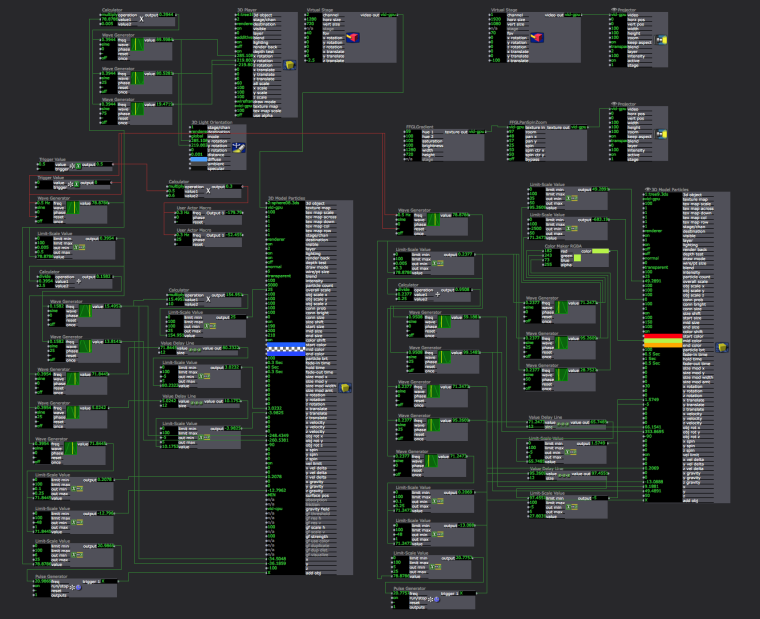
best wishes
bonemap