Hi there,
I'm quite new when it comes to 3D Player etc in ISADORA, but followed the 3rd GURU session with the world spinning. That's pretty much what I know about using 3DS objects in Isadora.
So I've purchased a 3D model at CGTrader and converted it into 3DS using an online free converter. I can open the 3DS model in some free online 3DS viewers and even apply the several textures.
However I'm unable to view the model in ISADORA, although I get no error or warning either.
I have been successful with a different model which was directly available in 3ds. But those are not easy to find.
Is there anything I can do to get it to work? I gues I might need to somehow link the textures to the 3ds model? Any free software to do that. Blender maybe?
Any help is appreciated
Hey I'm having trouble with the cue list editor/cuesheet. its behaving strangley and I'm thinking it has to do with the machine I'm on becuase it worked fine on a similar mac pro just last week.
Sometimes the Advanced Cue Sheet go only keeps triggering the first cue in a scene instead of jumping to the next one down on the list, it's as if it got stuck on it. Also seemingly at random, when I make any changes to the cue in the cue list editor (eg. the description) it often doesnt save them. Meaning when I make a change and click on a different cue or go to a different izzi scene and then go back it's like it never happened. I have to make the change, click on description click on the next cue and go back to check if it stuck sometimes making the change about 4 times before it's saved...
its Izi 3.2.4 running on a mac pro high sierra 10.13.6
thanks in advance.
Hi,
I am trying to build an interactive mural with a Bare Conductive Touchboard, and animation(s) mapped with Isadora.
I have done a midi-setup and have added my Touchboard as an input. The status window shows when I touch my board (light turn green on Midi In Monitor and value changes to 127). However, the Note On Watcher does not indicate that it has been triggered. (I connected the trigger from the Note on Watcher to a movie play (with my animations) and then that to a projector, thinking this would trigger my animation to play)
I'd love to get to the point where I could have different touch points on my mural trigger different animations to play. But at this point, I'd love to just get one working!
Have watched some tutorial videos, but I'm not even sure what I'm looking for.
Thanks in advance,
Andrea
Hello,
I am planing on building a new computer (windows) for Isadora use mainly.
Since I have 5 Monitors/Projectors connected, I would like to go for a AMD Radeon Pro Graphics Card. It offers 6 Outputs on one card.
I am looking at eather the
AMD Radeon Pro VII or
AMD Radoen Pro W6800
Which one is more recommendable? Or even another card at all?
Thanks for any advice,
René
I've been looking for a camera for exactly this kind of live, overhead stage capture: Re: [Good overhead PTZ camera for stage work?](/topic/5550/good-overhead-ptz-camera-for-stage-work) Unfortunately, this thread is a little out of date, and I was wondering if anyone has any new recommendations.
I'm hoping there's something around $500?
For a permanent installation I need to trigger Isadora through MIDI from a Max/MSP patch. How can I save the MIDI-setup setting to the needed port in Isadora. Each time I restart Isadora, the setting is empty.
Mac Studio M1 Ultra
Isadora 3.2.6
OS Sonoma 14.1.1
Hello,
It is not very clear to me why we have a Value select actor. It works just like a Table actor and a selector actor. The only difference is that the Value select does only numbers (no mutable input like the 2 others). So the Selector and the Table can handle text, numbers, audio and video. This means that Selector and Table are basically the same thing. Only difference between the 2 is the possibility of the performance optimization offered when we call the "exec src" input property.
Now, since the re is nothing that the Value Select actor does that Table or Selector can't do I wonder why it is there (maybe legacy patches compatibility ?
And, also, it seems that Table and Selector are the same thing (but for the "exec src").
Am I missing something ?
Hey everyone!
The Leap Motion Watcher stopped detecting the device  The Leap Motion is properly connected on my mac and it works on others apps. But in Isadora says “off” on the operator.
The Leap Motion is properly connected on my mac and it works on others apps. But in Isadora says “off” on the operator.
The devs of Ultraleap launched a new software to install the drivers on the computer (called Gemeni), I wonder If that could be the problem… Maybe this Watcher cannot read the new Gemini…
But I really don’t know, any help would be wonderfull, I have an AV performance in 2 days and I won’t be able to use the Leap Motion 
Also, does anyone knows other type of operator in Isadora, that works for Hand Tracking? Using the computer camera, for example…
All the best for everyone,
Ana
Hi graphics card question, I need to get (4-8 outputs and video reference in) from one computer , does Isadora use this Black Magic Decklink quad 2 as a graphics card for processing? Or will it have to use the CPU to run the videos?
I'm thinking of using a PC tower with windows 10. A Mac would be nice but there's the external PCI frame box to work out.
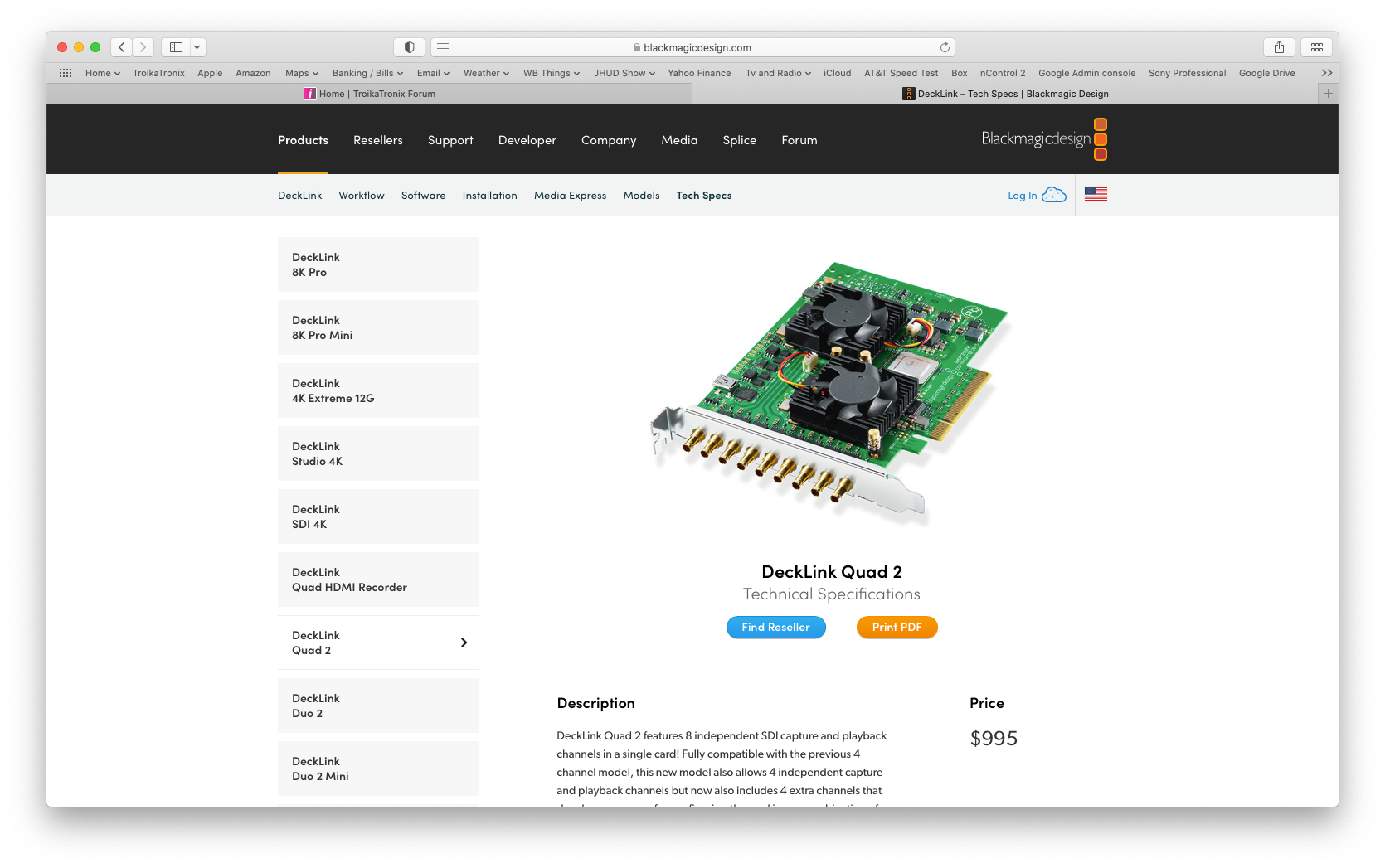
I am trying to utilize my Wiimote via Dolphin through my PC to get receive data by Bluetooth into Isadora. I have been able to pair my Wiimote with the PC and am received signal and data through Dolphin which is "emulating" the Wiimote. My question is:
How can one send/syphon the data from Dolphin into Isadora?
Is there a way for Isadora to detect the Bluetooth signal from Dolphin?
Here is Dolphin program in case anyone needs it: https://dolphin-emu.org/downlo...