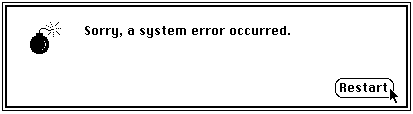
Of course everyone (especially me) wishes that that Isadora never, ever crashed. But like every software, it is something that can happen.
If you experience a crash, it is *SUPER* important that you enter your name and email address into the crash report dialog. Why? Because when you open a ticket to ask for help, we can find your specific crash, analyze it, and work to find a solution.
You only have to enter this information once; the crash reporting system will remember what you enter.
It would be great if everyone would do this for us so that we can help you as quickly and efficiently as possible.
Sincerely,
Mark Coniglio
Creator of Isadora
Greetings!
I'm having problems figuring out how to route live capture audio to output channels. I have an installation project where I want to integrate live video from 2 different sources, interactive triggering of video and soundfiles using MIDI control pads, and also live audio from a microphone. Everything but the live audio from a microphone, and I am at a standstill trying to figure out how to do this.
Tech specs:
MacOS: Catalina 10.15.7
Isadora version 3.2.6
Audio Interface: Focusrite Saffire Pro40
Live video integration from an external camera and an Elmo device is working fine. That was pretty straightforward, using the Video In Watcher through a mixer and out to the input of a projector. That all is working fine.
External control of pre-recorded audio files using Novation LaunchPad devices works fine, including routing to different output channels (I'm using 8 channels of audio output).
Isadora recognizes and is working with all soundfile inputs routing to any of the available output channels, routing several channels of audio to various output channels.
Saffire MixControl also recognizes the microphone input, and the MacOS is set up to do input using the Saffire device.That said, I can't make any changes in Audio MIDI Setup to anything in the Master Stream block in Audio Devices in either the Input or Output sections. I don't know how that works, and if that matters. It doesn't seem to affect Isadora's use for input and output except when it comes to trying to deal with the live capture audio.
Sound Player isn't allowing connecting anything from any of the live audio actors I have been trying. I have read through the manual, which seems to be different from some of the manual instructions. I haven't found anything that solves my quandry on the web. I found one item in the forum that seems to relate to this using a LoopBack program, but I don't know if I need another program in the mix of what I'm using. There is a loopback option in the output routing section of Saffire MixControl, but nothing that I'm trying so far is working.
I'm not seeing any way to route the audio signal to an audio output actor where I can designate an output device and output channel the way I can with the sound player, or with the sound in a movie player.
Does anybody out here know how I might resolve my live audio capture routing problem?
It seems like this may be an issue with live audio routing in general, and not specific to the Saffire Pro40, but I don't know.
As long as I'm writing this asking for advice, I also am not sure about one other issue. I read that to play longer soundfiles it would be better to use the Sound Only Movie Player. I see a description of it in the manual, but it isn't showing up as an option when I try to call for it in the scene. Right now I'm using a regular Movie Player with a sound only movie. Does a Sound Movie Player exist? I'm not sure if using the regular Movie Player functions in the same way that the Sound Only Movie Player is supposed to work to play longer sound files.
Any help and guidance would be very much appreciated. I have been beating my head against the wall here trying to solve this on my own, and I am not seeing any way to make this work.
I look forward to hearing your thoughts if you have any.
Thank you so much!
Kolmon
craig@kolmon.com
Hi fellow izzydorians,
occasionally when i save a patch and then reopen it it doesn't open correctly (scenes tabs appear but each scene is empty), i can usually fix this by closing isadora and various other apps, including Synesthesia and then after restarting Isadora and opening the patch, all is good
but for some reason the attached patch i was working on yesterday won't reopen, even after restarting my mbp. Its 8 scenes show in the scenes tab but each one is empty
Any ideas how i can reopen this patch?
thanks, Mr J
The text formatter seems to work on a PC but not on a Mac. None of the formatting seems to work - I am always getting on the output exactly what I is input.
Hello Troikatronix Team,
First, thank you for your amazing program. I've been using other software (VUO and QLab amongst others) for many years to support live dance through projected elements and only wish I had switched to Isadora long ago.
I'm having a bit of a concern as I continue the build for an upcoming show. I'm using the 3D Player Actor quite extensively, creating objects in Cheetah 3D to then manipulate in Izzy. The glitch happens when I'm x-fading from a scene with a moving element (ie. scrolling text or images) into a scene with a 3d object. If the 3d object has no texture, no problem. But if the object has a texture (saved as a jpg in the same folder), the moving element in the 1st scene stops for a few frames when I press 'go' (glitches noticeably).
I am so impressed with all the possibilities found in Isadora, lately exploring 3D objects, that I'm hoping you can help me get rid of this annoying glitch . . . and continue to create seamless scene x-fades.
I have included a simple file with 4 x-fade examples: the first 3 x-fade from the scrolling text seamlessly, but the 4th (moving into a 3D object with image texture), causes a glitch in the movement of the scene I'm fading out of.
Any help would be much appreciated.
William
Hi everyone,
Are there any best practices when attempting to map video onto a sphere/hemisphere?
I've been asked about the feasibility of adding this effect into a current setup, but in truth I've never tried it. So any advice would be gratefully received.
thanks.
I'm a little confused about NDI. Am I correct in assuming that Isadora receives sound from an NDI source with sound but does not send sound even when NDI is enabled in Stage Setup?
If so, I would like to see it.
The second topic is more for bugs but I can choose only one category .
If you have FCPX installed you get automatically NDI Audio installed (you can also download it from https://ndi.video/), which allows many software to send the audio via NDI if you select NDI audio as output in this software. I tried to select NDI audio in the Movie Player, after activating Audio Device, but then the player stops immediately and only runs again when I select another device.
In a word, I have not found a way to send video and audio via NDI from Isadora to another instance of Isadora on another machine and I wish I could.
best regards
Jean-François
Hi everyone,
Just got Isadora, so doing baby steps for now. And the most simple things arte sometimes the less evident. How can I alternate between video streams into one projector?
Thanks in advance
I am preparing to create some new Build It video tutorials. ( https://www.youtube.com/playli... )
I hope some of you have ideas about what you would like to see built.
Next, I plan a walk-through of a simple patch controlling DMX.
What other complex patches would you like to see a walk-through of the patching process?
Hi izzydorians,
today i found my MBP M2 microphone and the Loopback app are both missing from the "Sound input / device" dropdown under "Live Caption Settings", even after clicking "Scan for Devices"... but they're both showing in the left panel of "Audio MIDI Setup / Audi Devices"
They were working fine for the last 4 months... maybe related, over the last couple of days i've been playing with assigning the MBP microphone, Loopback and Focusrite each to a different enabled audio channel (with sound frequency analysis also enabled on all 3 channels) and then comparing the outputs within an izzy patch, which worked fine until now
oh and if i plugin a Focusrite Scarlet Solo to my MBP it shows up, as does my iPhone's microphone but the MBP microphone and the Loopback app have disappeared from "Sound Input / Device", even after a couple of shutdown and restarts
Any clues/pointers? Maybe i've somehow screwed up my Apple driver
Cheers, Mr J