Hi,
Attached is a very simple scene which contains a Program Change Watcher, set up on port 1 channel 1, which sends the program number it receives to a router. I have a MIDI footswitch which outputs PCs 1 through 4 and I see them appear correctly in the PC Watcher in the scene.
The output of this PC Watcher is connected to the Select input on a Router, with 4 outputs. I see the line flash green when the MIDI PC messages are received but the Router "Select" input never changes.
I can work around this by inserting a Trigger Value actor between them but this does seem like it may be a bug?
Thanks
Hello,
There is this amazing shader on shadertoy called "Bloody" that, if I understand well, is extruding a video feed onto a liquid surface, giving the impression that people are "getting out of the bloody liquid".

I'm having a hard time using shader on my machine, so I have the feeling we could do that with Isadora actors and with a B/W video feed... but how?...
I can't remember witch actor gives volume to another video depending on luminosity ...
I have something "ok" with the Displace actor (old CPU actor), but I thing better can be achieved...any idea?
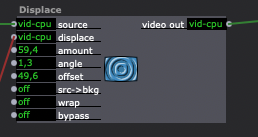
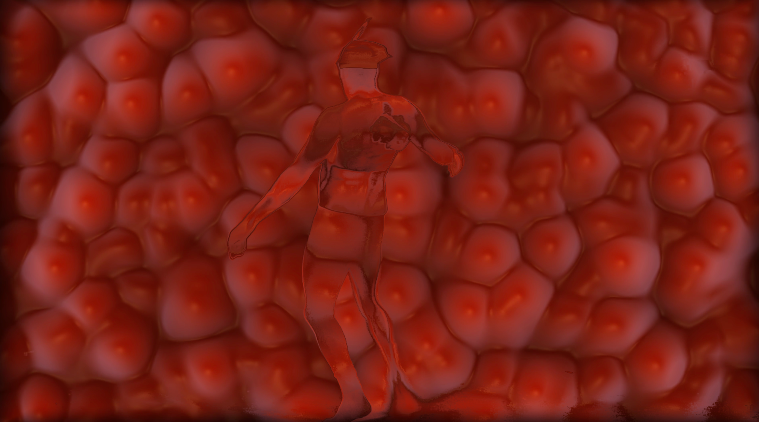
Thanks for your help!
Hi folks, I'm building a live drawing patch that makes use of a Wacom drawing tablet. I've got Stage Mouse Watcher rigged up to a Live Drawing actor and it works really nicely.
but, during testing today, the Horiz. Pos output of the Stage Mouse Watcher suddenly became 'nan' - so the horiz. pos. of the Live Drawing also became nan.
I had to replace the Stage Mouse Watcher actor with a fresh one before I could get it to function again.
Any ideas why this happened and how I might be able to prevent it from happening again?
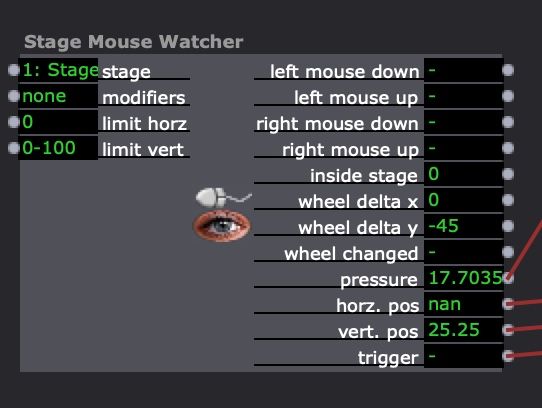
I'm using a simple patch which creates a 80% opaque background behind the subtitles whenever they come up. It's working fine.
The thing is, there are a few instances in the movie in which there are burnt-in subtitles in another language, so I want to increase the opacity to 100% and also increase the Text Draw vertical position to cover them.
What would be an easy way to do that only in those specific moments? I tried using the Timecode Comparator to trigger new values but I just couldn't make it work.
The patch I have:
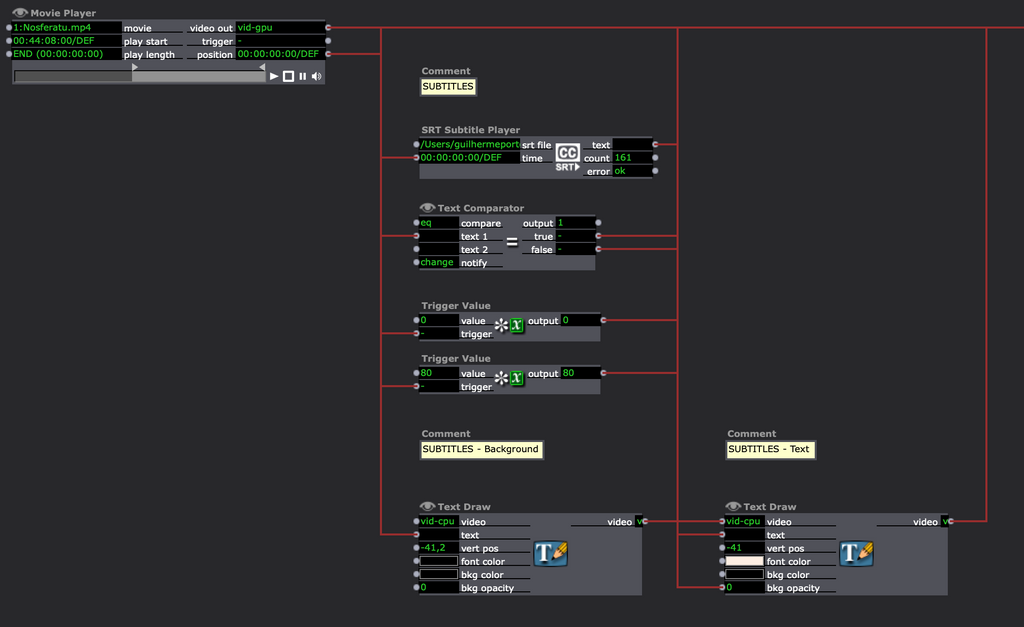
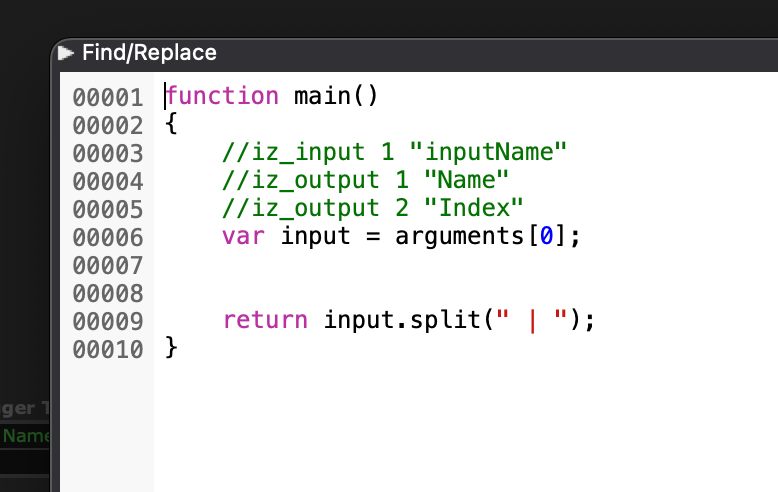
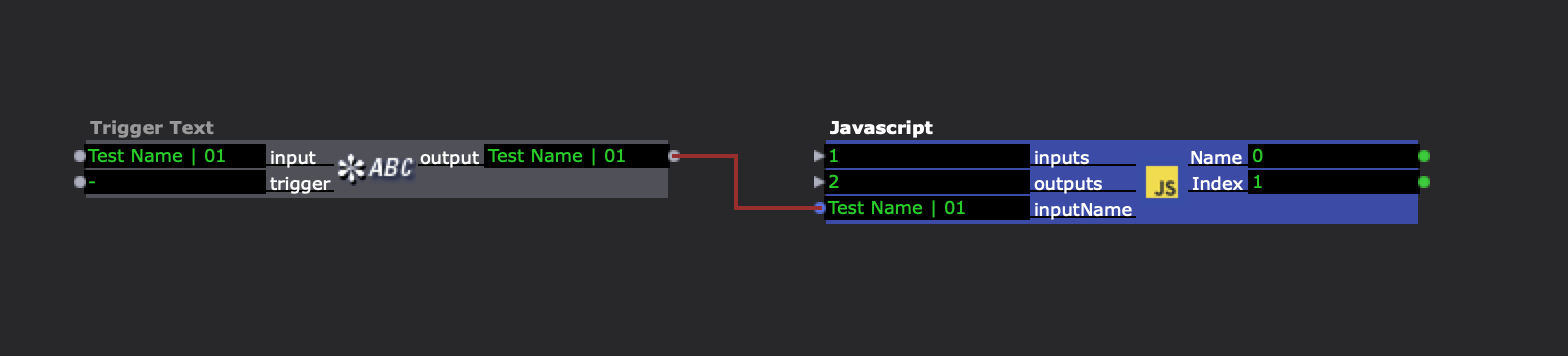
Hi all,
I'm trying to figure out why my javascript is not working properly.
I have a string of text that is "participant name | 012" and I'm trying to use javascript to split the string into
1. participant name
2. index number
using the split function
However, I"m not getting the intended results as shown in the screenshot. I'm either sometimes getting the Name or Index only.
Any help would be greatly appreciated. Thanks!
Hello Isadora friends,
I try to import 2 shaders - important for my next show - into the Isadora GLSL actor interface, and for both of them I face the same error (on different lines) that forbid me to compile them:
FRAG ERROR: 0:34: '<' : syntax error: syntax error
and
FRAG ERROR: 0:157: '<' : syntax error: syntax error
The first on is Hot Shower : https://www.shadertoy.com/view... (+copied as .txt here)
The second one is a red ocean that I copy on this post with no link since I allready tweaked the original on Shadertoy.
Line 36 refer to the void main image:
void mainImage( out vec4 fragColor, in vec2 fragCoord )
Line 157 is this:
N = mix(vec3(0.0, 1.0, 0.0), N, 1.0 / (dist * dist * 0.01 + 1.0));
But I have the feeling its not related to those line, and more of a generic error message since on both of them there is no '<' symbole....
Help would be super mega appreciated!
Best to you all,
be happy,
Thomas
Isadora 3.2.6 intel / Apple 10.15.7 Catalina / 3,6 GHz Intel Core i9 8 cœurs / 32 Go 2400 MHz DDR4
Hi,
I want to send OSC from my old Trashcan to my new M1 Laptop over an ethernet cable.
Over WiFi it works, over ethernet I can connect the two and read files vice versa, but OSC refuses to appear.
Any hints? Do I need a router for this?
All my best
Reinhard
Re: [[ANSWERED] Very basic: Control LED over Isadora with Enttec ODE Mk2](/topic/7769/answered-very-basic-control-led-over-isadora-with-enttec-ode-mk2)
Hi everyone, I'm planning to create a project for an interactive wall mural, with 6 LED light strips that shift in intensity in response to cues within the scenes. I first want to get the correct hardware and have referenced the above topic.
The light strips would be bright RGB LED strips. The tech support ticket above seems as if it is for theater LED lights, but I am looking at strips. Any suggestions on the setup?
Hi,
I think maybe I have found a problem, which is that macro User In actor doesn't seem to want to detect non-numeric data fed to it when combined with a gate. I want to use a series of gates to switch on/off GPU video streams. I am new to the software but thought that I could create a "Multigate" macro.
Here's what I've done:
and from the scene it looks like this as expected:
However when I connect her up in the scene, I get the red "forbidden" circle when I try to drag a vid-gpu wire to any of the "in" ports. I can't find a way to change the input port data type so I think perhaps this is a bug?
Thanks,
Tim
Hi Izzy Community,
I'd like to make a recommendation to a museum about some motion tracking workflows for an exhibit they want to put up and I was wondering what the most stable workflow would be for motion tracking. Is it something with the cameras (Kinect v1 or v2, Realsense, Astra) that works better with the OpenNI Actor or is it safer to go with a regular camera using Eyes++?
Alternatively, if it's unavoidable is there a script where if Izzy crashes on my PC it automatically restarts so the exhibit pops up again upon start up?
Always appreciate the input from you all!
Best,
Carlos