Hi everyone.
I previously had an issue with the Movie Playback on Isadora. This new issue involves the position of the video. I have created two HAP videos for my patch to use, one is 6 frames long, and another is 1 second long. I'm trying to create a seamless loop, but when running Isadora seems to stop at a position earlier than 100, even if the video is set to loop or play once.
I'm attaching some screenshots here. I'm not sure on my end what I'm doing incorrectly, or if there is a encoding issue I need to fix with the framrate of the video or Isadora. This is new footage that exists in the same external SSD as the isadora file, so I'm not believing this is a corrupt file issue.
If anyone has any suggestions, would b every thankful to hear any advice.

Stops at 83, rather than 100
Hi I am working on project to do some mapping projection on a slowly moving body and I would like to know what type of camera is better to capture the IR. I intend to illuminate the 2 bodies with the IR and from there capture their brightness as a guide for the projection.
Any advice?
Hello Community,
I am having an issue with OSC between Isadora and Touch Designer.
What I want to do is to trigger two things at the same time using one keyboard. The two actions occur one in Isadora and one in Touch Designer.
I thought OSC was the best way to do it.
Info: The two programs run on the same computer. The computer is in a private network connected to a network switch with a PTZ camera.
I managed to get Isadora to send OSC to Touch Designer, but I would like to do it the other way around.
To send OSC from Touch Designer to Isadora.
I cannot get the Steam Setting to autodetect the message set with OSC out Chop in Touch Designer.
Here I send you a picture of how I set up both the SW:
If anyone sees the mistake please let me know cause it would really come in handy to fix this.
Many thanks
Elena
Hi,
I want to use a data array to recall different x and y positions for a shapes actor. So I place the actor, tell him 2 outputs, type my filename and click 'read'. In this moment the status of the not yet connected outputs change from 'Float' to 'Text'. If I connect them to the x and y inputs of the shapes actor, they correctly mutate to 'Float' again and everything works fine. But if I hit 'read' again they mutate back to 'Text' and nothing works. I have to erase the lines and reconnect to get things back to work.
Is this expected behaviour? Can there be something wrong with my txt-file?
As a bonus a thing I once saw but couldn't replicate until now - inputs (I never touched) and outputs changed there name although their type remained:
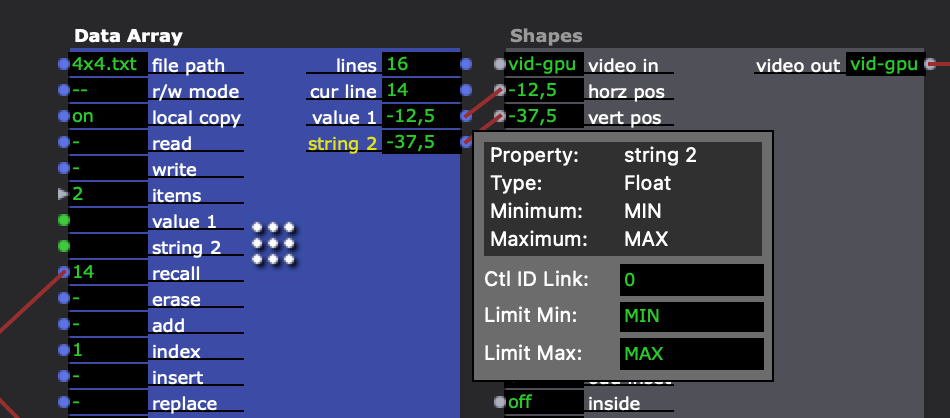
It's no big deal, as I don't have to alter my txt-file, therefore no need to 'read' again, but it feels wired.
Reinhard
Hi I wonder if anyone can help?!
I'm sending data from one macbook to another (because OpenNI tracker/depth camera won't work on newer macs as we know!) and need to convert the value scale to 0.00 to 1.00 in order to make a parameter (morph index) respond correctly in my MORPH FC plugin. Unfortunately if I set my scale min to 0 and scale max to 1 of my send control value field I can only ever get 2 values: 0 or 1. I need 100 values going from 0.00 to 1.00.
Is there a solution?
Thanks in advance, David
I'm preparing a showing of "Nosferatu" (1922), which is a silent movie with a number of intertitles that appear on the screen with the dialogue and narration. I've been considering the idea of remaking the intertitles in my language (Portuguese) instead of simply using subtitles. If I had the remade intertitles as PNG or JPG images, how would be the ideal way to deal with the images being displayed at the right times? I have a revised subtitle file with the proper timing.
Can I adapt the subtitle file with numbers instead of text (something like 001 in each line) then have Isadora convert that to the file name and feed it into the Picture Player? Maybe working with timecode would be better?
Any other ideas? Thanks in advance!
Hi comunity!
Hello!, I am trying to use the OSC data from the APP face Cap. I use the OSC multilistener actor connected to the router actor to use only the data that interests me (open mouth, eyes, lips), but I find that it only works in real time with the last channel (number 51), the rest work but have a lot of lag.
Can anyone give me a hand with this?
Thanks a lot!!!!
Hello all,
Someone must have done this before and would be kind enough to share their patch or to at least tell me the easiest way to do this.
- Camera mounted on the grid above the stage pointing down.
- Stage divided into a 4 x 4 grid
- Blob tracking so that as the 'blob' being tracked moves from one to another of the 16 grid squares an event is triggered (and the previous 'event' stopped).
(in its most simplistic each square being entered triggers a tone on the scale, so that the performer, as they move about the stage, plays a tune).
Blob tracking works great, it's the triggering of 16 different events that makes me think there has to be a simple way!
Thanks a lot!
Mark (no, not that Mark: he's done this hundreds of times!)
Any thoughts on how one might implement a Grid List Selector control from the available options, or array of controls if required, to allow a large list of options to be broken into column/row groups? For example:
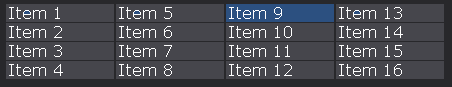
(if image doesn't render, think:)
1 5 9 13
2 6 10 14
3 7 11 15
4 8 12 16
... if it requires an array of selectors, the grouping would need to programmatically de-select any values from the sibling selectors.
If in the form of a new control, it'd be necessary to specify the depth of columns or rows to inform the distribution of values.
Any ideas out there?
Best,
Chad
Hello,
I'm working with an artist who has a powerful Windows computer with multiple graphics cards.
We want to use one Graphics Card for Rokoko Studio, Isadora, and for the actual outputs and use the second graphics card for Unreal Engine (but not for any actual outputs to physical displays)
I'm not a Windows person so I'm unsure of how to proceed with attempting this. Is this even possible?
Best wishes,
Woland